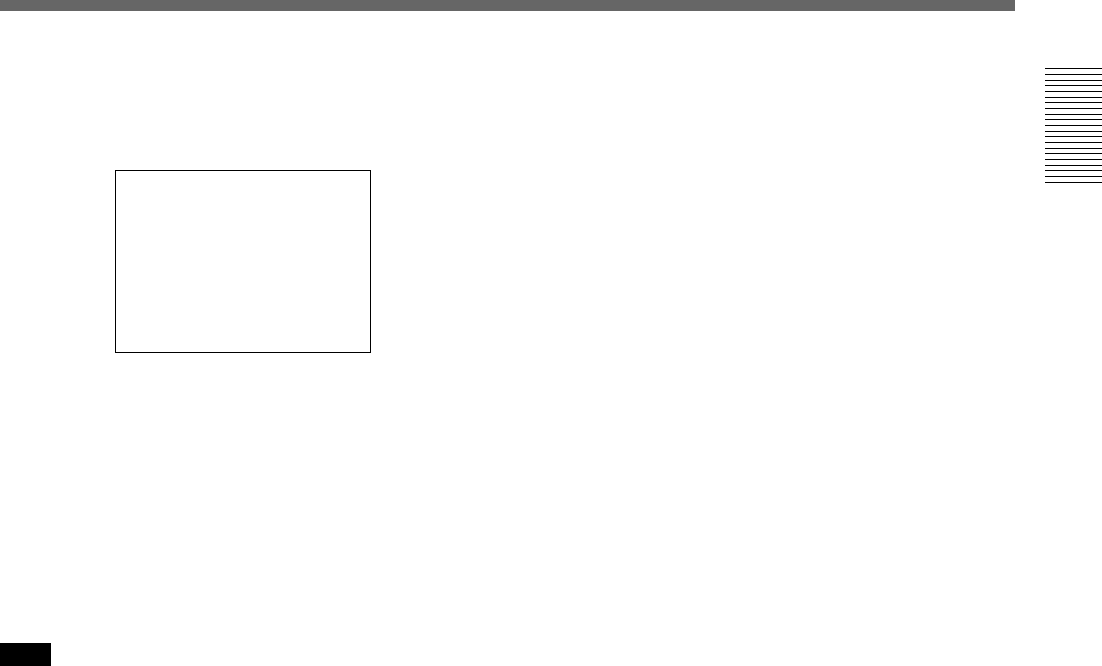
Chapter 1 Overview 25 (GB)
Chapter 1 Overview
When the unit is in the audio dubbing mode
and the AUDIO OUTPUT SELECT selector is
set to CH-1/2 or CH-3/4
–
∞
40 30 20 10 0
dB
CH1 ||||||||||||||||||·|··· ·
CH2 |||||||||||||||||·|···· ·
CH3 ||||||||||||||||||||||| |
CH4 |||||||||||||·|········ ·
·· · · ··
(The levels of playback sound are displayed on CH1 and
CH2. The levels of input sound to be dubbed are displayed
on CH3 and CH4. When the AUDIO OUTPUT SELECT
selector is set to MIX, the mixed level of the pair of
channels 1 and 3 and that of channels 2 and 4 is displayed.
The signal level of each channel is dropped to 50 %
(–6 dB). In this case, the meters are as illustrated in (b)
above. To check only the sound to be dubbed before
dubbing, press the DUB button while the unit is in the stop
mode. Then, only the levels meters of the channels used to
dub (channel 3 and 4) fluctuate.)
Note
In the EE, recording, or audio dubbing (only the
channels used to dub) mode, if the input levels exceed
0 dB, the portions of the meters that exceed 0 dB turn
to red. (Only when the audio mode is 32 kHz (4-
channel, 12 bits) and the AUDIO OUTPUT SELECT
selector is set to MIX, that portions of the levels
meters do not turn to red even if the meters exceed 0
dB.) During playback or while DV signals are input,
the levels meters do not turn to red.


















