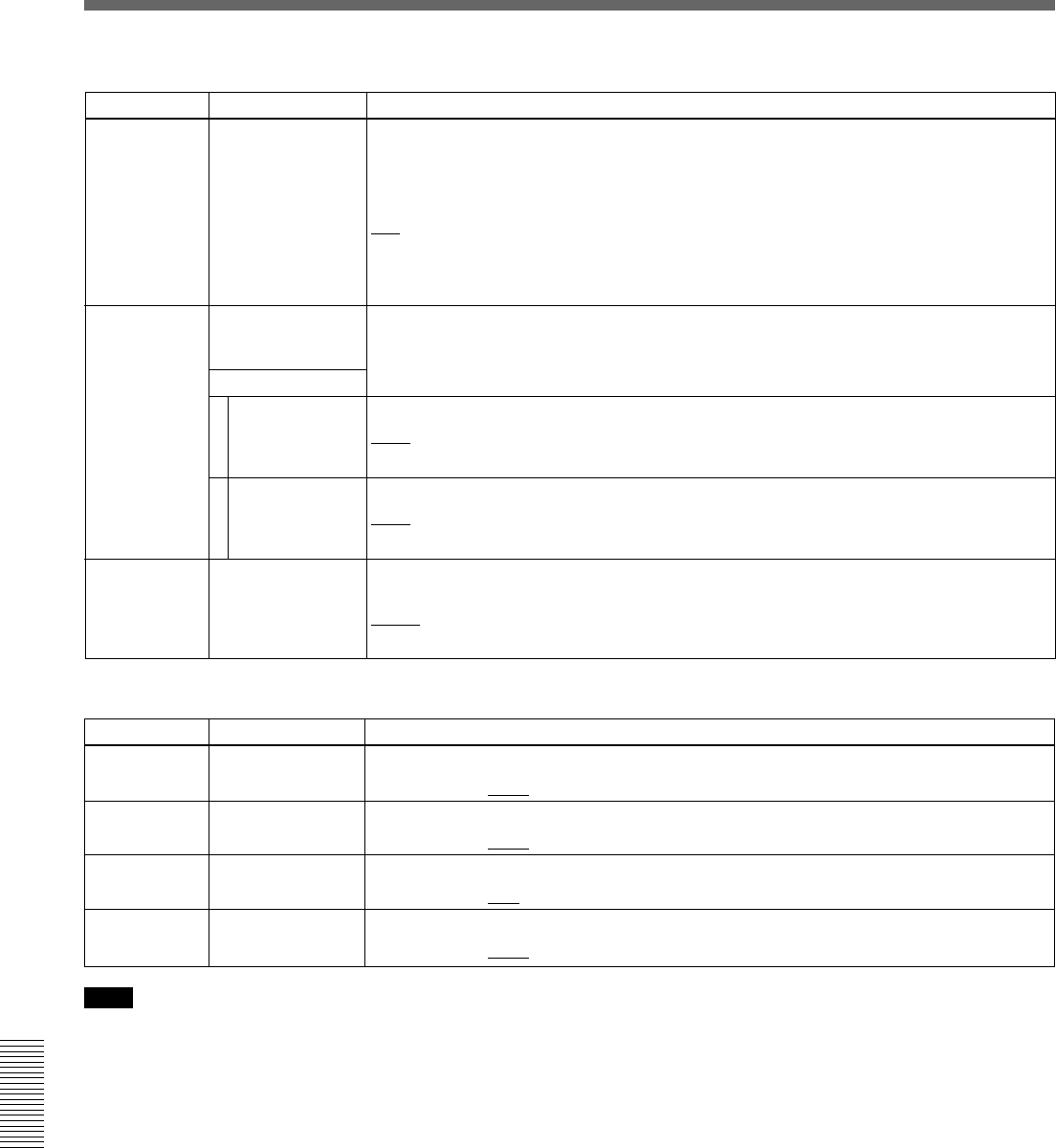
Chapter 7 Setup Menu
110 Chapter 7 Setup Menu
Extended Menu
Item number Item name Settings
708 CHROMA PHASE
ROTATION MODE
Select the phase rotation mode for chroma phase control.
The effect of this setting applies to the output levels of all of the composite video, S
video, SDI (when the DSBK-160 is installed) and component video (when the DSBK-
170 is installed) signals.
U/V: Select this setting when observing the unit's composite video output level using a
composite vectorscope.
PB/PR: Select this setting when observing the unit's component video output level using
a component vectorscope.
Menu items in the 700s, relating to video control
713 VIDEO SETUP
REFERENCE
(DSR-70 only)
Select whether to remove the setup (7.5%) from the input analog video signals and
whether to add the setup (7.5%) to the output analog video signals.
Item number Item name Settings
715 VIDEO GAIN
CONTROL
Adjust the video output level.
Default value: 200H
Items 715 to 718 : Settings for controlling the video processing system according to the menu settings.
716 CHROMA GAIN
CONTROL
Adjust the chroma output level.
Default value:
200H
717 CHROMA PHASE
CONTROL
Adjust the chroma phase.
Default value:
80H
718 SETUP LEVEL Adjust the setup level (DSR-70)/black level (DSR-70P)).
Default value:
200H
Note
When you make settings for items 715 to 718, set the
PROCESS CONTROL in the sub LCD menu to
SETUP. When set to SETUP, all controls on the front
control panel are disabled.
714 VIDEO ADJUST
RANGE
Select the variable range of the VIDEO and CHROMA knobs when the PROCESS
CONTROL in the sub LCD menu is set to PANEL.
–3~+3: –3 dB to +3 dB
WIDE: – ∞ to +3 dB
Sub items
INPUT LEVEL1
2
OUT PUT LEVEL
Whether to remove the setup from the input.
0.0%: Do not remove.
7.5%: Remove.
Whether to add the setup to the output.
0.0%: Do not add.
7.5%: Add.


















