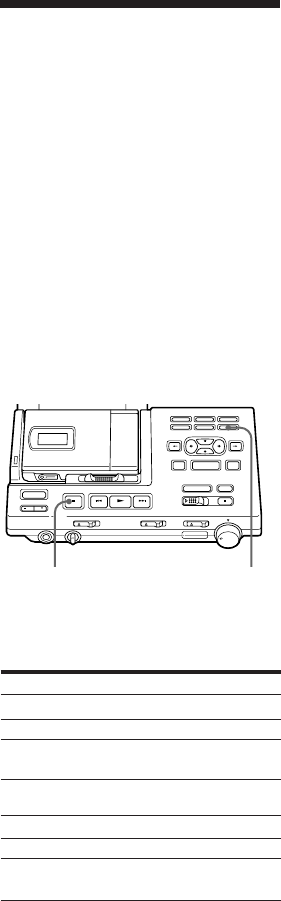
31-EN
Cancelling the last
editing operation
(UNDO)
You can undo the last perfomed editing
operation and return to the previous
status.
However, you cannot undo an editing
operation if you have done any of the
following afterwards:
• slide the REC switch
• turn off the power or remove the MD
• remove the recorder from the station
• leave both the recorder and the station
unoperated for more than 5 minutes
• remove the AC power adaptor from
the wall outlet
1 Press UNDO during stop.
The following messages will appear
according to the last performed
editing operation.
p
UNDO
2 Press TITLE/ENTER.
”TOC EDIT” will appear for a few
seconds and the MD will return to the
previous status.
To cancel UNDO, press p.
Note
Once you have undone an editing operation,
you cannot undo this undoing process itself
to restore the original editing operation.
Operation
Erase a track
Erase all tracks
Insert a track
mark
Erase a track
mark
Move a track
Name a disc
Name a track
Message
”Erase Undo OK?”
”All Erase Undo OK?”
”Track Mark ON Undo
OK?”
”Track Mark OFF Undo
OK?”
”Move Undo OK?”
”Disc Name Undo OK?”
”Track Name Undo
OK?”


















