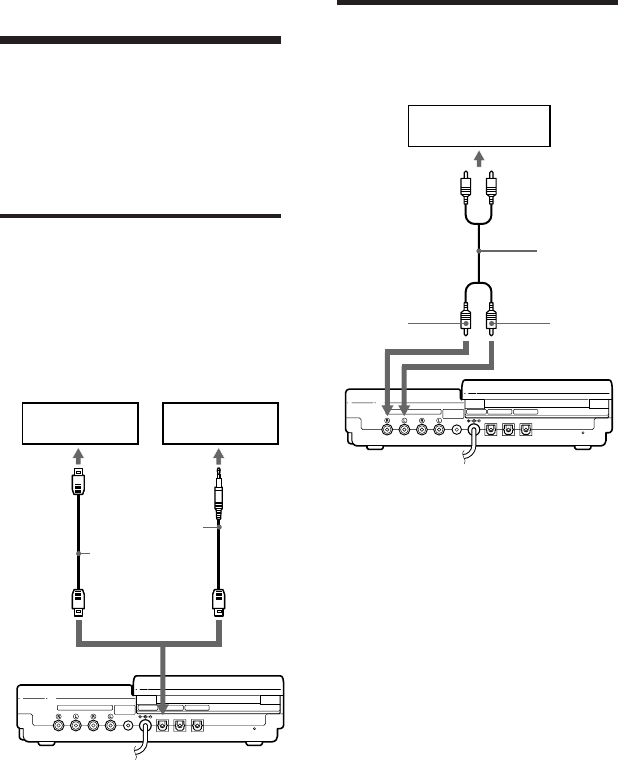
34-EN
LINE
(
ANALOG
)
ACTIVE
SP OUT
DC IN 9V
DIGITAL IN DIGITAL OUT
IN OUT OPT 1 OPT 2
OPTICAL
CLOCK SET
LINE
(
ANALOG
)
ACTIVE
SP OUT
DC IN 9V
DIGITAL IN DIGITAL OUT
IN OUT OPT 1 OPT 2
OPTICAL
CLOCK SET
zConnection and power
sources
Hookup for recording —
connecting with CD
players, etc.
Record sounds from other equipment on
the station. Connection differs with
digital and analog. Connect accordingly.
Hookup for digital recording
The built-in sampling rate converter
enables you to connect digital sources
with a different sampling rate (such as a
BS tuner or a DAT deck) and record
digitally.
After connection, set the INPUT switch to
OPT1 or OPT2 to match the connection.
DAT deck, CD
player, etc.
Portable CD
player, etc.
Rectangular-
optical
plug
Optical
mini plug
to DIGITAL
OUT
POC-10AB etc.
(not supplied)
POC-10A etc.
(not supplied)
to DIGITAL IN OPT1 or OPT2
Hookup for analog recording
After connection, set the INPUT switch to
ANALOG and adjust recording level
(page 16).
Record player,
cassette deck, etc.
to line (analog)
output jacks
RK-C310GS*
etc. (not
supplied)
R (red) L (white)
to LINE(ANALOG) IN
* Use the connecting cords without an
attenuator.


















