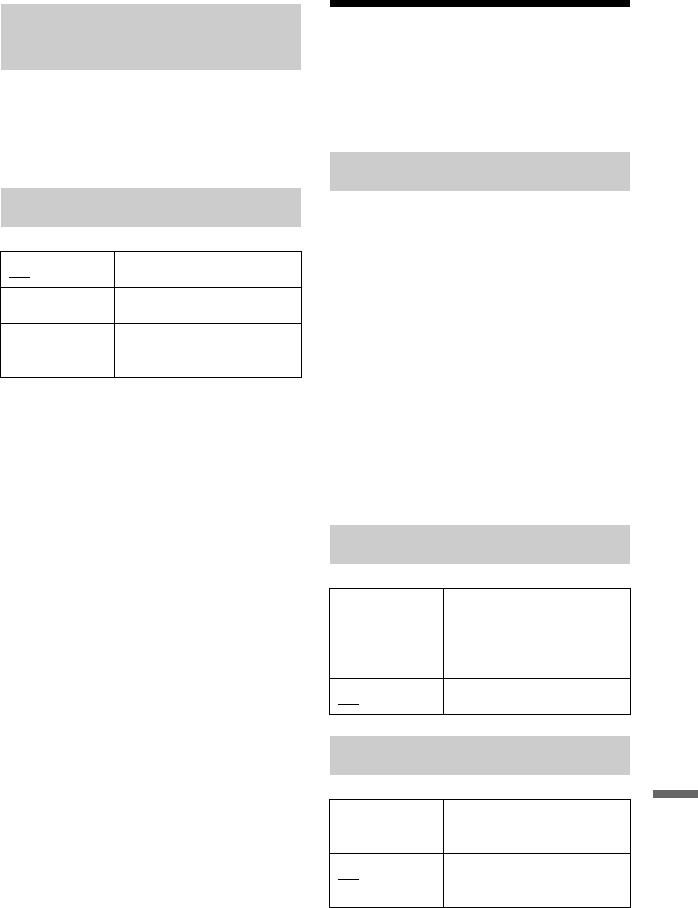
135
Settings and Adjustments
Switches the language for the DVD menu.
Select “w/Subtitle Language” to set the
same language as the language you set in
“Subtitle Language.”
z Hint
If you select “Others” in “Audio Language,”
“Subtitle Language,” or “DVD Menu Language,”
press m, and enter a language code from
“Language Code List” on page 158.
b Note
If you select a language in “DVD Menu
Language,” “Subtitle Language,” or “Audio
Language” that is not recorded on the DVD
VIDEO, one of the recorded languages will be
automatically selected.
Recording Settings
(Recording)
You can adjust recording settings.
You can select further options for recording
mode (manual recording mode). The default
setting is “Off” (standard recording mode).
You can check the approximate recording
times for the HDD and the different DVD
types in each recording mode on page 155.
1 Select “On (go to setup)” using M/m,
and press ENTER.
2 Select a recording mode using </,,
and press ENTER.
To easily select a manual recording
mode, press REC MODE repeatedly to
display “MN,” and select a manual
recording mode using </,.
DVD Menu Language (DVD
VIDEO only)
Subtitle Display
On Displays subtitles.
Off Does not display subtitles.
Assist Subtitle Displays special assistive
subtitles, where available.
Manual Rec. Mode
Rec. Mode Adjust
On Automatically adjusts the
recording mode to enable
the entire programme to be
recorded (page 68).
Off Turns off the function.
Subtitle Recording
On Records digital broadcast
subtitles.
Off No digital broadcast
subtitles are recorded.
,continued


















