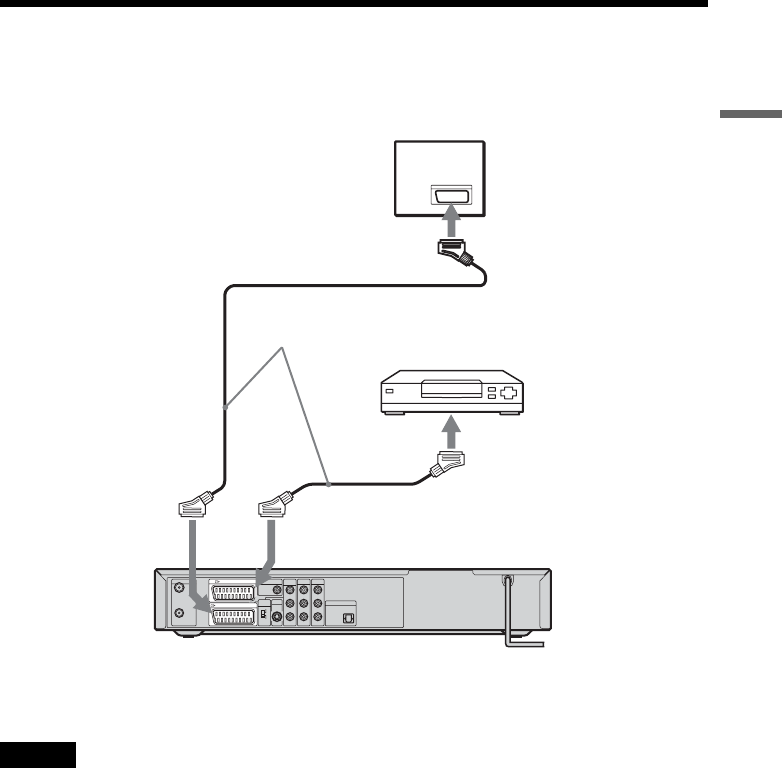
25
Hookups and Settings
Connecting to a Satellite or Digital Tuner
Connect a satellite or digital tuner to this recorder using the LINE 3/DECODER jack. Disconnect the
recorder’s mains lead from the mains when connecting the tuner.
z Hint
You do not need to turn on the recorder to view the
signals from the connected tuner on your TV.
Notes
• If you are using a B Sky B tuner, be sure to connect the
tuner’s VCR SCART jack to the LINE 3/DECODER
jack.
• If you disconnect the recorder’s mains lead, you will
not be able to view the signals from the connected
tuner.
• When the recorder is turned off, the LINE 3/
DECODER jack does not accept 16:9 screen size
signals.
AERIAL
IN
OUT
LINE 3 / DECODER
DIGITAL OUT
LINE 1
-
TV
COAXIAL
PCM/DTS/
MPEG/
DOLBY DIGITAL
COMPONENT
VIDEO OUT
P
B
/C
B
P
R
/C
R
Y
LINE 2 OUT
L
AUDIO
VIDEO
R
LINE 4 IN
L
AUDIO
VIDEO
R
DIGITAL OUT
VIDEO OUT
SELECT
RGB
COMPO-
NENT
OPTICAL
S VIDEO
LINE 2 OUT
PCM/DTS/MPEG/
DOLBY DIGITAL
TV
to SCART input
SCART cord (not
supplied)
Satellite tuner, etc.
to i
LINE1-TV
to i LINE
3/DECODER
DVD recorder


















