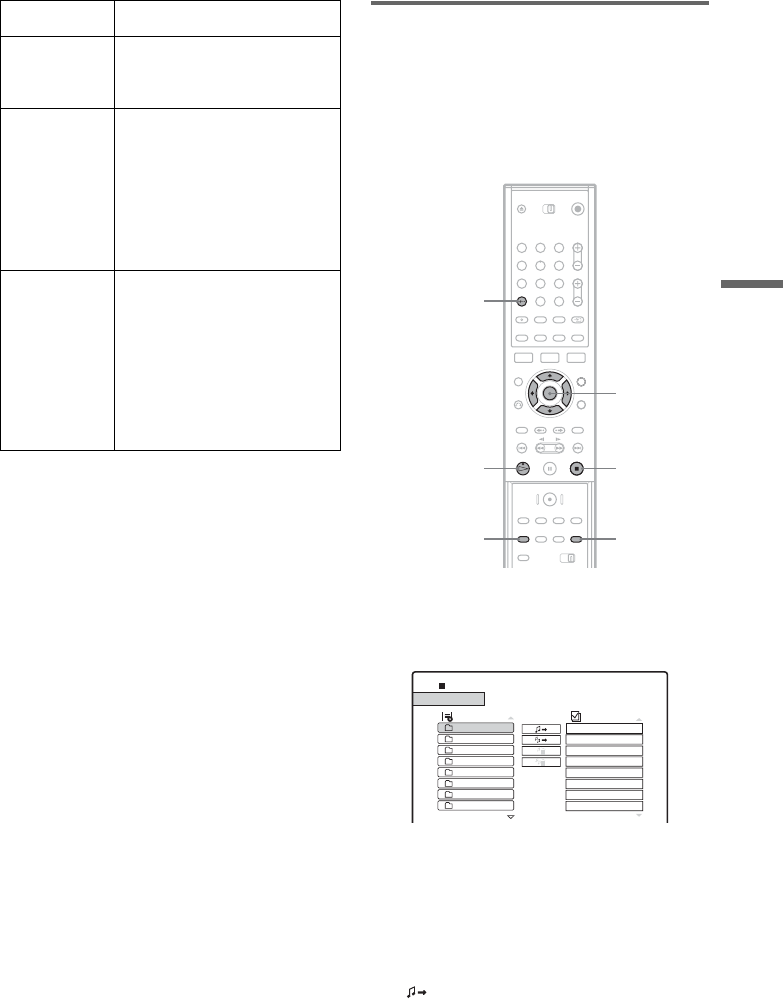
55
Playback
To resume normal playback, press H.
To cancel the Surround, Random, Repeat, or A-B
Repeat function, press the button again to turn off
the indicator.
Creating your own programme
(Programme Play)
You can play the contents of a disc in the order
you want by arranging the order of the tracks on
the disc. Up to 99 tracks for CDs and 256 tracks
for DATA CDs can be programmed. The
programme is cleared when the disc is removed.
1 Insert a disc.
The list menu appears.
Example: DATA CDs
When selecting a track on a music CD, go to
step 3.
2 Select an album and press ENTER.
3 Select the track you want to programme.
4 Press PROGRAM, or press , to select
[ ] (programme) and press ENTER.
The selected track is displayed on [Program]
list.
RANDOM Plays tracks in random order
when pressed. [Random]
appears.
REPEAT Selects the item to be repeated
when pressed repeatedly during
playback.
[TRACK]: repeats the current
track.
[ALL]: repeats all the tracks on
the disc (CD) or album (DATA
CD).
A-B
(A-B Repeat)
Selects a specific portion to be
repeated when pressed during
playback.
Press the button to find the
starting point (point A) of the
portion. [A] appears.
Press the button again to reach
the ending point (point B). [A-
B] appears.
Buttons Operations
1 2 3
4 5 6
7 8 9
0
H
</M/m/,,
ENTER
REPEAT
PROGRAM
CLEAR
x
Program
List
00:00:00
ROCK BEST HIT
KARAOKE
MY FAVOURITE SONG
R&B
JAZZ
CLASSIC
SALSA OF CUBA
BOSSA NOVA
MP3
,continued


















