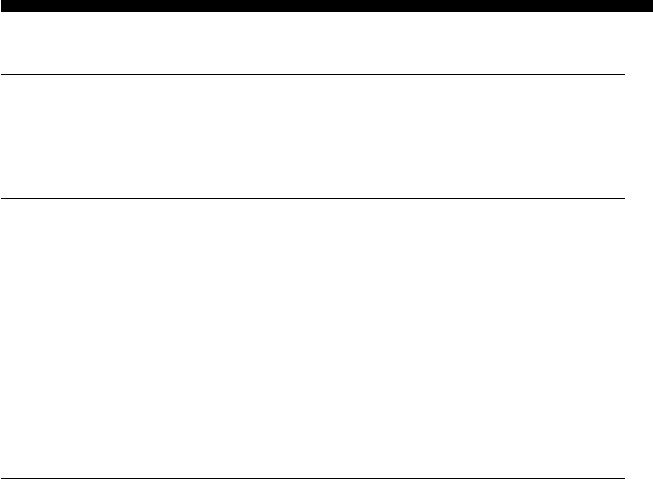
4
GB
Table of Contents
Getting Started
Installing the Batteries ......................................................................................................... 6
When to replace the batteries.............................................................................................. 6
Location and Function of Controls ....................................................................................... 7
Basic Operations
Setting the Code for Preset Audio and Visual Components ................................................. 8
Setting a component code ................................................................................................... 8
Checking if the code number works ................................................................................ 10
Finding a component code with the Search function.................................................... 11
Operating Your Components with the Remote Commander .............................................. 13
To control the volume ........................................................................................................ 14
Notes on operating your components ............................................................................. 15
Using Non-Preset Remote Control Operations — Learning Function ................................ 16
For accurate learning ......................................................................................................... 20
Changing or erasing the function of a taught key or button ....................................... 20
Advanced Features
Controlling the Volume of Visual Components Connected to an Audio System................. 22
Executing a Series of Commands — System Control Functions ......................................... 23
Programming a series of commands to the SYSTEM CONTROL buttons ................ 24
Notes on System Control Operations .............................................................................. 27
Programming a series of commands to the Component Select buttons..................... 28
Changing the interval between operation steps ............................................................ 30
Adding an Extra Function to the Component Select Buttons ............................................. 31
Programming the Power-On command of the selected component
(for Sony components only) ........................................................................................... 31
Adding a command that is required when selecting a component ............................ 32
Turning Off the Power of All Components with the Touch of a Single Button
— System Power-Off Function (for Sony Components only) ........................................... 34
Assigning Other Components to the Component Select Buttons ...................................... 35
Copying the settings of a Component Select button to another button ..................... 37
Programming a Frequently Used Key Operation for SYSTEM CONTROL Buttons ............... 38
Notes on learning the signals of an air-conditioner ...................................................... 40
Transferring Data between Remote Commanders.............................................................. 41
Transferring data ................................................................................................................ 41


















