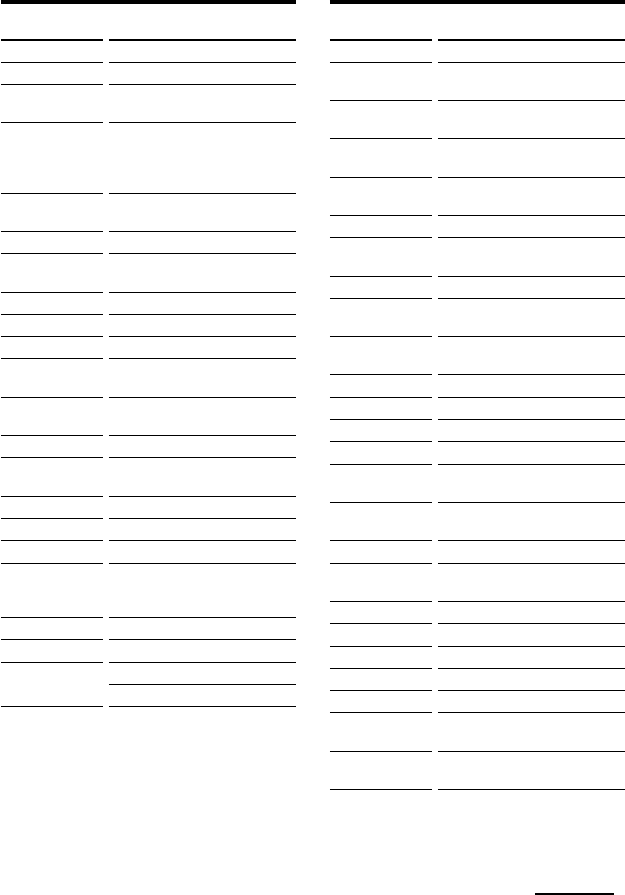
57
GB
KEY DISPLAY
1
1 – 9, 0
+10
ENTER
AUDIO
DISPLAY
ANGLE
CLEAR
RETURN
TITLE
SUB TITLE
DVD MENU
M
m
,
<
EXECUTE
m
N
M
x
X
>
.
DVD
FUNCTION
To turn to the power on and
off
Number buttons: To set items
selected from the screen
To select numbers 10 and
above
To enter a setting or to set
items selected from the screen
To change the sound
To show the current play
status on the screen
To switch angle
To clear the selected
characters from the screen
To return to the last previous
screen
To display the title menu
To switch the subtitle
To display the DVD menu
To move the cursor upward
To move the cursor
downward
To move the cursor to the
right
To move the cursor to the left
To execute items selected
from the screen
To rewind
To play
To fast-forward
To stop
To pause
To proceed to the next
location or song
To proceed to the previous
location or song
KEY DISPLAY
1
1 – 9, 0
1-, -/- -
2-
INPUT
DISPLAY
ANT/SW
MENU
M
m
,
<
EXECUTE
m
N
M
REC
x
X
PROGRAM +/–
VCR 1, 2, 3
FUNCTION
To turn the power on/off
To change the programme
Also to turn on
To select doble-digit
numbers.
Works in the same way as the
TV’s commander.
To select a number between
20 and 29
To change the input mode
To activate the on-screen
display
To switch the aerial output
To call the MENU display
To move the cursor upward
To move the cursor
downward
To move the cursor to the
right
To move the cursor to the left
To enter the selection of the
MENU display
To rewind
To play
To fast-forward
To record, press N while
pressing REC.* First release
N, then release REC.
To stop
To pause
Programme up: +
Programme down: –
* In order to avoid recording by mistake, the
REC key does not work by itself. You can
assign this operation (record) to a single key
using the learning function (page 16).
Continued


















