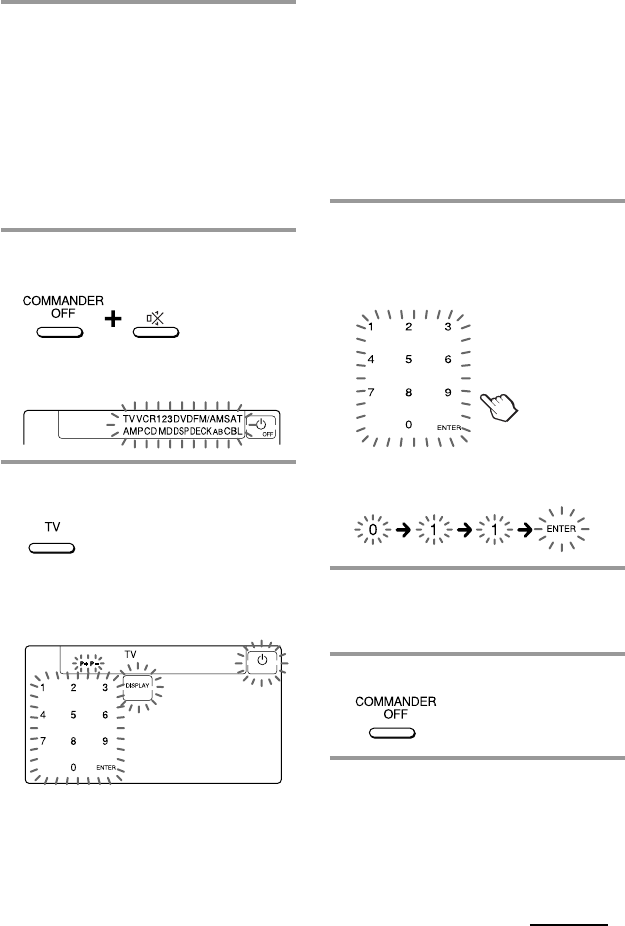
9
GB
Example: To set up a Philips’ TV
1 See the tables in the supplied
“Component Code Numbers”,
and find the three-digit code
number for the desired
component.
If more than one code number is
listed, use the number that is listed
first.
For example, to set up a Philips’ TV,
you would use the code number 011.
2 While pressing COMMANDER
OFF, press %.
All the component names in the
display flash.
3 Press the Component Select
button for the desired component.
The selected component remains
displayed, and the 0 – 9, ENTER and
DISPLAY keys flash.
Note on the DVD and SAT/CBL
buttons
When you set the component code of the DVD
or SAT/CBL button, press repeatedly until the
desired component is displayed (“DVD” or
“VD”, “CBL” or “SAT”).
Note on the DECK B/A button
You have to set one component code each for
DECK A and DECK B. Press the DECK B/A
button repeatedly until the desired deck is
displayed (“DECK A” or “DECK B”), and set a
component code for it.
4 Press the three-digit component
code number followed by the
ENTER key on the touch-key
display.
A beep sounds, and the code number
and “ENTER” appear twice.
5 If you want to set a code for
another component, repeat Steps
3 and 4.
6 Press COMMANDER OFF.
Continued


















