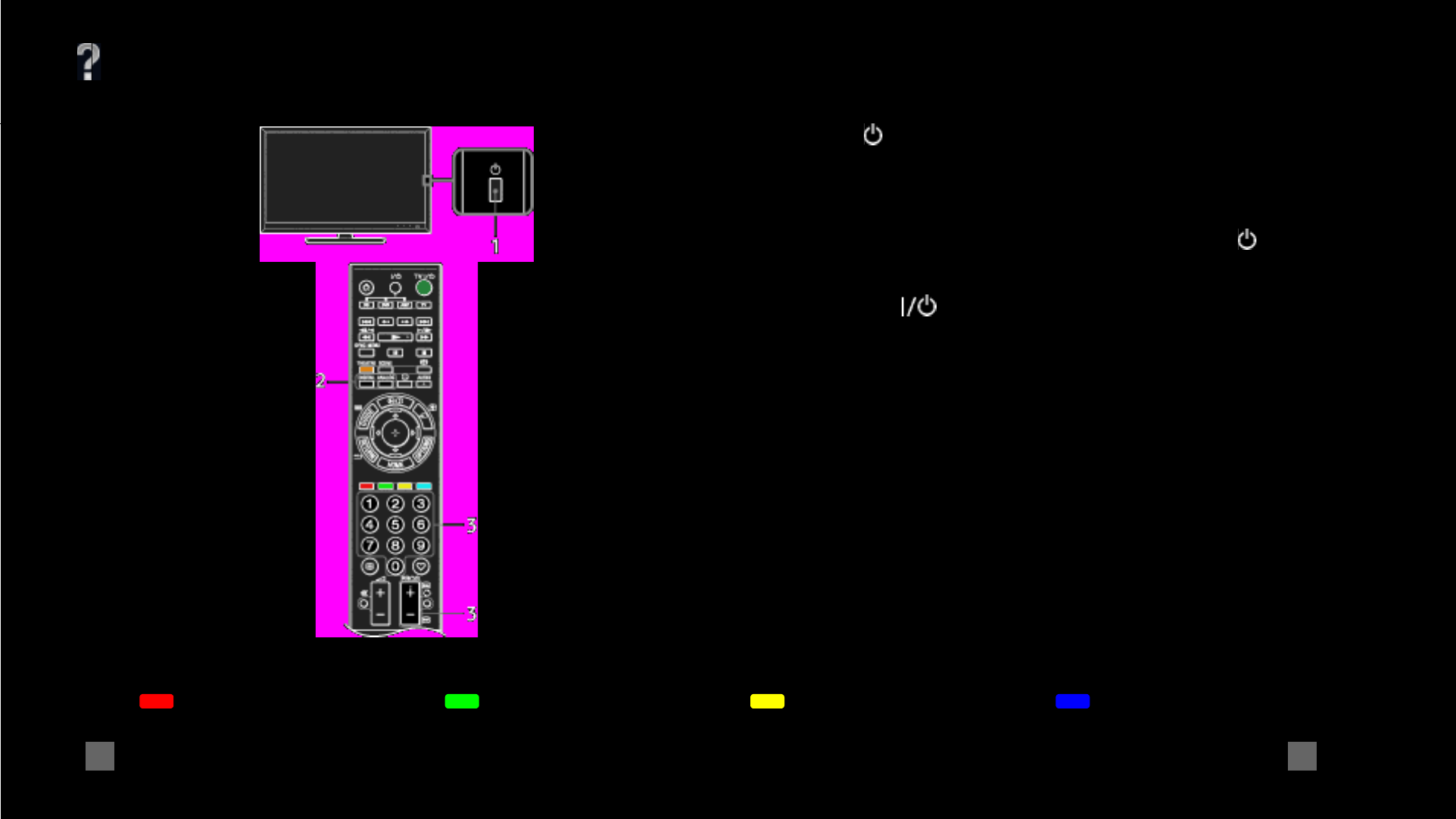
OSIM | Project: EG2L | Resolution-Width: 960 | Resolution-Height: 540 | Language: English
25/ 138 | File AQUA_Paprika_OSIM_GBAEP_090807.fm | Created at March 19, 2008 | Modified at September 29, 2009 10:07 am
Previous Next Table of Contents
Select Back
<auto-generated>Watching TV
1 Press on the TV to turn on the TV.
When the TV cannot be turned on, switch
ENERGY SAVING SWITCH on (7).
When the TV is in standby mode (the
(standby) indicator on the TV front panel is red),
press TV on the remote to turn on the TV.
2 Press DIGITAL to switch to digital or satellite
mode, or press ANALOG to switch to analogue
mode.
The available channels vary depending on the
mode.





















