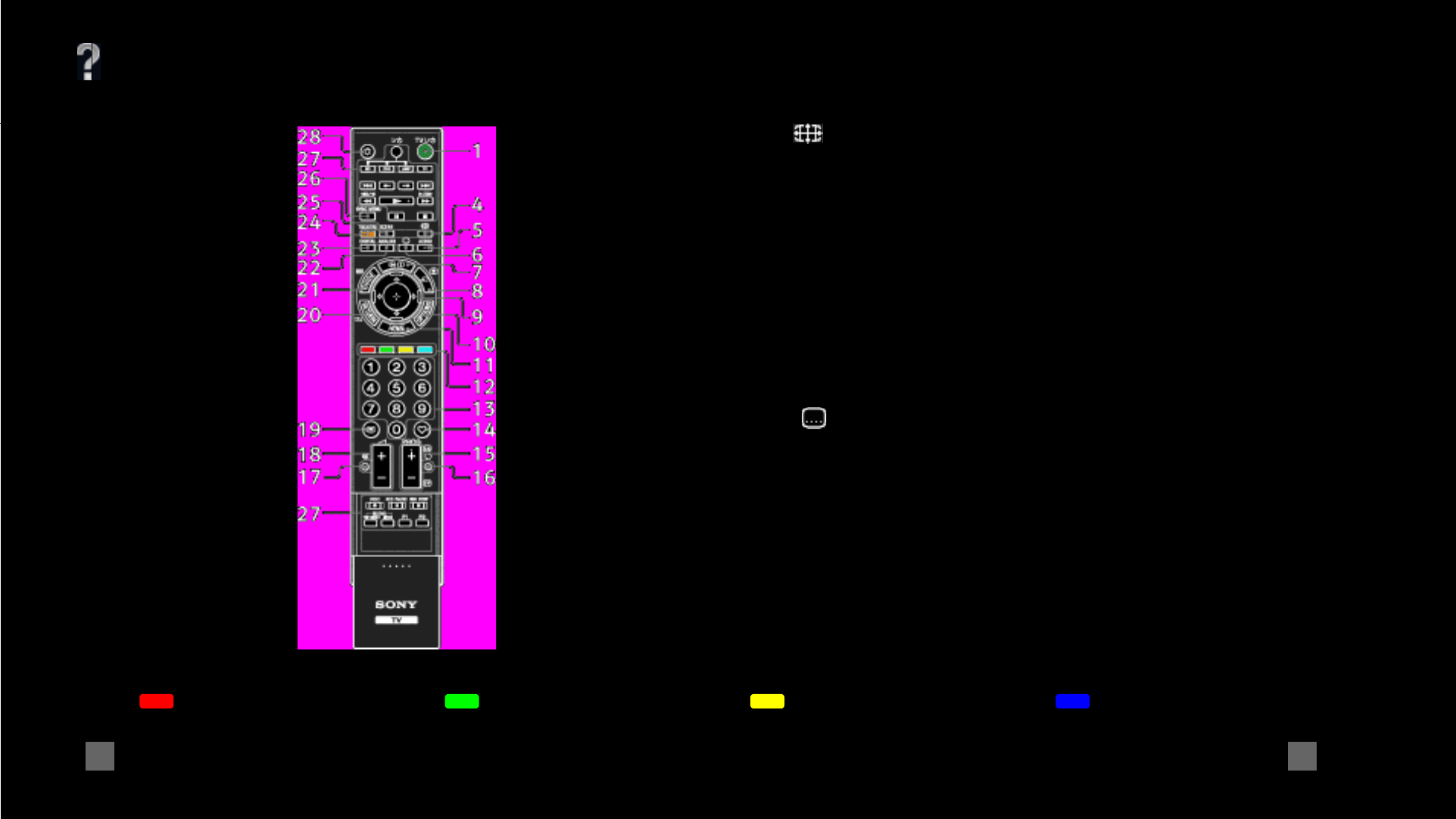
OSIM | Project: EG2L | Resolution-Width: 960 | Resolution-Height: 540 | Language: English
8/ 138 | File AQUA_Paprika_OSIM_GBAEP_090807.fm | Created at March 19, 2008 | Modified at September 29, 2009 10:07 am
Previous Next Table of Contents
Select Back
<auto-generated>Remote and TV Controls
4 (Screen mode)
Press to change the screen format (29).
5 AUDIO
• In analogue mode: Press to change the dual
sound mode (100).
• In digital mode: Press to change the language
to be used for the programme currently being
viewed (119).
6 (Subtitle setting)
Press to change the subtitle language (119) (in
digital mode only).


















