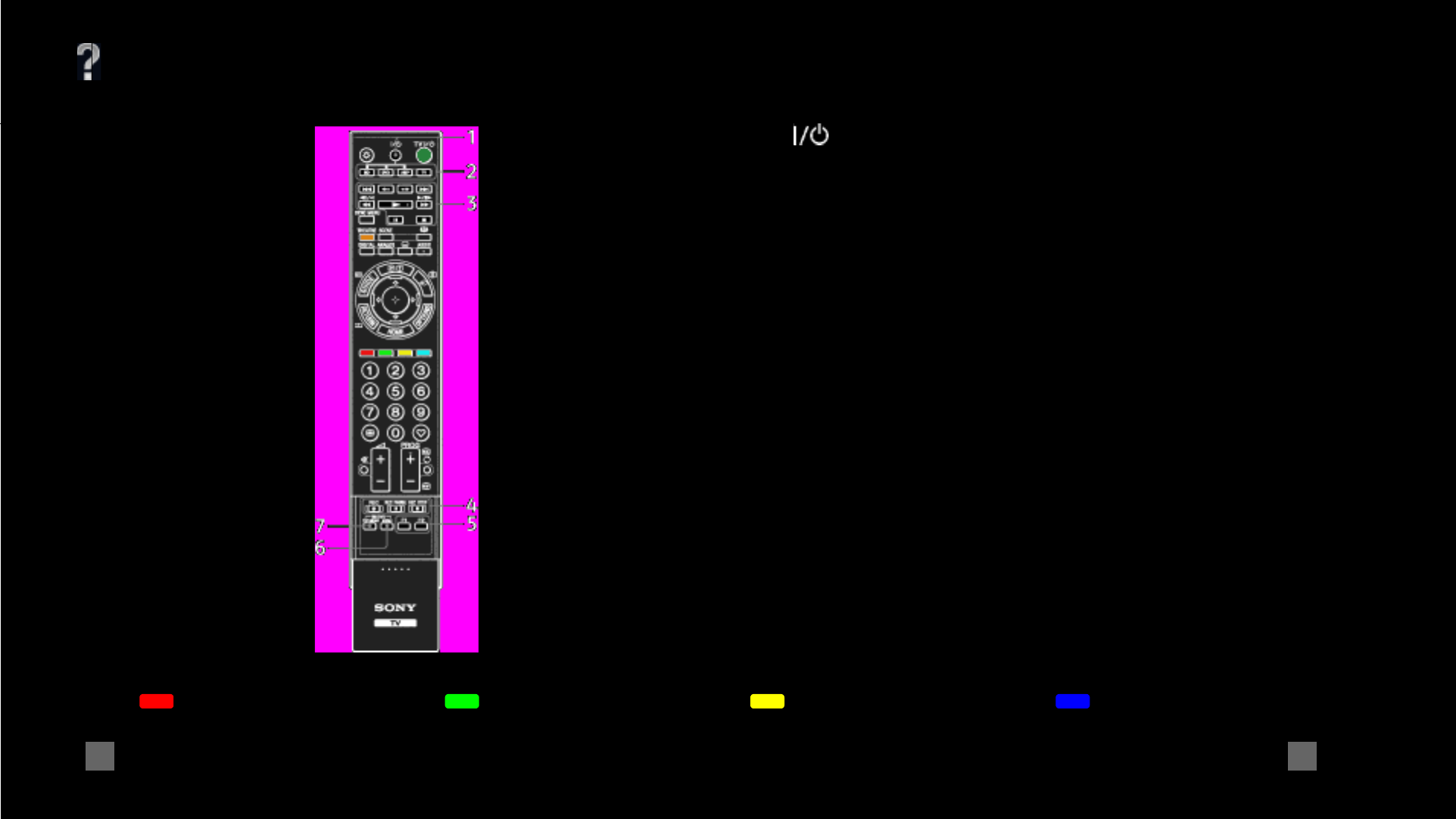
OSIM | Project: EG2L | Resolution-Width: 960 | Resolution-Height: 540 | Language: English
59/ 138 | File AQUA_Paprika_OSIM_GBAEP_090807.fm | Created at March 19, 2008 | Modified at September 29, 2009 10:07 am
Previous Next Table of Contents
Select Back
<auto-generated>Operating Optional Equipment using the TV Remote
1
Turns on or off the optional equipment you have
selected with the function buttons.
2 Function buttons
Allows you to operate the corresponding
equipment. For details, see “Programming the
remote” (62).


















