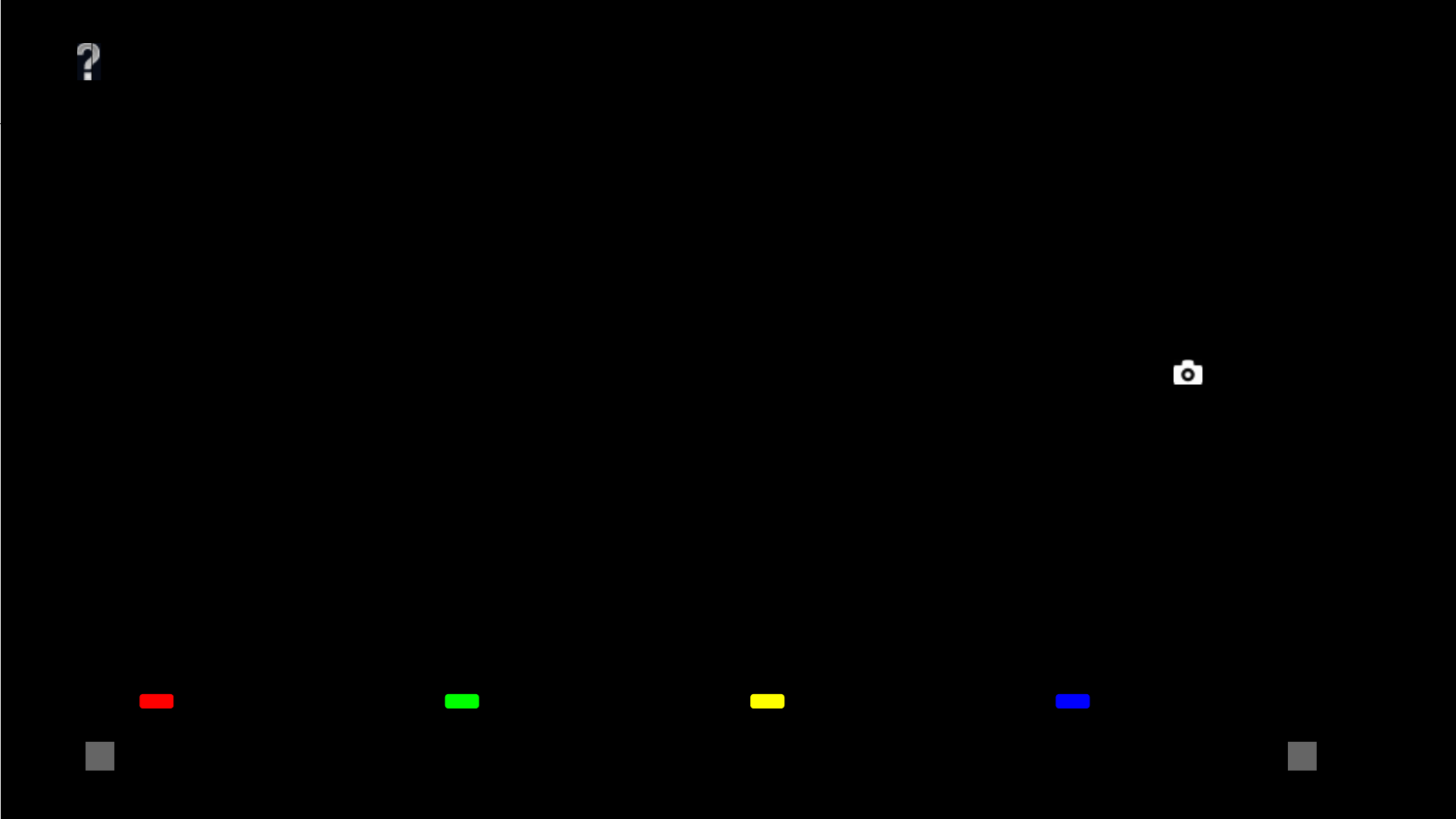
OSIM | Project: EG2L | Resolution-Width: 960 | Resolution-Height: 540 | Language: English
50/ 138 | File AQUA_Paprika_OSIM_GBAEP_090807.fm | Created at March 19, 2008 | Modified at September 29, 2009 10:07 am
Previous Next Table of Contents
Select Back
<auto-generated>Playing back Photo/Music/Video via USB
Photo Playback Auto Start
The TV automatically starts photo playback when
the TV is turned on and a digital still camera or
other device storing photo files is connected to the
USB port then turned on (108).
[H]
• While the TV is accessing the data on the USB
device, observe the following:
- Do not turn off the TV or connected USB
device.
- Do not disconnect the USB cable.
- Do not remove the USB device.
The data on the USB device may be damaged.
• Sony will not be held liable for any damage to, or
loss of, data on the recording media due to a
malfunction of any connected devices or the TV.
• Playback does not start automatically if the TV is
turned on after connecting the digital still
camera or other device to the USB port.
• You can register the background music to be
played during a slideshow using Photo. While
playing back music, press OPTIONS, then select
“Add to Slideshow”, or while displaying a
photograph, press OPTIONS, then select “Music
Selection”.
• USB playback is supported for the following
photo file formats:
- JPEG (JPEG format files with the extension
“.jpg” and conforming to DCF 2.0 or Exif 2.21)





















