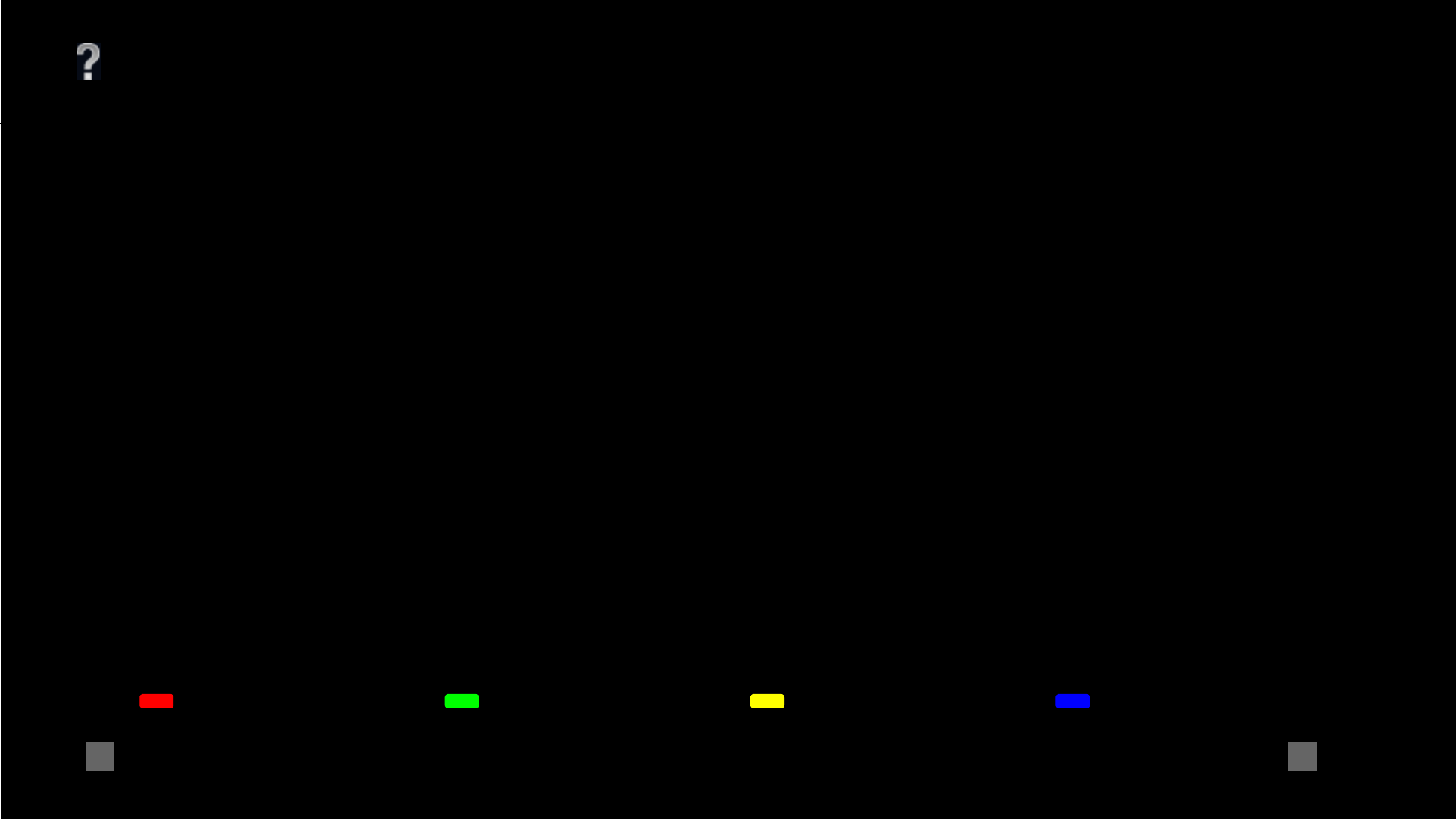
OSIM | Project: EG2L | Resolution-Width: 960 | Resolution-Height: 540 | Language: English
98/ 138 | File AQUA_Paprika_OSIM_GBAEP_090807.fm | Created at March 19, 2008 | Modified at September 29, 2009 10:07 am
Previous Next Table of Contents
Select Back
<auto-generated>Sound
Reset
Resets all the “Sound” settings to the factory
settings excluding “Target Inputs”, “Sound
Mode” and “Dual Sound”.
Treble
Adjusts higher-pitched sounds.
Bass
Adjusts lower-pitched sounds.
Balance
Emphasises the left or right speaker.
Auto Volume
Keeps volume level constant across all
programmes and adverts (e.g. adverts tend to be
louder than programmes).
Volume Offset
Adjusts the volume level of the current input
relative to other inputs, when “Target Inputs” is
set to the current input name (e.g. AV1).
Surround
Allows you to select the suitable surround
effects depending on the genre of TV programme
(movie, sport, music, etc.) or video game.
The options that can be selected differ
depending on the “Scene Select” settings.


















