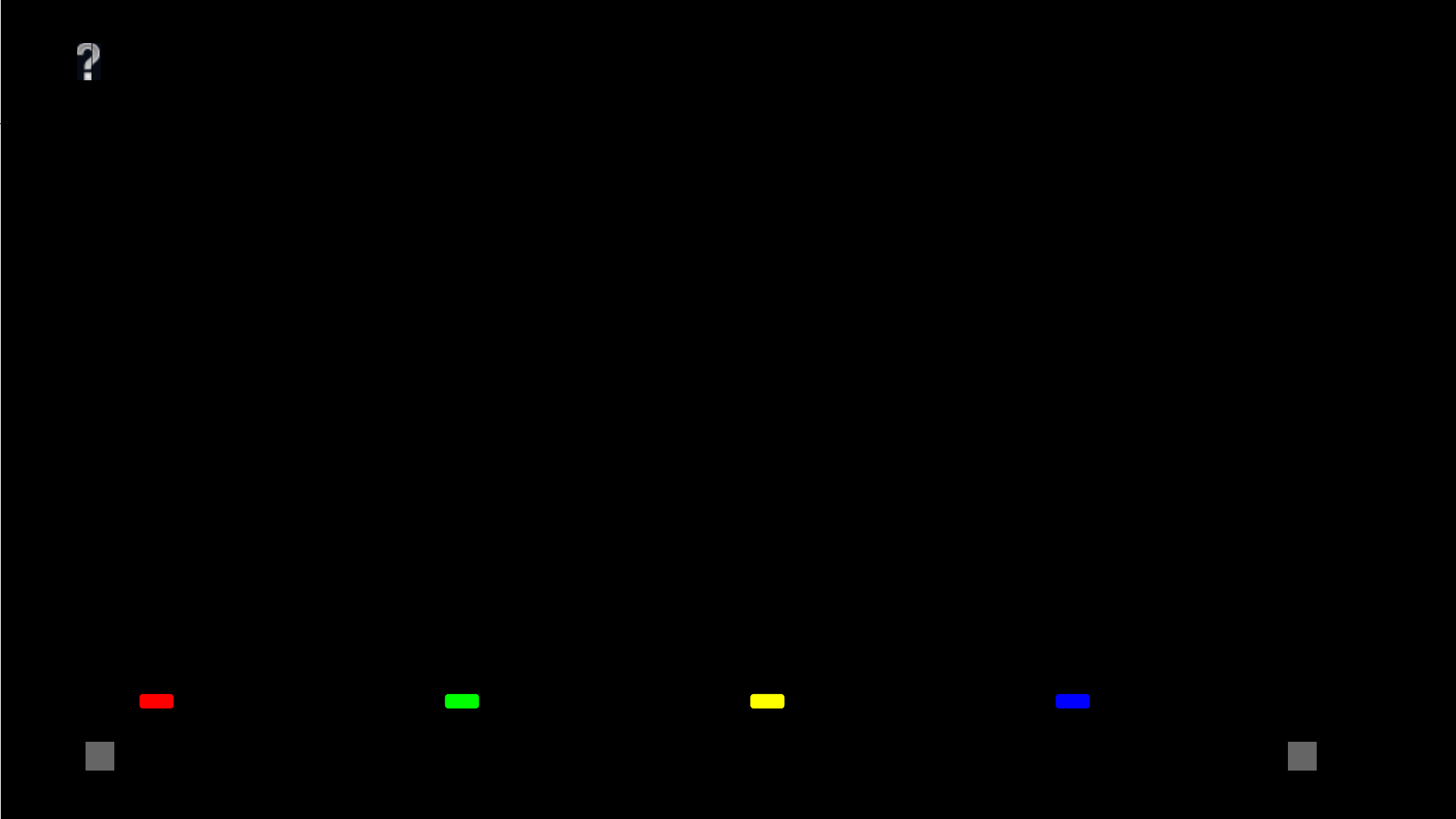
OSIM | Project: EG2L | Resolution-Width: 960 | Resolution-Height: 540 | Language: English
92/ 138 | File AQUA_Paprika_OSIM_GBAEP_090807.fm | Created at March 19, 2008 | Modified at September 29, 2009 10:07 am
Previous Next Table of Contents
Select Back
<auto-generated>Picture
Use this function PICTURE
• Cinema: For viewing film-based content. Most
suitable when viewing the TV in a theatre-like
environment.
• Photo-Vivid: For viewing photographs.
Enhances picture contrast and sharpness.
• Photo-Standard: For viewing photographs.
Provides the optimum picture quality for
viewing in the home.
• Photo-Original: For viewing photographs.
Represents the picture quality used when
imaging developed photographs.
• Photo-Custom: For viewing photographs.
Allows you to store your preferred settings.
• Sports: Provides the optimum picture quality
for viewing sports.
• Game: Most suitable for when playing games
on your TV.
• Graphics: Provides the optimum picture quality
for viewing graphics.
Reset
Resets all the “Picture” settings to the factory
settings excluding “Target Inputs”, “Picture
Mode” and “Advanced Settings”.
Backlight
Adjusts the brightness of the backlight.


















