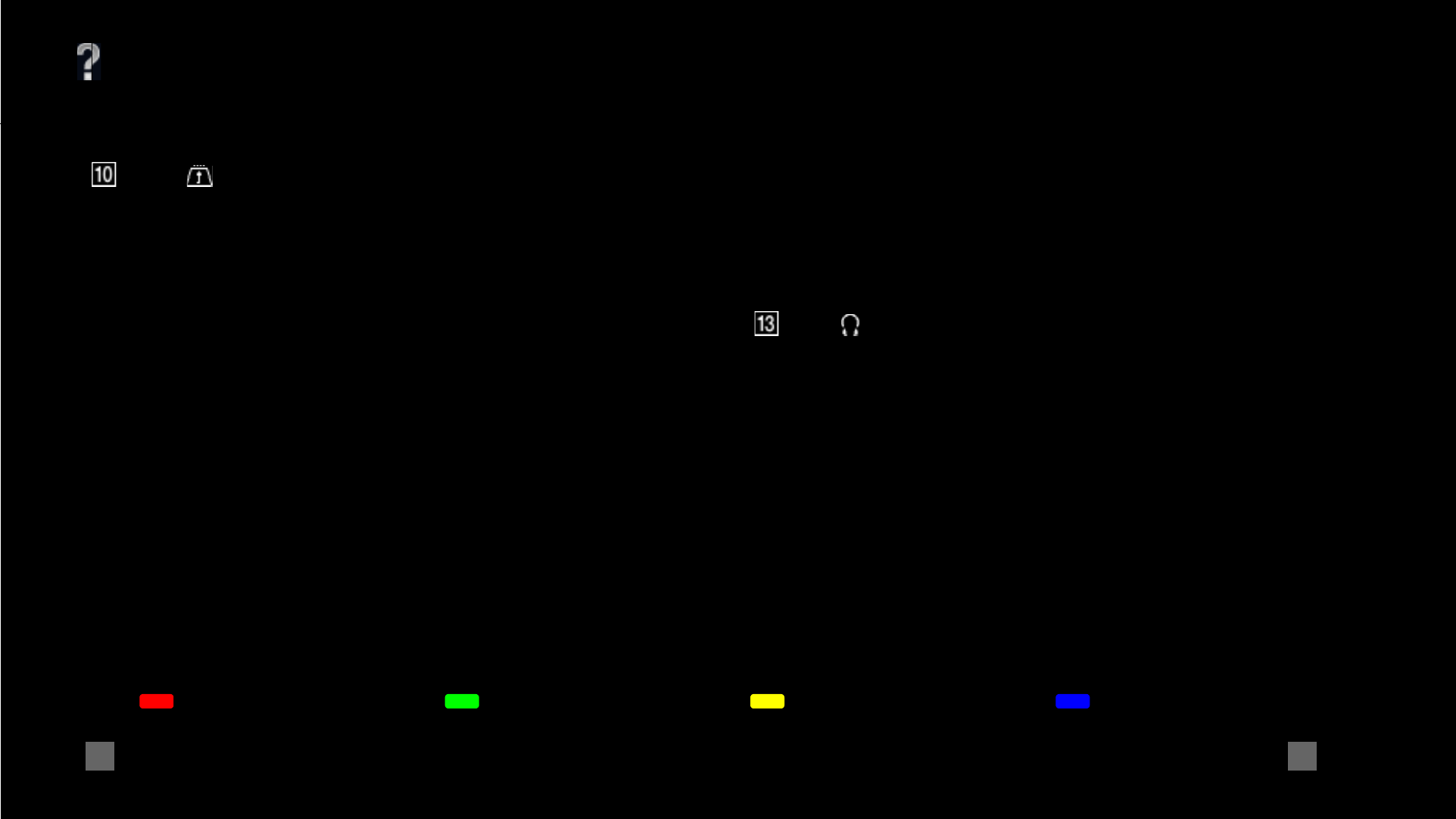
OSIM | Project: EG2L | Resolution-Width: 960 | Resolution-Height: 540 | Language: English
45/ 138 | File AQUA_Paprika_OSIM_GBAEP_090807.fm | Created at March 19, 2008 | Modified at September 29, 2009 10:07 am
Previous Next Table of Contents
Select Back
<auto-generated>Connecting Optional Equipment
Connect to:
(40) CAM (Conditional Access Module)
Provides access to pay TV services. For details,
refer to the instruction manual supplied with
your CAM.
To use the CAM, remove the “dummy” card from
the CAM slot, then turn off the TV and insert
your CAM card into the slot. When you are not
using the CAM, we recommend that you keep the
“dummy” card in the CAM slot.
[L]
• Do not insert the smart card directly into the
TV CAM (Conditional Access Module) slot. It
must be fitted into the Conditional Access
Module provided by your authorised dealer.
[H]
• CAM is not supported in some countries/areas.
Check with your authorised dealer.
Connect to:
(40) Headphones
You can listen to TV sound through headphones.


















