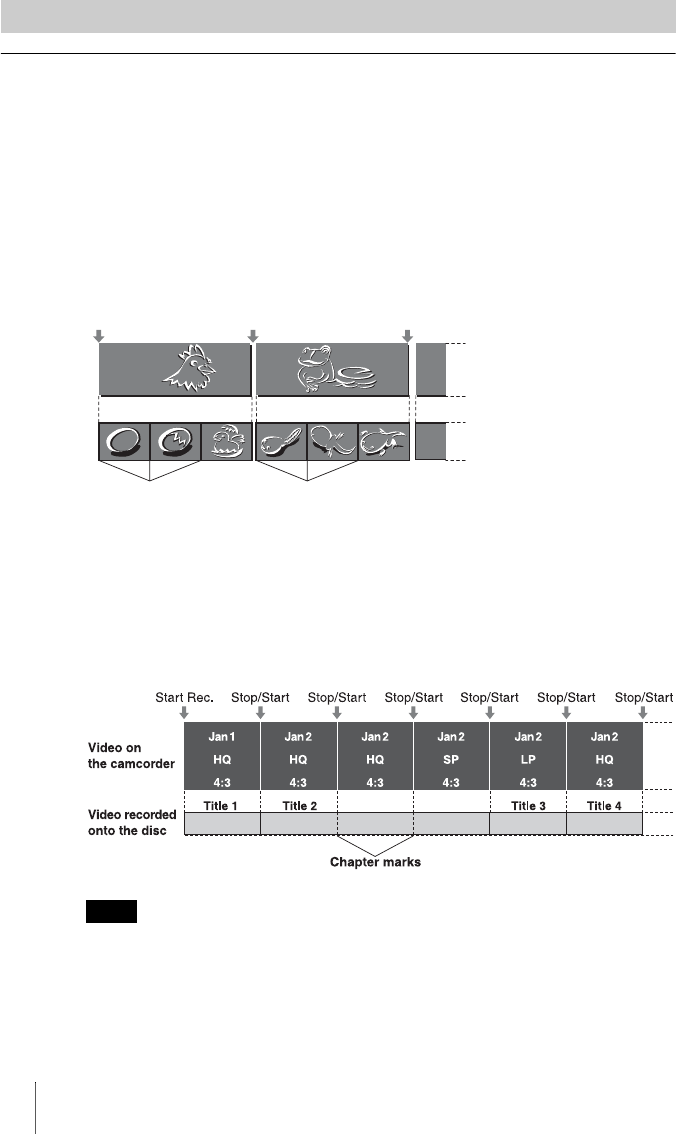
26
Titles and chapters
The contents of a DVD consist of sections, called titles, and smaller sub-
sections, called chapters. When you create a video DVD with the DVDirect,
titles and chapters are created as follows:
For discs created through normal video recording or recording
from DV camcorders connected via DV (i.LINK) cable
Titles are created between the points where you start and stop a recording on
the DVDirect.
Chapters are created according to the [Auto Chaptering] setting configured in
the Setup menu (page 63).
For discs created through recording from HDD or DVD
camcorders connected via USB cable
Titles are created at points in the video where the date recorded, REC mode
(from HQ or SP to LP or vice versa), and aspect ratio (from 4:3 to 16:9 or vice
versa) change.
Chapters are created for each scene taken with the HDD or DVD camcorder.
(Scenes are created each time recording is started and then stopped.)
Note
Up to 49 titles per disc and 99 chapters per title can be created. This number may decrease
depending on the quality of the videos.
About Created Video DVDs
Title 1
Chapters
Title 2
Start Rec. Stop/Start
Chapters
Chapter marks
Chapter marks
Stop Rec.


















