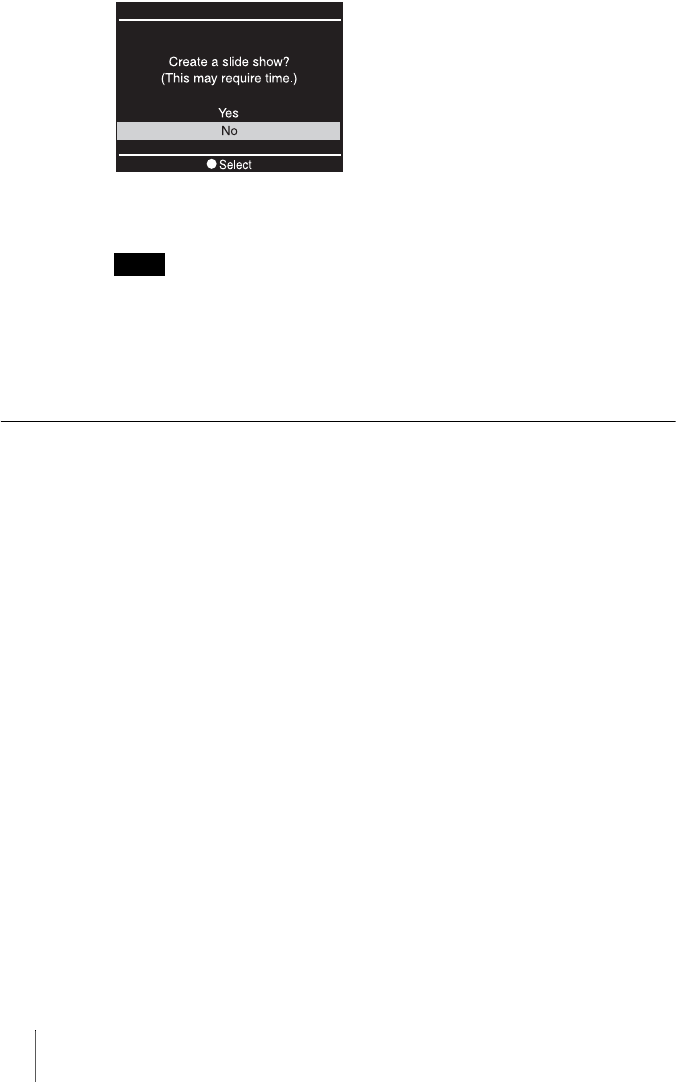
66
For photo DVDs
The following message appears.
To complete the disc as a photo backup DVD, select [No].
To complete the disc as a slideshow DVD, select [Yes].
Notes
• It takes a few minutes to complete finalizing for a video DVD or photo backup DVD.
• The amount of time it takes to complete a slideshow DVD depends on the number and
size of the photos. (For example, it may take 20 minutes or more to record 100 files (5-
megapixel photos) onto a DVD.)
After finalizing is completed, the disc can be ejected.
What is “finalize disc”?
To finalize the disc means to make the created disc playable on other DVD
devices.
When ejecting a disc immediately after recording, the DVDirect asks you if
you want to finalize the disc or not.
You can select to finalize the disc or not depending on your purpose.
(You can also finalize the disc from the Setup menu (page 61)).
Generally, you complete the disc by finalizing.
The finalized disc can be used like DVD-Video or DVD-ROM discs on a DVD
device.
See the following to check if finalizing is necessary for your intended
purposes.
Finalize the disc
• to create a disc playable on standard DVD players.
• to create a disc readable on standard DVD drives of computers.
• to create a disc to be distributed to others.
• to create a 100% complete disc (you do not intend to add videos or photos
later).


















