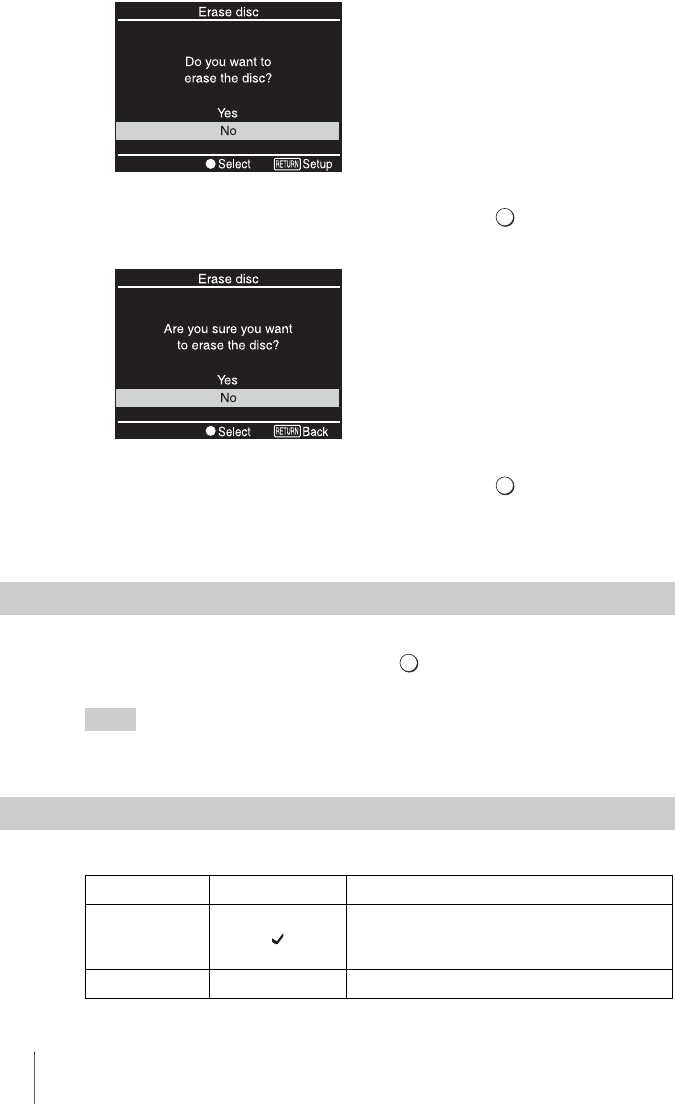
68
The following message appears.
2 Press M or m to select [Yes], and press the (Select) button.
The following message appears.
3 Press M or m to select [Yes], and press the (Select) button.
The DVDirect starts erasing.
After erasing is completed, the disc can be ejected.
You can check the system software version of the DVDirect.
Press
m to select [System], and press the (Select) button to display the
software version in the display window.
Hint
The system software is the built-in software that makes the DVDirect work.
Select whether to enable the demo.
System
Demo
Setting Default setting Feature
ON
Enables the demo. When the DVDirect is not
operated for a set period of time, the demo
automatically appears in the display window.
OFF Disables the demo.


















