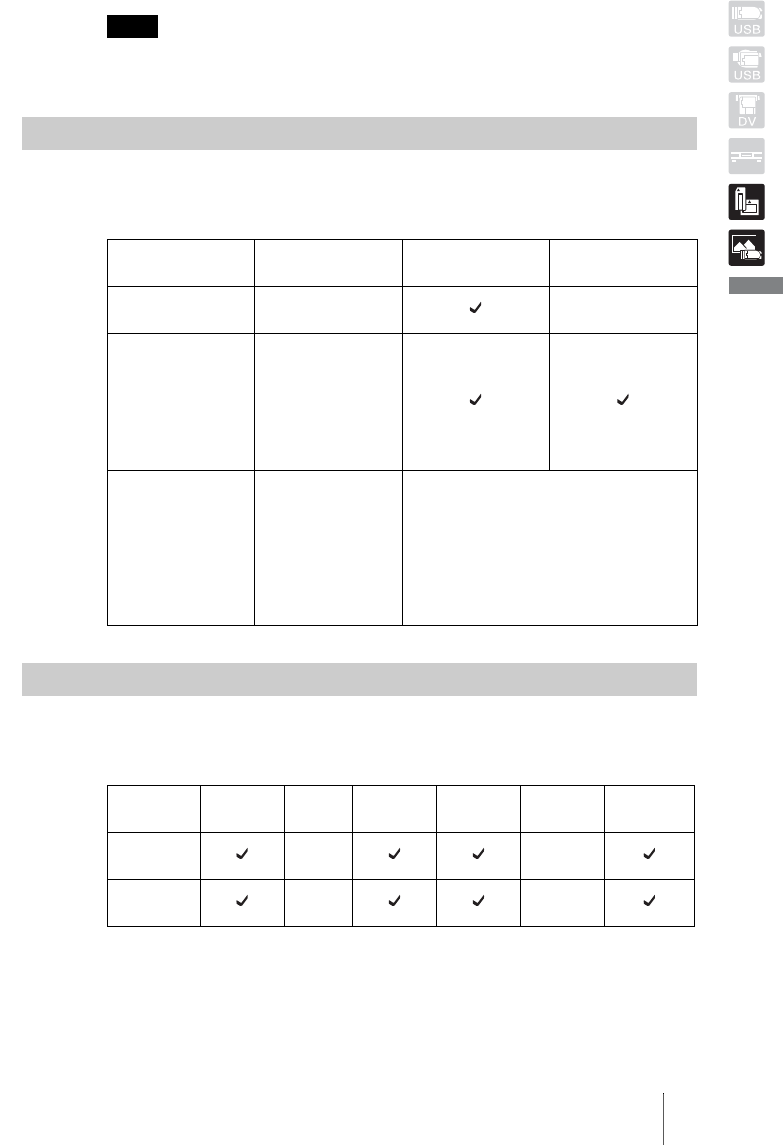
49
Creating/Viewing a Photo DVD
Note
The picture quality of the photos played back in a slideshow is equivalent to that of video
DVDs.
The recording methods available differ as follows, depending on the type of
camera or storage device connected to the DVDirect.
Compatible disc types for recording differ as follows, depending on the type
of device you are using.
Supported Memory Cards and Camcorders
Type of device Interface
All photo
recording
Photo select
recording
Sony HDD
camcorder
USB —
Memory card
(“Memory Stick
Duo,” “Memory
Stick,” SD Card,
xD-Picture Card, or
ComapactFlash
card)
Memory card slots
on the DVDirect
Other devices
connected to the
DVDirect’s USB
port (DVD
camcorders, digital
still cameras, USB
storage devices,
etc.)
USB Not available
Writable Discs That Can Be Used for Creating Photo DVDs
Type of
device
DVD-R
DVD-R
DL
DVD-RW DVD+R
DVD+R
DL
DVD+RW
Sony HDD
camcorder
Memory
card


















