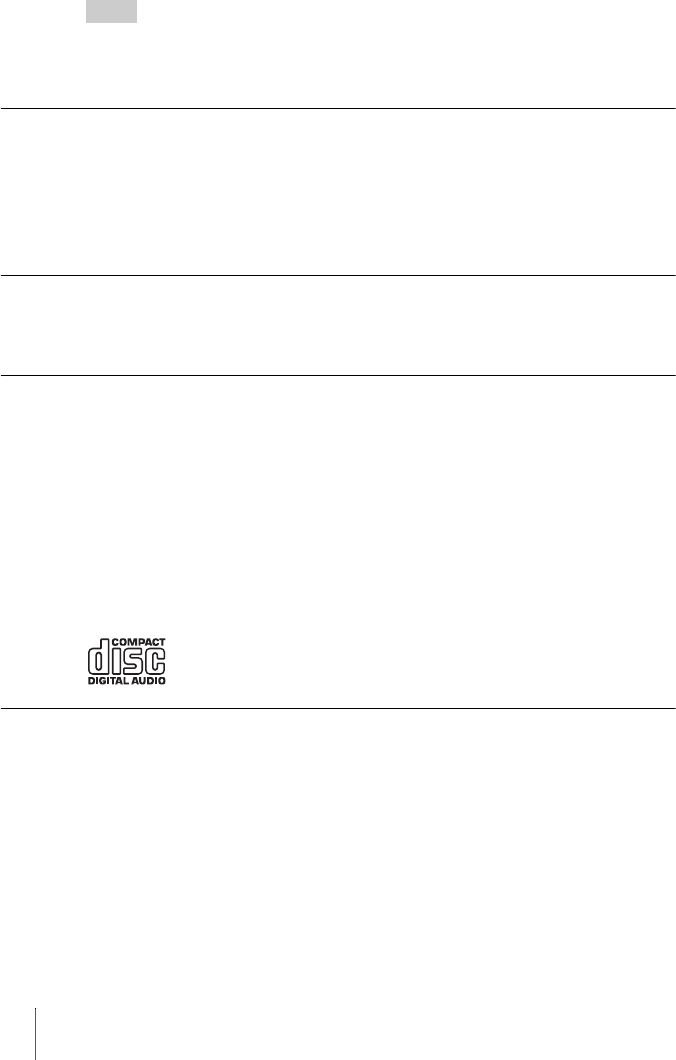
78
* Region Playback Control (RPC) standard.
Do not attempt to make unauthorized changes to the region code. Any
problems resulting from doing so are not covered by the warranty.
Hint
• You can change the region code of the DVDirect from it’s properties dialog box which is
accessible from the Device Manager.
• DVDs created in stand-alone operation have the region code “All.”
Playing back DVD-Video
DVD-Video disc playback conditions are sometimes determined by software
manufacturers. Because the drive plays back discs as determined by software
manufacturers, some drive functions may not always perform as expected.
When playing back DVD-Video, refer to the documentation accompanying
each disc.
About copy protected DVDs
Most DVD-Video discs on the market are protected against unauthorized
copy. Attempting to copy protected discs violates copyright laws.
About copy controlled CDs
The DVDirect is designed to play back discs conforming to the Compact Disc
(CD) standard. Audio CDs encoded with copyright protection technology are
now marketed by various record companies. Be aware that some of these discs
do not conform to the CD standard, and you may not be able to play them back
with the DVDirect. When using the DVDirect as an audio CD player, only use
audio CDs with the following mark. Some of these discs are encoded in such
a way as to prevent sampling and/or copy, while others can only be played
back under certain conditions. For details, refer to the documentation for your
audio CD.
Note on DualDiscs
A DualDisc is a two sided disc which mates DVD recorded material on one
side with digital audio material on the other side.
However, since the audio material side does not conform to the Compact Disc
(CD) standard, playback on the DVDirect is not guaranteed.


















