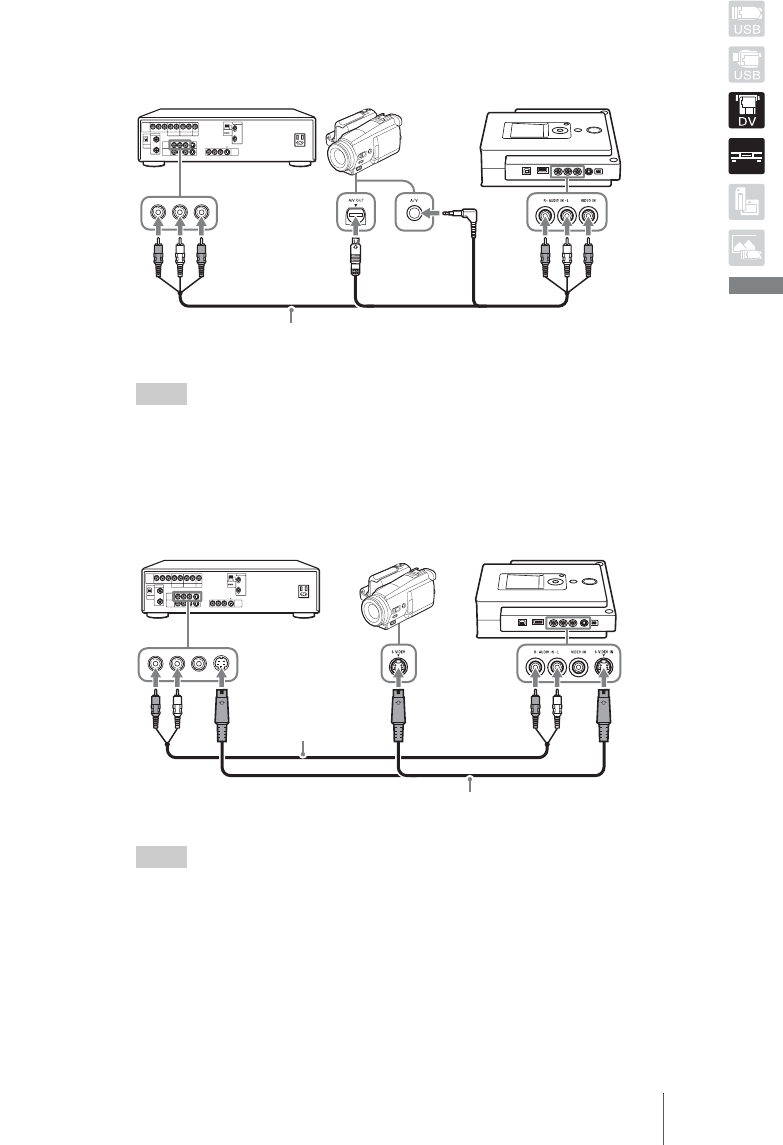
43
Creating a Video DVD
For AV cables:
Connect the video device’s audio/video output connectors to the
DVDirect’s AUDIO IN/VIDEO IN connectors using the AV cable (not
supplied).
Hint
The connectors on a video device differ depending on the device. Refer to the operating
instructions for your device, and use the appropriate AV cable.
For S-video cables:
Connect the video device’s S-video out connector to the DVDirect’s S
VIDEO IN connector using the S-video cable (not supplied). You must
also connect an audio cable for audio input.
Hint
If your video device has an S-video connector, use an S-video cable for improved picture
quality (compared to video cable quality).
or
AV cable (not supplied)
To audio/video output
Audio cable
(not supplied)
S-video cable (not supplied)
To audio/S-video output


















