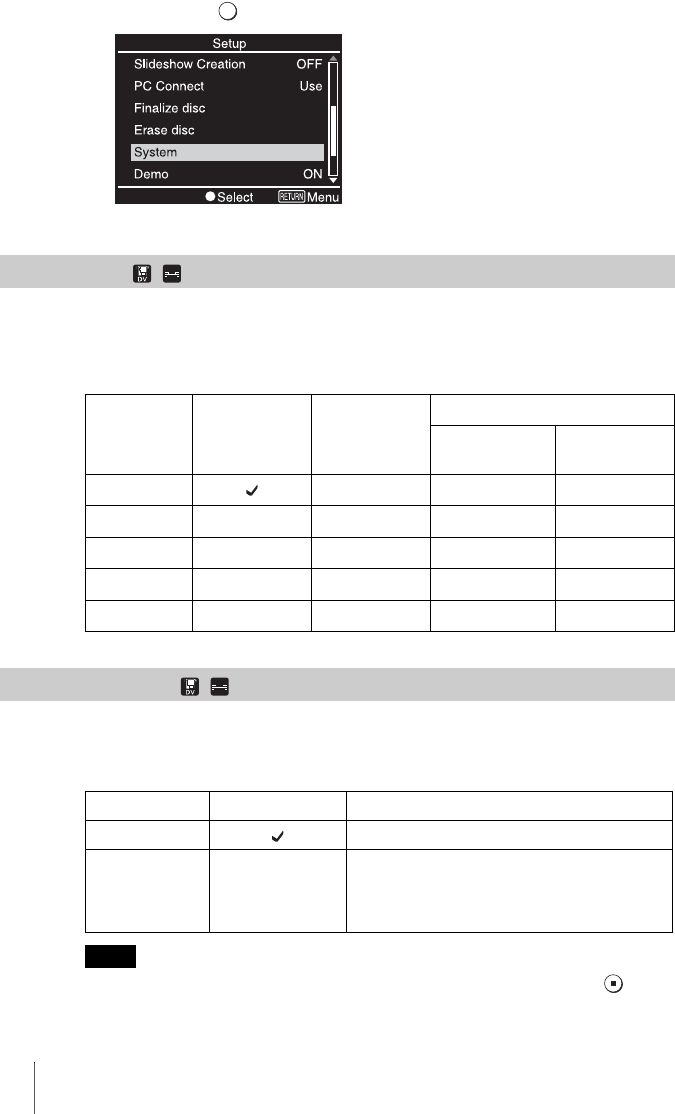
62
Move the cursor by pressing M or m to select items or options to change,
and press the (Select) button to confirm.
Select the recording quality to use when creating a video DVD. This setting
only applies to Full Recording (DV camcorder) and Normal Video Recording
modes.
Select the preset time used to stop recording automatically when creating a
video DVD. This setting only applies to Full Recording (DV camcorder) and
Normal Video Recording modes.
Note
The [Auto Stop Timer] setting is cancelled when the recording is completed, the (Stop)
button is pressed during recording, or the power is turned off.
Rec Quality
Rec Quality
Default
setting
Picture
quality
Recording time (approx.)
Single layer
disc
Double layer
disc
HQ High 1 hour 2 hours
HSP
R
1.5 hours 3 hours
SP Standard 2 hours 4 hours
LP
R
3 hours 6 hours
SLP Low 6 hours 12 hours
Auto Stop Timer
Setting Default setting Feature
OFF
30min to 8h
Recording automatically stops when the
preset time has passed after recording starts.
30 min, 60 min, 90 min, 2h, 3h, 4h, 6h, 8h are
available.


















