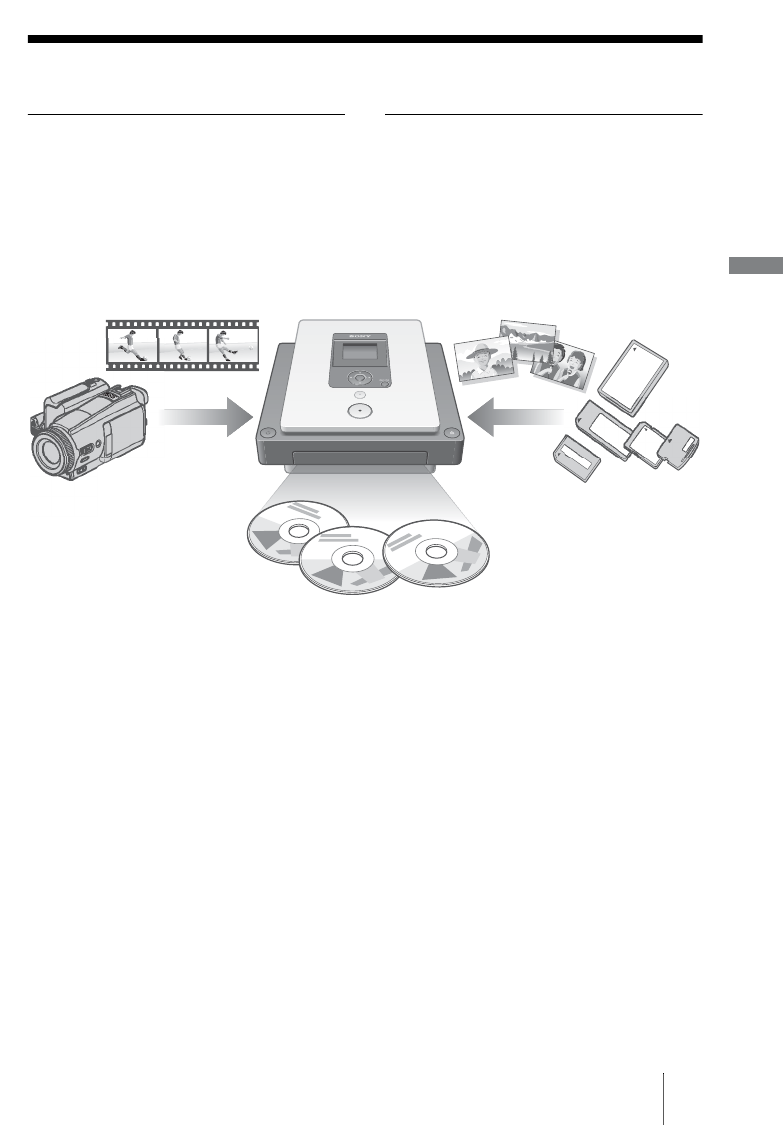
7
Introducing DVDirect
B
Introducing DVDirect
Introduction
Burning video DVDs
❑ You can record videos from connected
video cameras and AV devices directly
onto DVDs without using a computer.
❑ You can burn the entire contents of your
HDD, DVD, or DV camcorder onto a
DVD with one touch of the record
button.
Burning photo DVDs
❑ You can archive photos from a memory
card or HDD camcorder directly onto a
DVD without using a computer.
❑ You can also create slideshows of the
photos that will be playable on most
DVD players.
Auto Setup Navigation
The DVDirect automatically detects inserted memory cards and discs and input signals
from connected devices. It then displays a message prompting the next necessary
operation. Preparations for recording are made without any complicated button
operations.
Direct printing operation
You can print out photos recorded on DVDs or memory cards by connecting the DVDirect
to a PictBridge-compatible printer using the supplied USB cable.
Computer-controlled operation
The DVDirect can be used as a high speed DVD/CD drive with Hi-Speed USB (USB 2.0-
compatible) interface when connected to a computer via USB cable.
The DVDirect supports high speed recording to the latest format discs such as DVD+R
double layer and DVD-R dual layer discs.


















