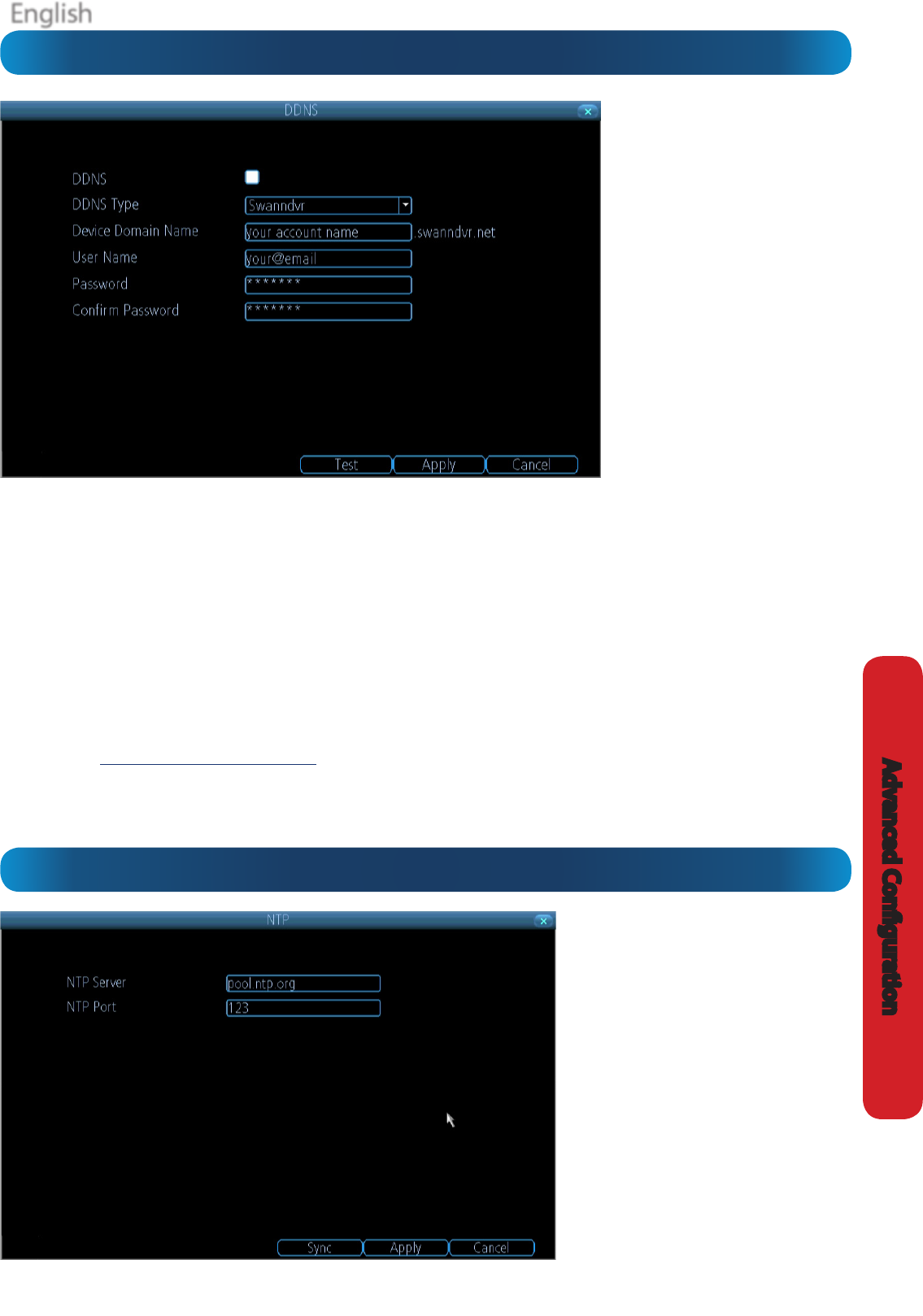
English
39
Advanced Conguration
How do I deal with a dynamic IP address?
One option is to contact your ISP and request a static IP
address. They’ll usually charge a small fee for doing this. It’s
worth noting that not all ISPs oer static IP addresses.
If your ISP does not oer static IP addresses then you can use
a dynamic referencing service. We provide one free of charge.
We recommend using SWANNDVR as your DNS service.
This is a free service for Swann DVR owners, which we
directly support.
To create an account with SWANNDVR, go to:
http://www.swanndvr.com/
and click the Registration button.
Follow the prompts to create your account.
Server: Choose the server that you’re using. The options are
DYNDNS and our own DDNS server, SWANNDVR.
Device Domain Name: Enter the host name that you set up in
your DDNS service. This is the address you use to access your
network. For example: yourhostname.swanndvr.net
Username and Password: Enter the username and password
you setup with your DDNS server. These do not have to match
your username/password combination in either your DVR
or router (for the sake of security, we suggest making them
dierent).
For SwannDVR users: Your username is the email address you
used to register the account. The password is whatever you
selected when you registered.
Static and Dynamic IP Addresses
In much the same way as your
home network can use static
or dynamic IP addresses, many
Internet providers don’t issue (or
charge more for) a static IP address
for users. The easiest way to nd
out is to contact your Internet
service provider. Alternately, you
can access the www.whatismyip.
com service; make a note of your IP,
then reboot your router/gateway.
This should refresh your Internet
connection. If your IP address
changes, you have a dynamic IP
address. If it stays the same, you
may have a static IP - contact your
ISP to conrm.
Particularly important if you’ve enabled
NTP - set this to the time zone where you
happen to be. For example, people in
eastern Australia (Canberra, Sydney and
Melbourne) choose GMT+10:00, whilst
the Eastern Time zone in the USA and
Canada is GMT-05:00. (GMT stands for
Greenwich Mean Time - it’s the baseline
that keeps all the dierent time zones in
sync.)
NOTE: Some NTP servers are NOT fully
compatible with DST (Daylight Savings
Time). This may cause your system to
double-count adding one or removing one
more hour than they should, or cancel each
other out. You may need to intentionally
change your time zone to compensate, or
simply not use NTP and DST simultaneously.
Network: Advanced: DDNS
Network: Advanced: NTP


















