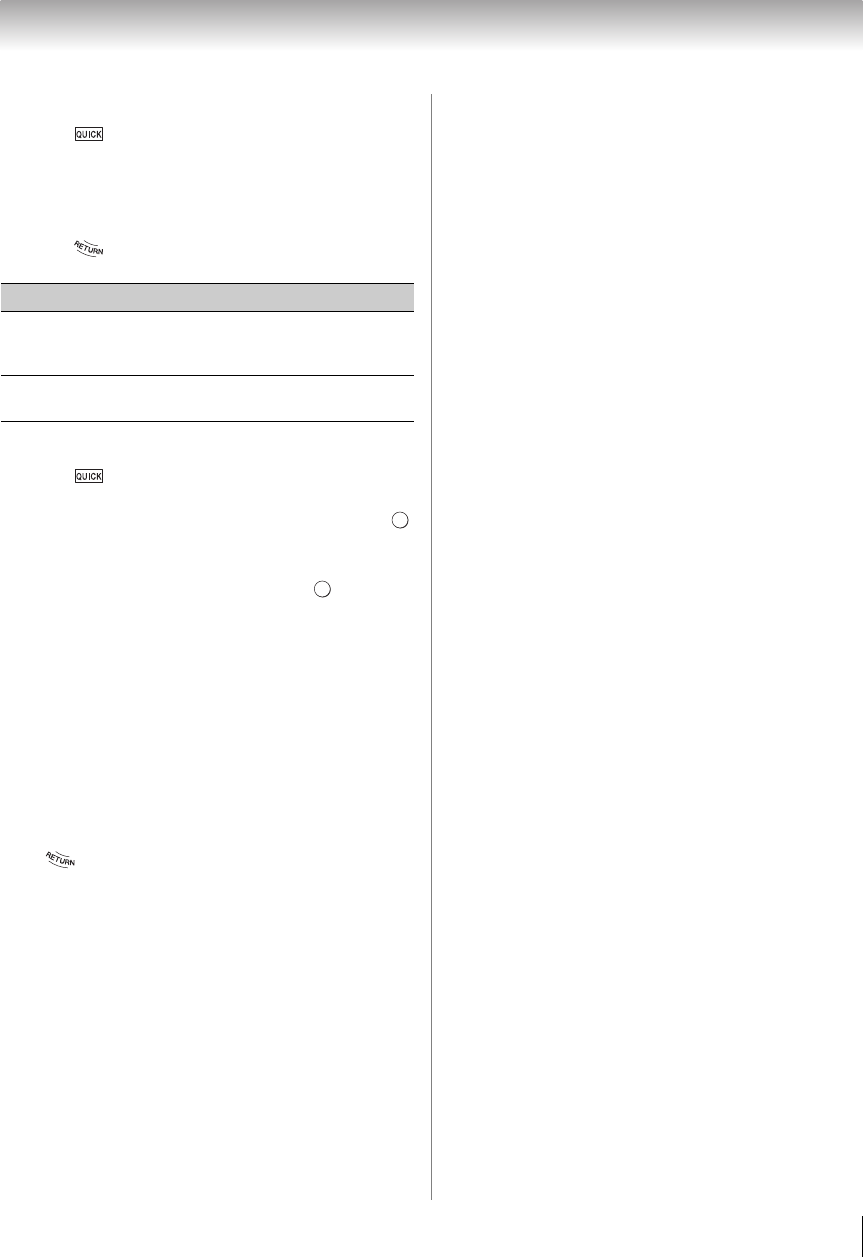
75
Chapter 8: Advanced features
To set the mode settings:
1 Press to open the Quick menu while in Single
View mode or Slideshow mode.
2 Press B or b to select the item (SOUND, Interval
Time, Repeat, Background Music, or Speakers).
3 Press C or c to adjust the setting.
4 Press to return to Single View mode or
Slideshow mode.
To set the background Music:
1 Press to open the Quick menu while in
Slideshow mode.
2 Press B or b to select Background Music. Press .
3 Highlight Background Music. Press C or c to
select On.
4 Press b to select Select Music. Press .
5 Select a music file.
Note:
• The music must be selected from a USB device or DMS
from which the picture files will be played.
• This feature is not available when there is no music that
can be selected.
To rotate the image:
While viewing the image in Single View mode or
Slideshow mode, press B or b to rotate the image 90
degrees.
To return to the thumbnail:
Press while in Single View mode or Slide Show
mode.
To display file status information:
1 Press Q. The information will be displayed at the
bottom of the screen.
2 Press Q again to hide the information.
Note: The information may not be correctly displayed
depending on the content or DMS.
File specifications:
USB use
Data compatibility: JPEG Exif ver 2.2
File format: JPEG
Maximum viewable resolution:
4096
× 4096 (HW decode)
16384
× 16384 (SW decode)
Maximum photo size: 9 MB
Maximum number of files: 2000 per folder
Content on DLNA CERTIFIED
™
Server
Data compatibility: JPEG EXIF Ver.1.x or later,
JFIF 1.02a
File format: JPEG
Maximum photo resolution: 4096 x 4096
Maximum photo size: 6 MB
Maximum number of files: 2000 per folder
Note: Some files may not be played.
Item Description
Interval Time
Sets a time interval to view photos at
(3sec, 5sec, 10sec, 15sec, 30sec, 60sec, or
90sec).
Repeat
Displays photos in the same directory
repeatedly. On/Off
OK
OK


















