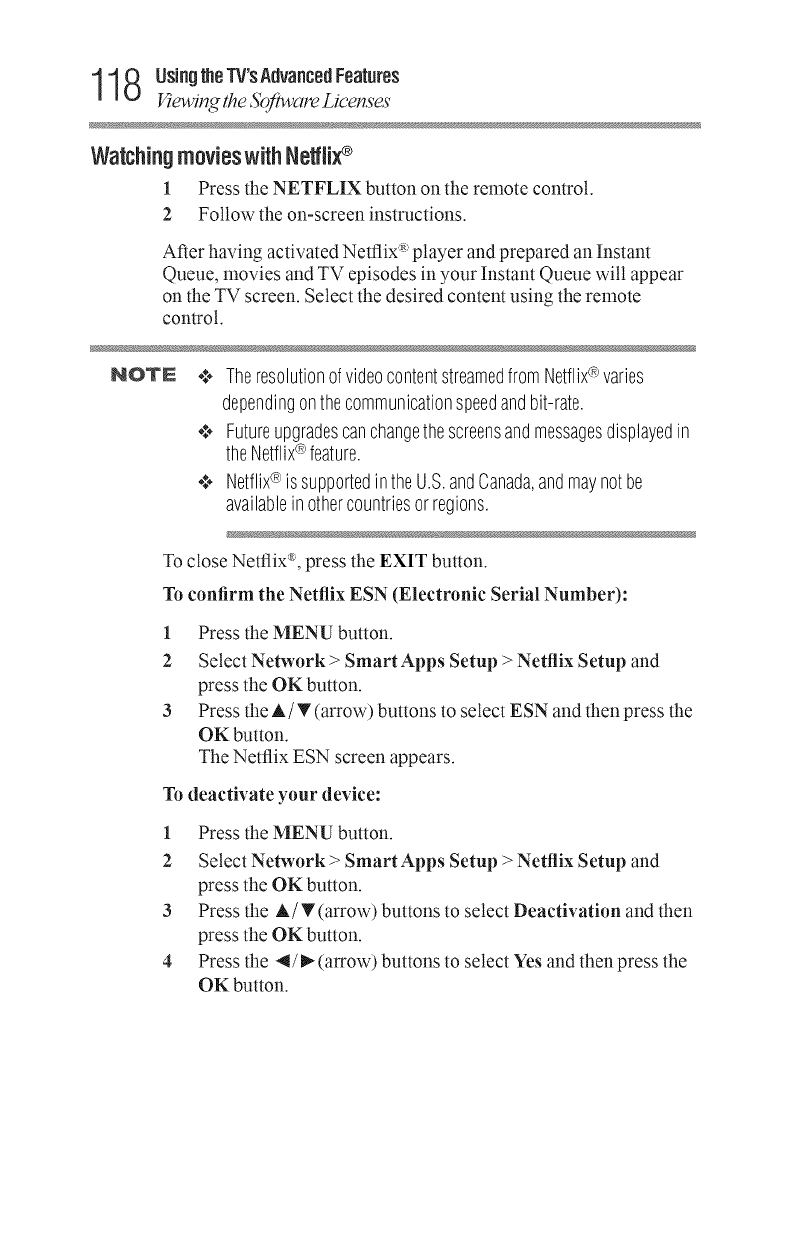
1 18 UsingtheTV'SAdvancedFeatures
Viewing the Software Licenses
WatchingmovieswithNe_li_
1 Press the NETFLIX button on the remote control.
2 Follow the on-screen instructions.
After having activated Netflix _:'player and prepared an Instant
Queue, movies and TV episodes in your Instant Queue will appear
on the TV screen. Select the desired content using the remote
control.
NOTE ¢. Theresolutionof videocontentstreamedfromNetflix®varies
dependingonthecommunicationspeedandbit-rate.
¢ Futureupgradescanchangethescreensandmessagesdisplayedin
theNetflix®feature.
¢ Netflix® issupportedintheU.S.andCanada,andmaynotbe
availableinothercountriesorregions.
To close Netflix '_',press the EXIT button.
To confirm the Netflix ESN (Electronic Serial Number):
1 Press the MENU button.
2 Select Network > Smart Apps Setup > Netflix Setup and
press the OK button.
3 Press the A/T (arrow) buttons to select ESN and then press the
OK button.
The Netflix ESN screen appears.
To deactivate your device:
1 Press the MENU button.
2 Select Network > Smart Apps Setup > Netflix Setup and
press the OK button.
3 Press the A/T(arrow) buttons to select Deactivation and then
press the OK button.
4 Press the 4/_ (arrow) buttons to select Yes and then press the
OK button.


















