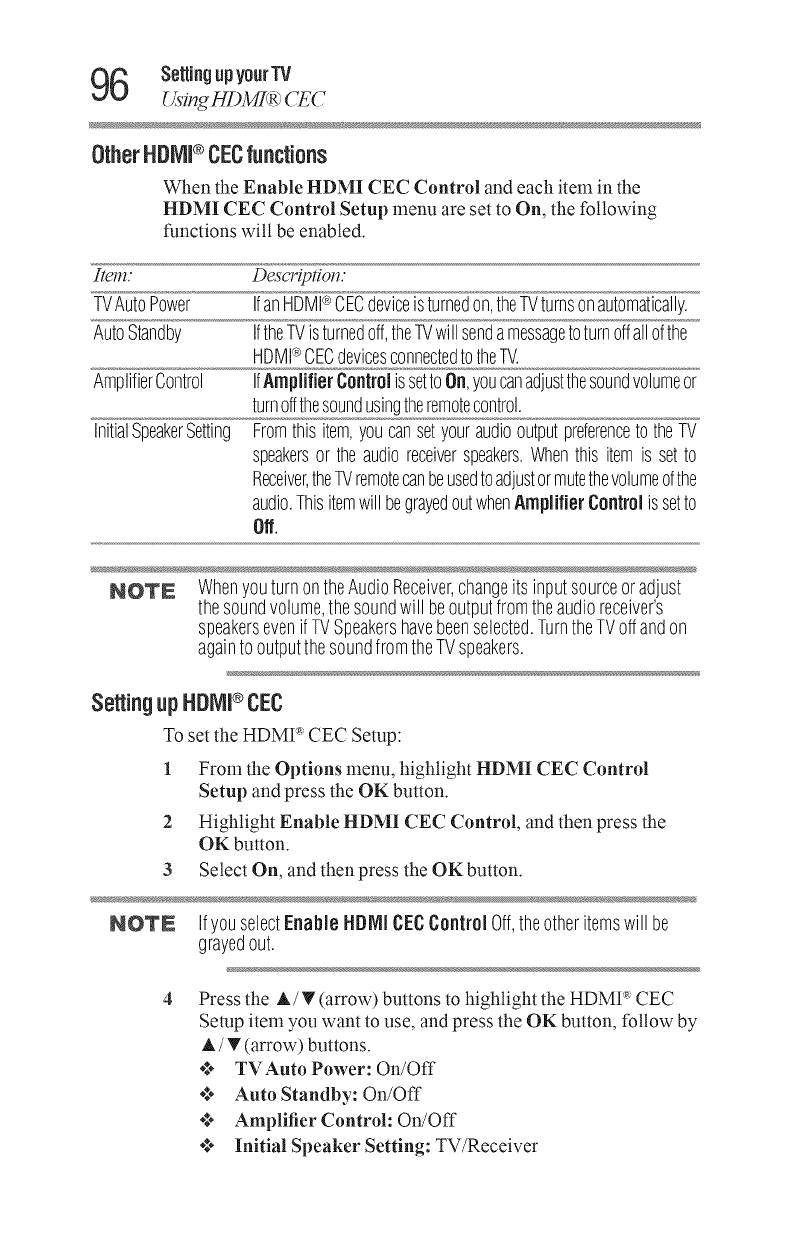
6 Se_ingupyourTV
Usmg HDM[q _('E(
OtherHDIVll®CECfunctions
When the Enable HDMI CEC Control and each item in the
HDMI CEC Control Setup menu are set to On, the following
functions wilt be enabled.
J7{Cl11."
TVAutoPower
AutoStandby
AmplifierControl
InitialSpeakerSetting
Descwiption."
IfanHDMI®CECdeviceisturnedon,theTVturnsonautomatically.
IftheTVisturnedoff,theTVwillsendamessagetoturnoffallofthe
HDMI®CECdevicesconnectedtotheTV.
IfAmplilierControlissettoOn,youcanadjustthesoundvolumeor
turnoffthesoundusingtheremotecontrol.
Fromthisitem,youcansetyouraudiooutputpreferencetotheTV
speakersor theaudioreceiverspeakers.Whenthisitemis setto
Receiver,theTVremotecanbeusedtoadjustormutethevolumeofthe
audio.ThisitemwillbegrayedoutwhenAmplifierControlissetto
Off.
NOTE WhenyouturnontheAudioReceiver,changeitsinputsourceoradjust
thesoundvolume,thesoundwill beoutputfromtheaudioreceiver's
speakersevenif TVSpeakershavebeenselected.TurntheTVoffandon
againtooutputthesoundfromtheTVspeakers.
Se_ingupHBIVU®CEC
To set the HDMP' CEC Setup:
1 From the Options menu, highlight HDMI CEC Control
Setup and press the OK button.
2 Highlight Enable HDMI CEC Control, and then press the
OK button.
3 Select On, and then press the OK button.
NOTE IfyouselectEnable HDMiCECControlOff,theotheritemswill be
grayedout.
4 Press the A /T (arrow) buttons to highlight the HDMI ':_CEC
Setup item you want to use, and press the OK button, follow by
A/T (arrow) buttons.
*$* TVAnto Power: On/Off
.$* Auto Standby: On/Off
*$_ Amplifier Control: On/Off
_.**Initial Speaker Setting: TV/Receiver


















