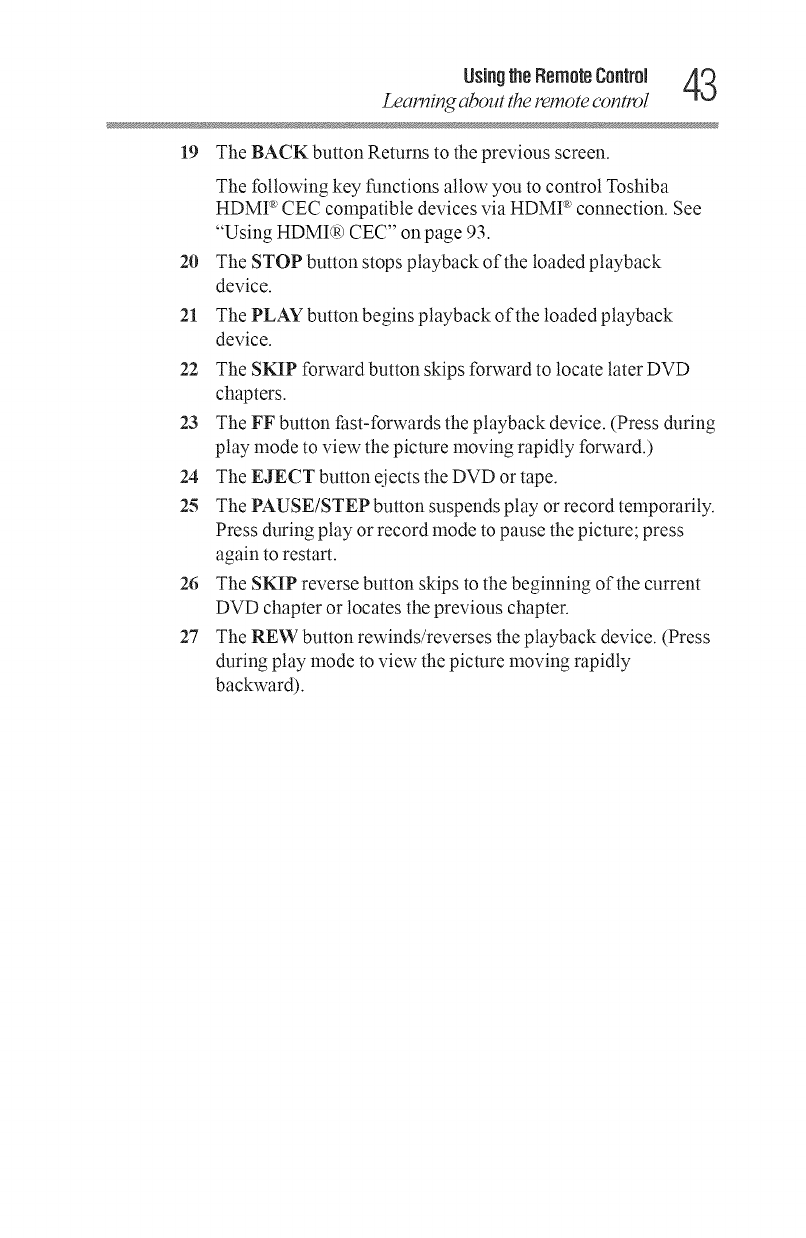
usingtheRemotecontrouAq
Learning about the remote control
-T_
19 The BACK button Returns to the previous screen.
20
The following key functions allow you to control Toshiba
HDMP' CEC compatible devices via HDMP' connection. See
"Using HDMI(R)CEC" on page 93.
The STOP button stops playback of the loaded playback
device.
21 The PLAY button begins playback of the loaded playback
device.
22 The SKIP forward button skips forward to locate later DVD
chapters.
23 The FF button Past-forwards the playback device. (Press during
play mode to view the picture moving rapidly forward.)
24 The EJECT button ejects the DVD or tape.
25 The PAUSE/STEP button suspends play or record temporarily.
Press during play or record mode to pause the picture; press
again to restart.
26 The SKIP reverse button skips to the beginning of the current
DVD chapter or locates the previous chapter.
27 The REW button rewinds/reverses the playback device. (Press
during play mode to view the picture moving rapidly
backward).


















