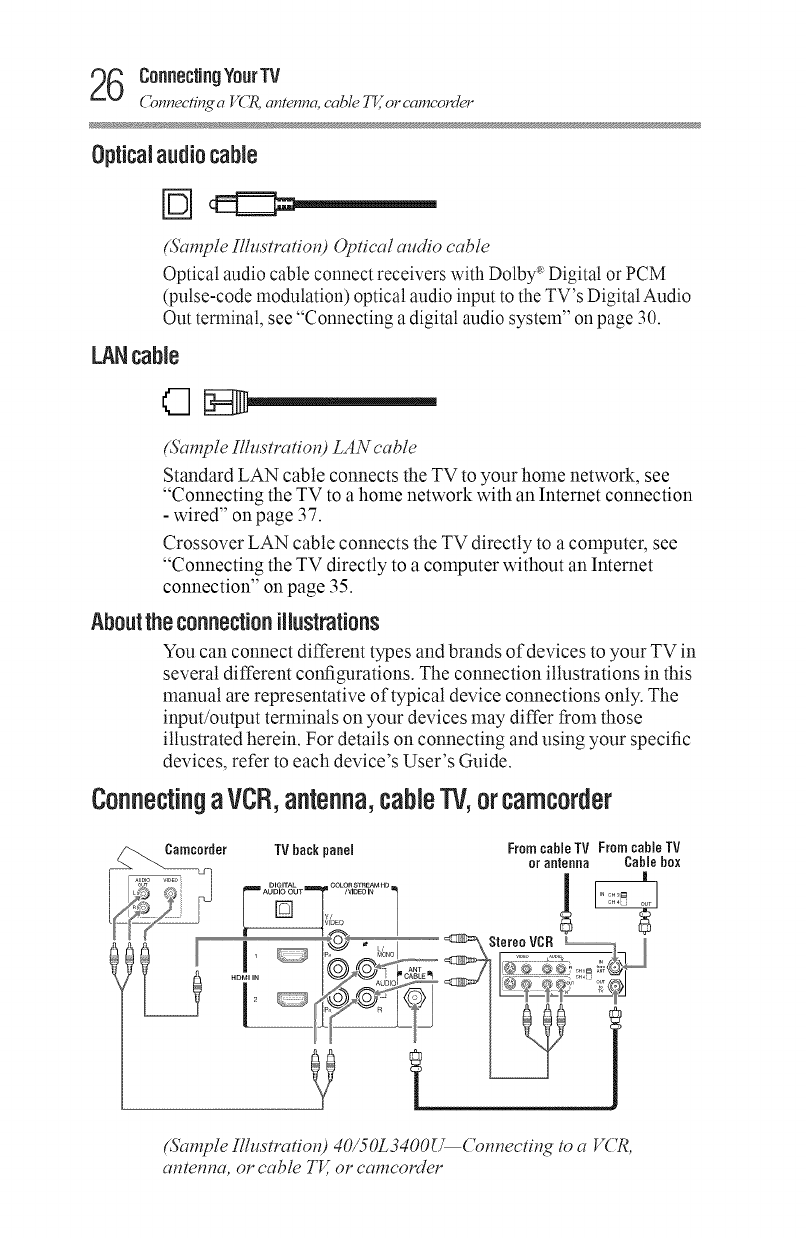
6 Connecting¥ourTV
Connec'iT"_4 a VL:R,antenna, cable 777,,o1"camcorder
Opticalaudiocable
(Sample Illustratio_) @tical audio cable
Optical audio cable connect receivers with Dolby '_Digital or PCM
(pulse-code modulation) optical audio input to the TV's Digital Audio
Out terminal, see "Connecting a digital audio system" on page 30.
LANcane
(&mTpleIlhlstratioH) LAN cable
Standard LAN cable connects the TV to your home network, see
"Connecting the TV to a home network with an Internet connection
- wired" on page 37.
Crossover LAN cable connects the TV directly to a computer, see
"Connecting the TV directly to a computer without an Internet
connection" on page 35.
Aboutthe connectionillustrations
You can connect different types and brands of devices to your TV in
several different configurations. The connection illustrations in this
manual are representative of typical device connections only. The
input/output terminals on your devices may differ from those
illustrated herein. For details on connecting and using your specific
devices, refer to each device's User's Guide.
ConnectingaVCR,antenna,caNe'lV,orcamcorder
TVbackpanel Fromcable TV From cable TV
or antenna Cable box
(Sample illustratiotd 40/50L3400[_('om_ectir N to a V('R,
at_tetma, or cable TV, or camcorder


















