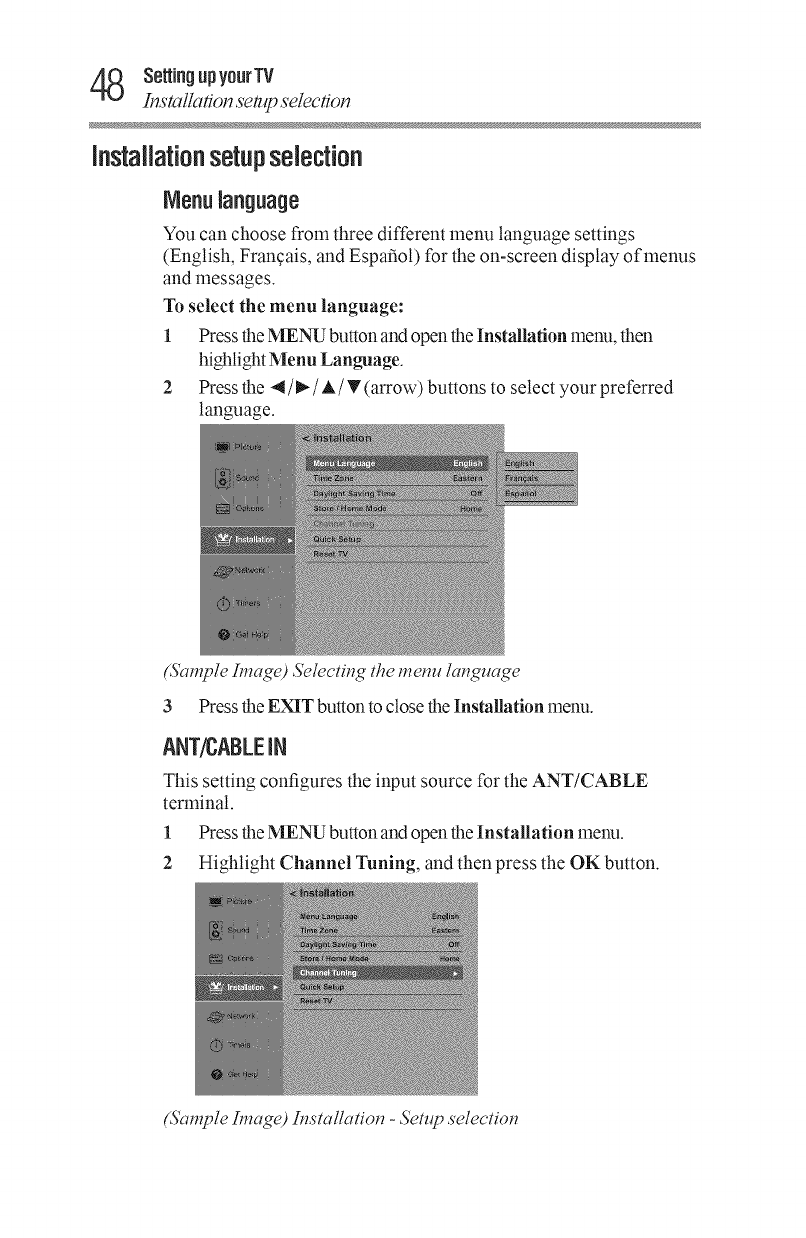
Z_ SettingupyourTV
Instal/a_on setup selec_on
installationsetupselection
IVlenulanguage
You can choose from three different menu language settings
(English, Francais, and Espafiot) for the on-screen display of menus
and messages.
To select the menu language:
1 Press the MENU button and open the Installation menu, then
highlight Menu Language.
2 Pressthe 4/_/A/T(arrow) buttonsto select your preferred
language.
(Sample Image) ,%lect#_g the metal langlmge
3 Press the EXIT button to close the Installation menu.
ANT/CABLEiN
This setting configures the input source for the ANT/CABLE
terminal.
1 Press the MENU button and open the Installation menu.
2 Highlight Channel Tuning, and then press the OK button.
(Sample Image) L_smllatio_ - setup selectio_


















