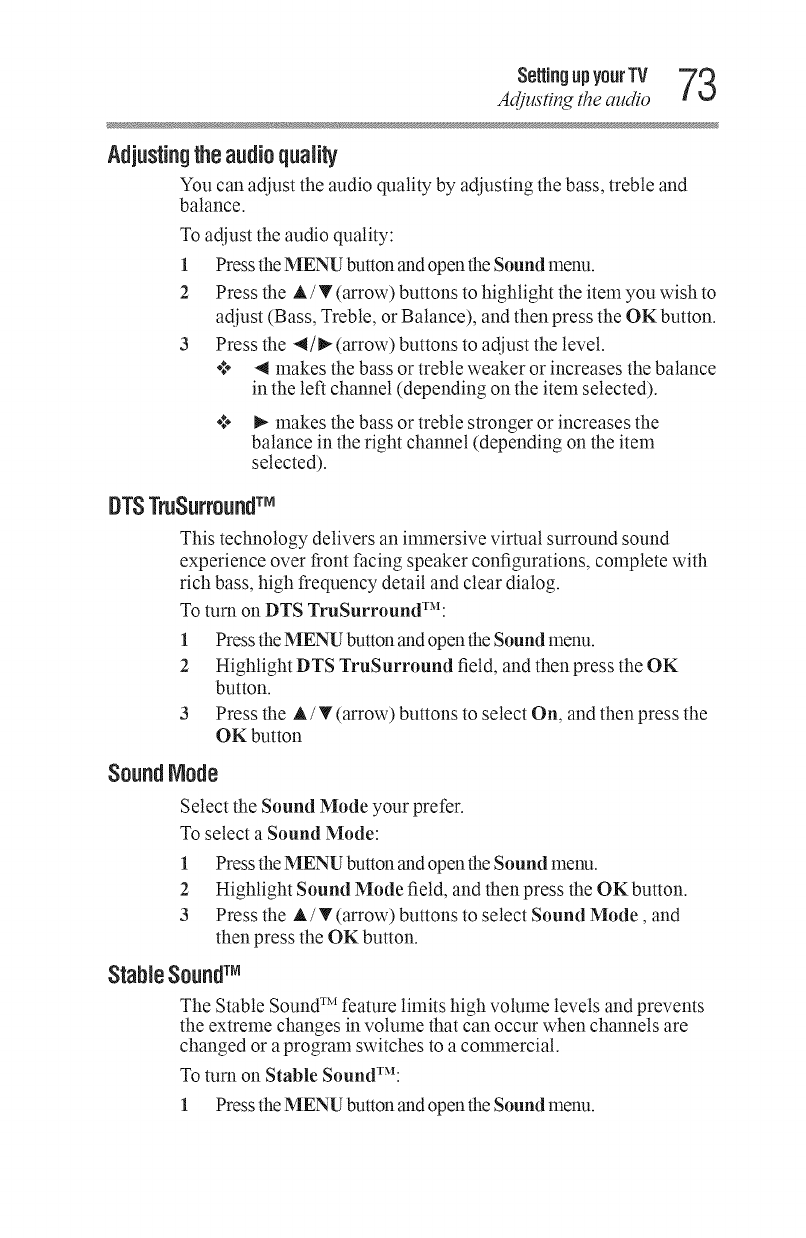
Se_ingupyourTV 73
A@/sting the on/clio
Adjustingtheaudioquality
You can adjust the audio quality by adjusting the bass, treble and
balance.
To adjust the audio quality:
1 Press the MENU button and open the Sound menu.
2 Press the A /_' (arrow) buttons to highlight the item you wish to
adjust (Bass, Treble, or Balance), and then press the OK button.
3 Press the 4/_(arrow) buttons to adjust the level.
•.** 4 makes the bass or treble weaker or increases the balance
in the left channel (depending on the item selected).
•.** _ makes the bass or treble stronger or increases the
balance in the right channel (depending on the item
selected).
DTSTruSurmundTM
This technology delivers an innnersive virtual surround sound
experience over front facing speaker configurations, complete with
rich bass, high frequency detail and clear dialog.
To turn on DTS TruSurroundT-_I:
1 Press the MENU button and open the Sound menu.
2 Highlight DTS TruSurround field, and then press the OK
button.
3 Press the A / T (arrow) buttons to select On, and then press the
OK button
Sound Node
Select the Sound Mode your prefer.
To select a Sound Mode:
1 Press the MENU button and open the Sound menu.
2 Highlight Sound Mode field, and then press the OK button.
3 Press the A/T (arrow) buttons to select Sound Mode, and
then press the OK button.
StableSoundTM
The Stable SoundTM feature limits high volume levels and prevents
the extreme changes in volume that can occur when channels are
changed or aprogran_ switches to a connnercial.
To turn on Stable S0undTM:
1 Press the MENU button and open the Sound menu.


















