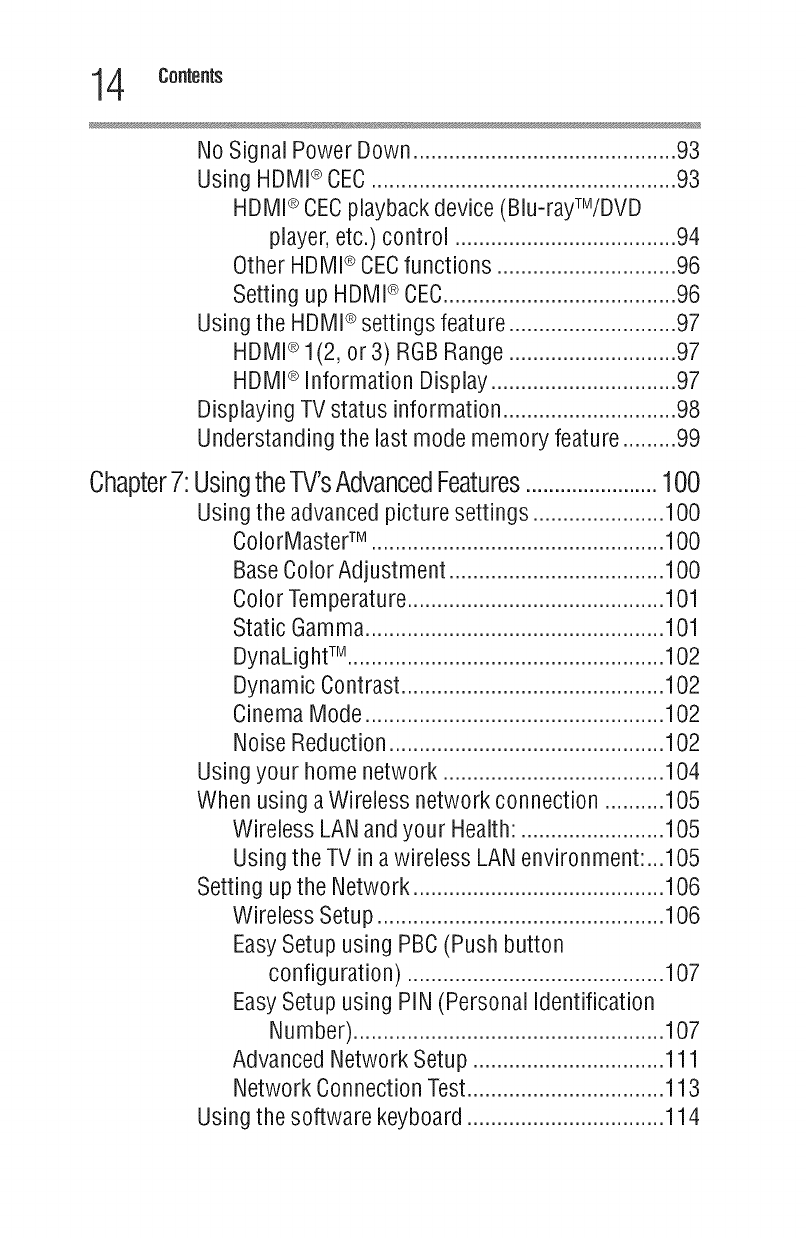
4 Contents
No Signal Power Down ............................................ 93
Using HDMI® CEC................................................... 93
HDMI®CECplayback device (Blu-rayTM/DVD
player, etc.) control ..............................
Other HDMI ®CECfunctions .......................
Setting up HDMI® CEC................................
Using the HDMI® settings feature .....................
HDMI®1(2, or 3) RGB Range .....................
HDMI® Information Display ........................
Displaying TV status information ......................
Understanding the last mode memory feature ....
...94
...96
...96
...97
...97
...97
...98
...99
Chapter7:UsingtheTV'sAdvancedFeatures.......................100
Usingtheadvancedpicturesettings ......................100
ColorMasteFM.................................................100
BaseColorAdjustment....................................100
ColorTemperature...........................................101
StaticGamma..................................................101
DynaLightTM.....................................................102
DynamicContrast............................................102
CinemaMode..................................................102
NoiseReduction..............................................102
Usingyour homenetwork ................................... 104
When usingaWirelessnetworkconnection ........ 105
Wireless LANandyour Health:...................... 105
UsingtheTV ina wireless LANenvironment: .105
Setting upthe Network........................................ 106
Wireless Setup.............................................. 106
EasySetupusing PBC(Pushbutton
configuration) ...........................................107
EasySetupusing PIN (PersonalIdentification
Number)....................................................107
AdvancedNetwork Setup................................111
NetworkConnectionTest.................................113
Usingthesoftware keyboard.................................114


















