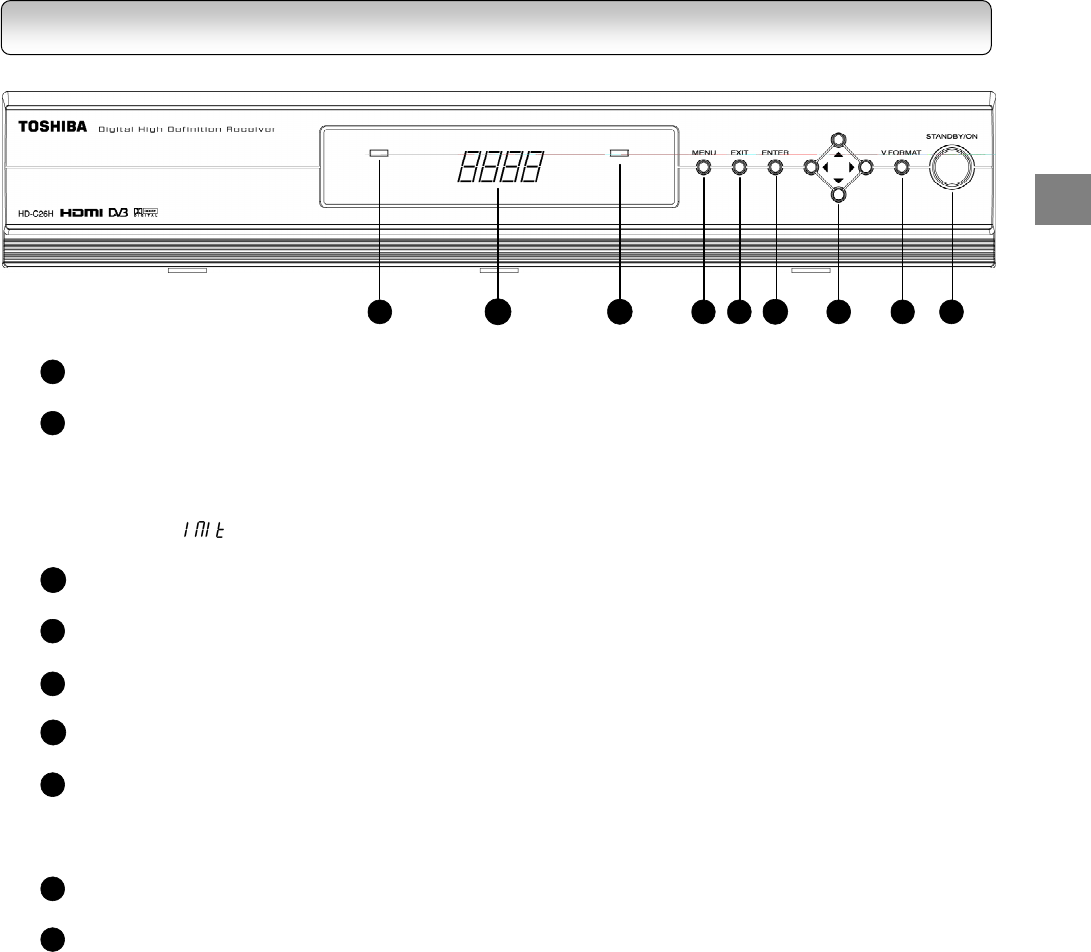
11
INTRODUCTI
ON
IDENTIFICATION OF CONTROLS
FRONT PANEL
4
5
6
7
8
91
3
2
RED LED INDICATOR
ON: Receiver in standby mode
FOUR-DIGIT LED DISPLAY
- Shows current time or off in standby mode
- Shows current time or channel number in power-on mode
- Shows “8888” when time information is not available
- Shows “ ” when receiver is switching from standby to power-on mode
- Momentarily shows the new video format when changing the video format setting
ORANGE LED INDICATOR
ON: Signal captured; OFF: No signal received
MENU BUTTON
Activate the On Screen Display Menu
EXIT BUTTON
Exits from the Main Menu or returns to the Main Menu from submenu
ENTER BUTTON
Select the highlighted menu or submenu item
DIRECTIONAL BUTTONS
- Move the selection focus on the screen
- Left and right buttons for increasing and decreasing audio volume
- Up and down buttons for channel up and down functions
V.FORMAT BUTTON
Toggles among “AUTO”, “1080i”, “720p”, “576p” and “576i” video output formats
STANDBY/ON BUTTON
Toggles the receiver between power-on and standby modes
1
3
4
2
5
6
7
8
9


















