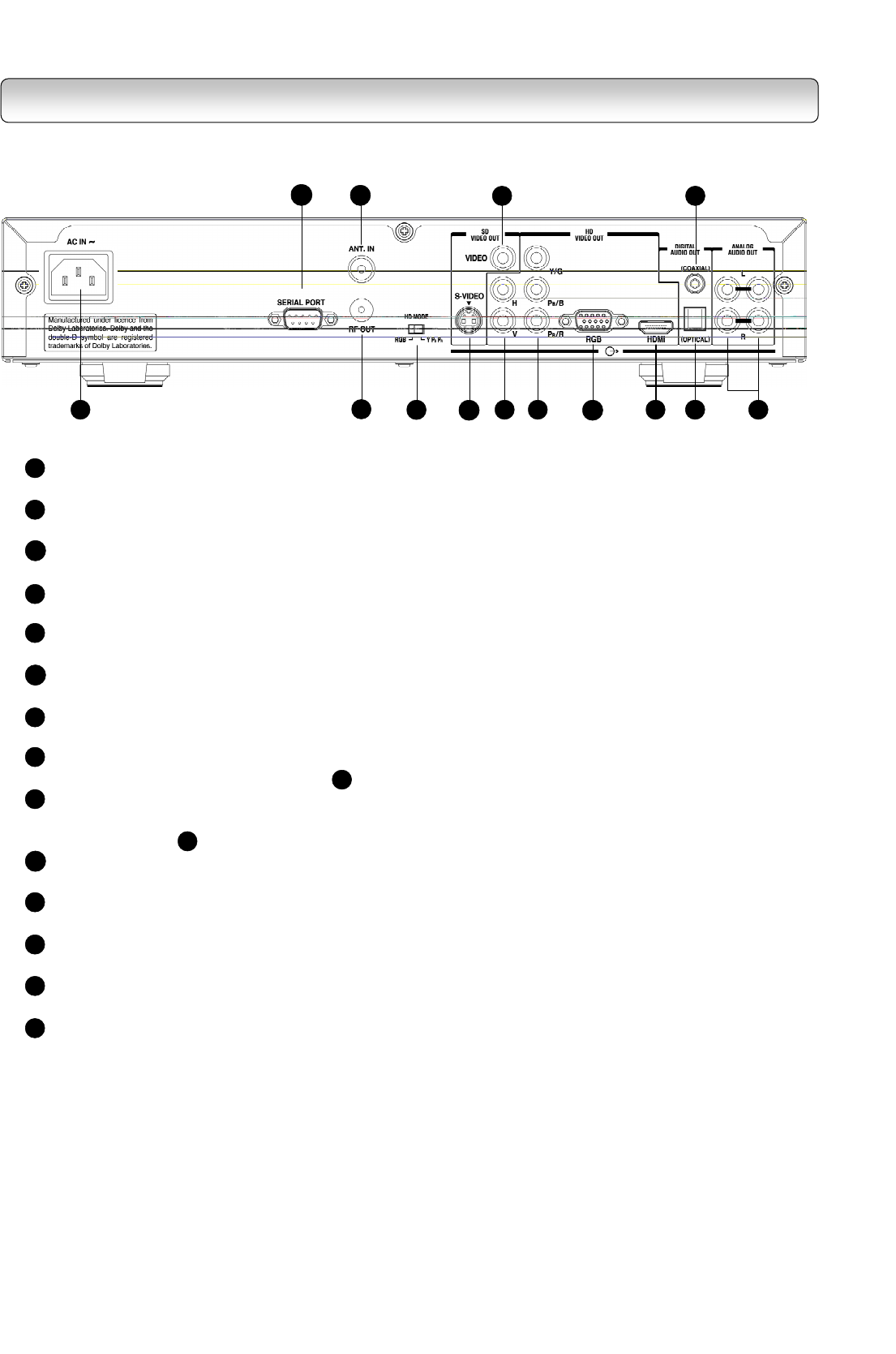
12
REAR PANEL
4
5
6
7
8
9
10
11
12
1
3
2
13
14
AC MAINS SUPPLY
100~240 V
AC
, 50/60 Hz
SERIAL PORT
For connection to PC for software upgrade or to other external devices for external control
ANT.IN
For connection to UHF/VHF antenna
RF OUT
For connection to analogue TV’s antenna input
HD MODE-SWITCH
To switch HD output mode between RGB and YPBPR
S-VIDEO OUT
For connection to TV’s S-Video input
COMPOSITE VIDEO OUT
For connection to TV’s composite video input
H,V OUT
Used together with RGB OUT(Label ), for connection to TV’s RGBHV inputs
YP
B
P
R
/RGB OUT
For connection to TV’s YP
B
P
R
(component video) or RGB inputs, selectable via the MODE-
SWITCH (Label )
RGB (Mini D-Sub 15-pin) OUT
For connection to TV’s Mini D-Sub 15-pin input
HDMI OUT
For connection to TV’s HDMI input
DIGITAL AUDIO (OPTICAL) OUT
For optical connection to an amplifier equipped with a Dolby® Digital decoder
DIGITAL AUDIO (COAXIAL) OUT
For coaxial connection to an amplifier equipped with a Dolby® Digital decoder
ANALOG AUDIO L/R OUT
For connection to TV’s Audio L/R Audio inputs
1
3
4
2
5
6
7
8
9
10
11
12
9
5
13
14


















