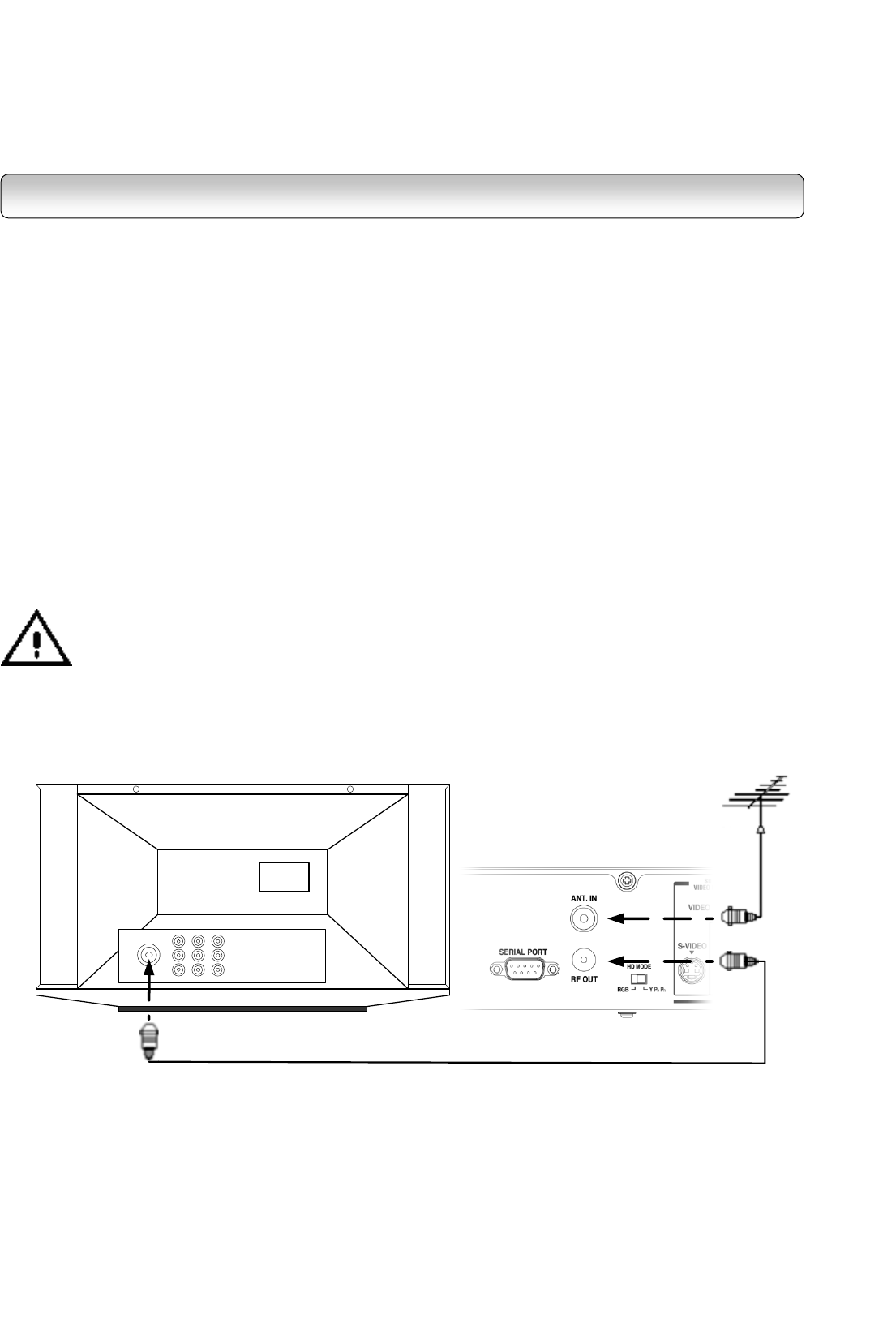
16
INSTALLING THE RECEIVER
Follow steps A to C below. Your receiver will be ready to display digital programs on your TV.
STEP A: CONNECTIONS
DO NOT PLUG THE RECEIVER INTO THE MAINS YET.
Before you use this receiver, it is necessary to connect it to your TV.
1
CONNECTING TO TV
1-1.
Connection to Antenna
Disconnect the antenna cable from your TV and connect it to the “ANT. IN” terminal on the back of the
receiver.
1-2.
“RF OUT” Connection to TV or VCR
This “RF OUT” provides you a RF loop-through function to receive analogue TV programs as well as digital
programs. Use an RF coaxial cable (not supplied) to connect the HD-C26H “RF OUT” terminal to TV’s or VCR’s
antenna input.
Before connecting or disconnecting the antenna cable, unplug the receiver, VCR, TV and
antenna booster, if any.
TV
RF coaxial cable
(not supplied)
To TV antenna input
HD-C26H
Antenna Cable
(Not Supplied)


















