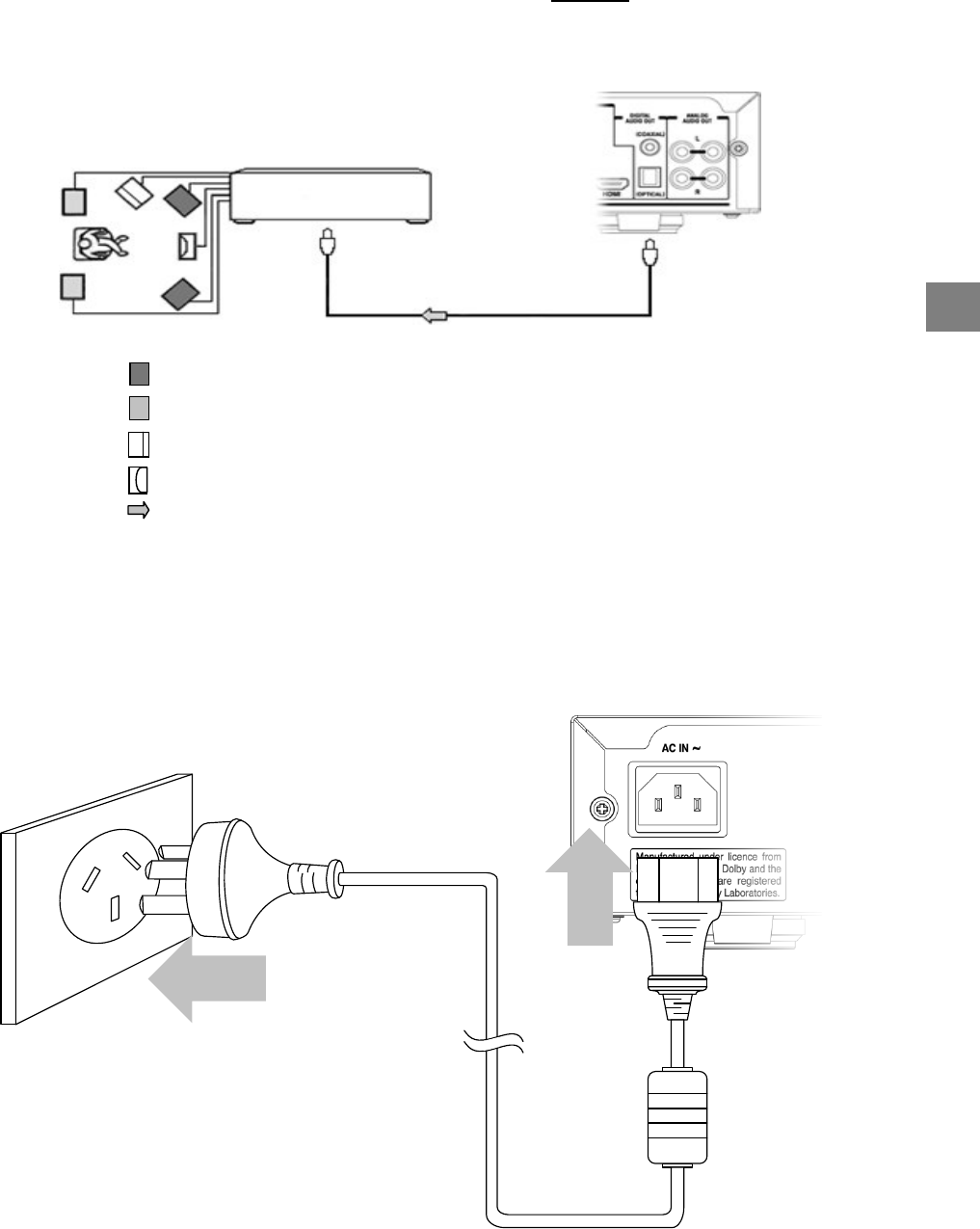
21
STARTUP GUIDANCE
2
CONNECTING TO AMPLIFIER
If you connect this receiver to an audio amplifier equipped with a Dolby® Digital decoder, use an optical or
coaxial digital cable (not supplied) to connect from the receiver’s “DIGITAL AUDIO OUT (Optical/Coaxial)” to the
digital audio input of your amplifier. In this case make sure that you DO NOT need to connect the audio
connectors (red and white) on the Audio/Video cable to your TV.
Amplifier equipped with
a Dolby decoder
HD-C26H
TO DIGITAL AUDIO
(OPTICAL or COAXIAL)
Optical or Coaxial digital cable (not supplied)
: Front speaker
: Rear speaker
Subwoofer
: Centre speaker
: Signal flow
3
CONNECTING TO MAINS SUPPLY
Plug the receiver into the mains.
HD-C26H
W
a
l
l
O
u
t
l
e
t
This diagram is illustrated with an
Australian power plug. In other regions,
please use the appropriate power plug.
Power Cord
(supplied)


















