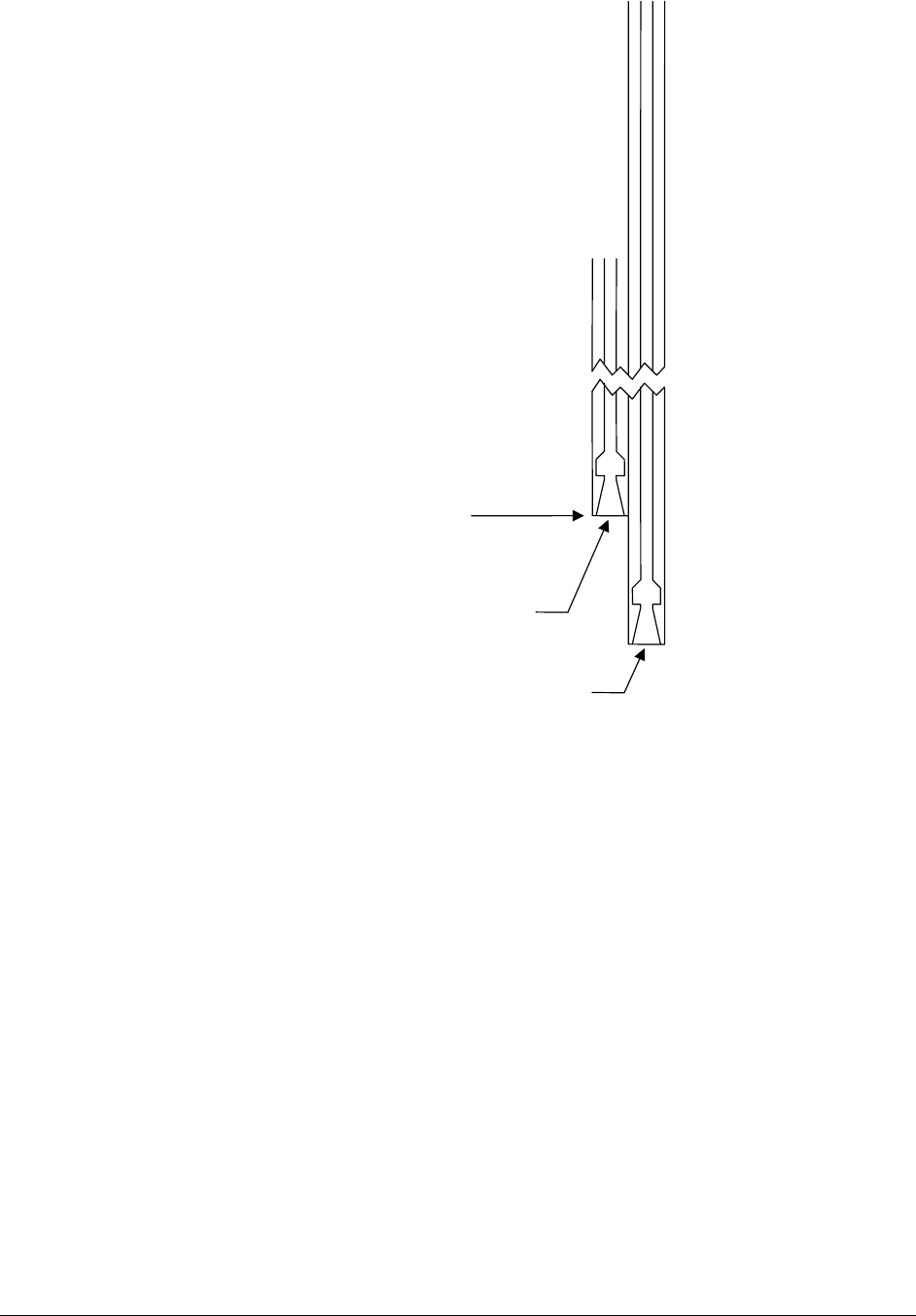
www.vxitech.com
CT-400 Installation 27
metal strip down
center of shield guide
Front of Mainframe
all plastic card guide
the shield guides are set
back 1" from the card guides
F
IGURE 2-2: DETAIL - CARD GUIDE / SHIELD GUIDE
INSTALLING THE CARD SHIELD OPTION
Optional card shields are available for improved EMI/RFI performance (see the CT-400 Options
table). Each card shield option is installed in the shorter card shield guide, to the left of each card
guide. Simply slide the shield into the desired position and then push it backward, towards the
backplane, until the flange on the card shield comes to rest against the front of the shield guide.
INSTALLING BLANKING PANELS
To optimize airflow and cooling performance, install optional blank panels (VTI P/N: 41-000-
007) into any empty slots. Secure with two captive mounting screws.


















