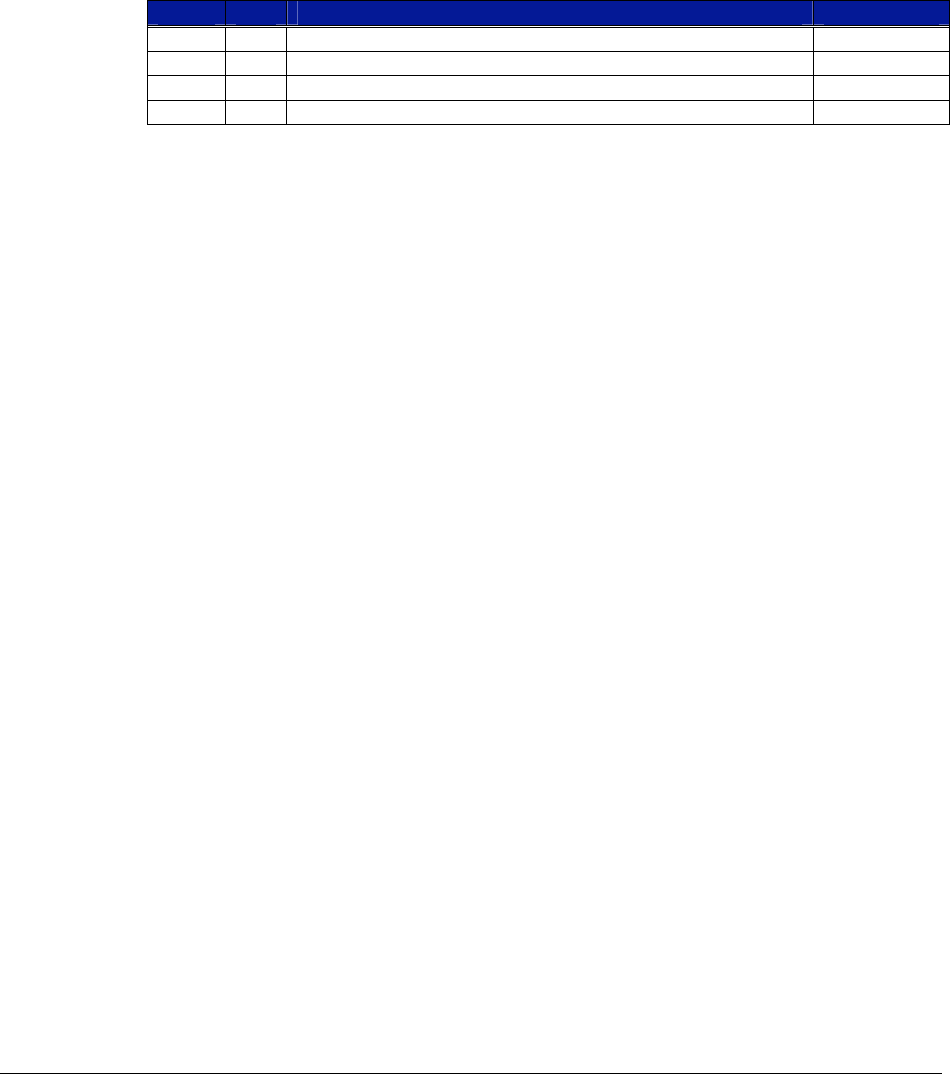
VXI Technology, Inc.
34 CT-400 Installation
OPTION 102 - RACK MOUNT SLIDES
Rack mount slides allow the end user the ability to easily access the mainframe after it has been
installed into an EIA rack. This option may be used in conjunction with either Option 100 or 101,
or maybe installed and used independently. (Refer to the previous section for Option 100 and 101
installation instructions.)
Required Tools
1) #2 Phillips screwdriver
Parts List
Item# Qty Description VTI P/N
1 1 Slide, Rack Mount, 24" 37-0127-024
2 1 Bracket, Slide, Rear, Use with 37-0127-024 37-0128-000
3 10 Screw, 8-32 x 3/4" Flat Head Phillips, 82 Deg, Stainless 37-0129-075
4 2 Spacer, Rack Slide 41-0220-000
Assembly Procedure
1) Lay the mainframe on a protected work surface on its long side with the voltage monitor LEDs
of the mainframe facing front with the power switch toward the top.
2) Locate the rack slide spacers. Attach the spacers to the mainframe as shown in
Figure 2-5
using the screws provided with the kit (5 screws per spacer). Note the positioning of the notch
when installing the spacer.
3) Locate the 24" rack mount slides. Attach these slides to the spacer by sliding the groove of the
rack mount slide over spacer installed onto the mainframe. The notch of the spacer should lock
into the hole of the slide, securing the slide to the mainframe.


















