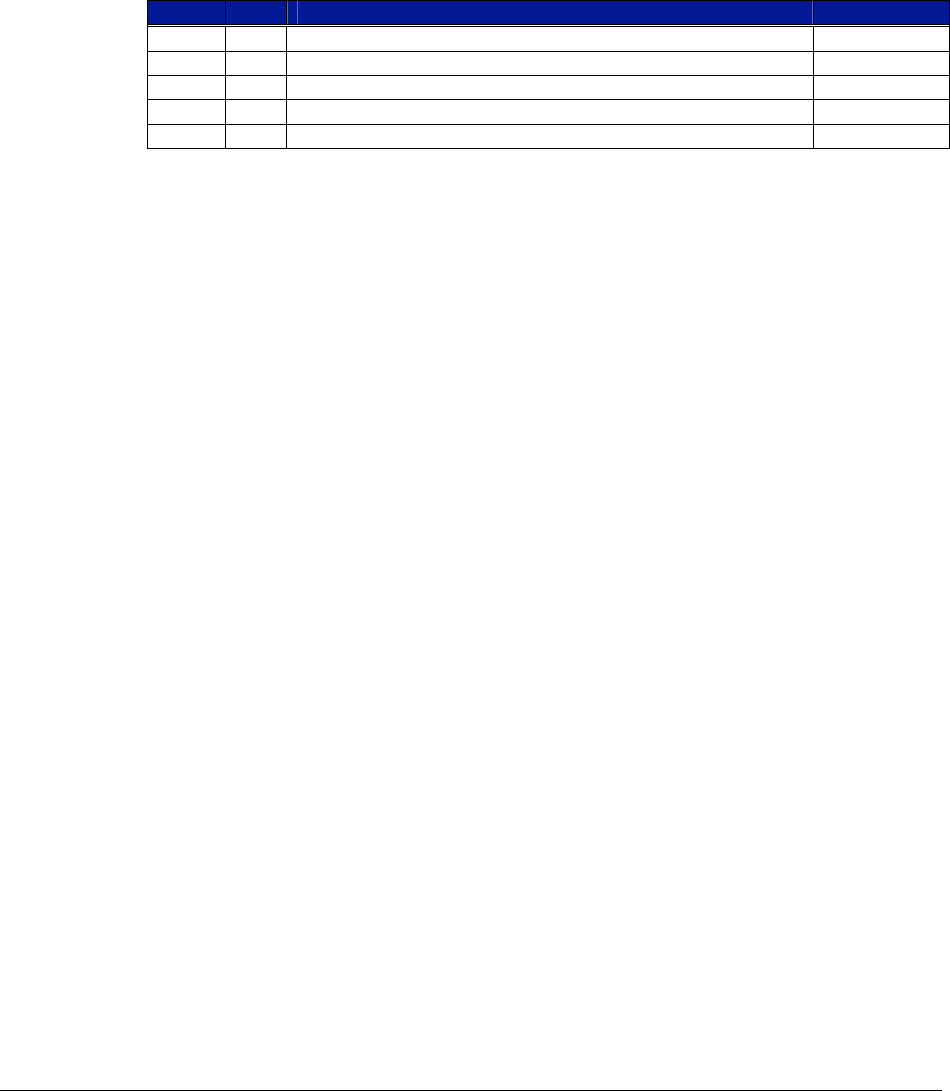
VXI Technology, Inc.
30 CT-400 Installation
OPTION 100 - ADJUSTABLE RACK MOUNT FLANGES WITH HANDLES
This procedure provides the necessary instructions for installing the adjustable rack mount flanges
with handles.
Required Tools
1) #2 Phillips Screwdriver
2) T15 Torx
®
screwdriver
Parts List
Item# Qty Description VTI P/N
1 12 Screw, 8-32 x 5/8" Button Head Torx, Black Steel 37-0130-062
2 1 Rack Mount Bracket, Standard, Left Side 41-0221-000
3 1 Rack Mount Bracket, Standard, Right Side 41-0221-001
4 4 Screw, 8-32 x 3/8" Flat Head Phillips, Zinc 37-0080-037
5 2 Handle, Chassis, 1 9/32" x 4", Black Aluminum 37-0134-000
Assembly Procedure
1) Lay the mainframe on a protected work surface on its long side with the voltage monitor
LEDs of the mainframe facing front with the power switch toward the top.
2) Locate the right and left side rack mount brackets. Install the rack mount brackets using
twelve 8-32 x 5/8" button head Torx screws. Refer to
Figure 2-3 for guidance. Depending on
how the rack mount brackets are installed, the mainframe can be recessed up to 10" or can be
extended from the rack up to 5".
3) Locate the handles for the rack mount brackets. Use the 8-32 x 3/8" flat head Phillips screws
to install these handles as shown in
Figure 2-3.


















