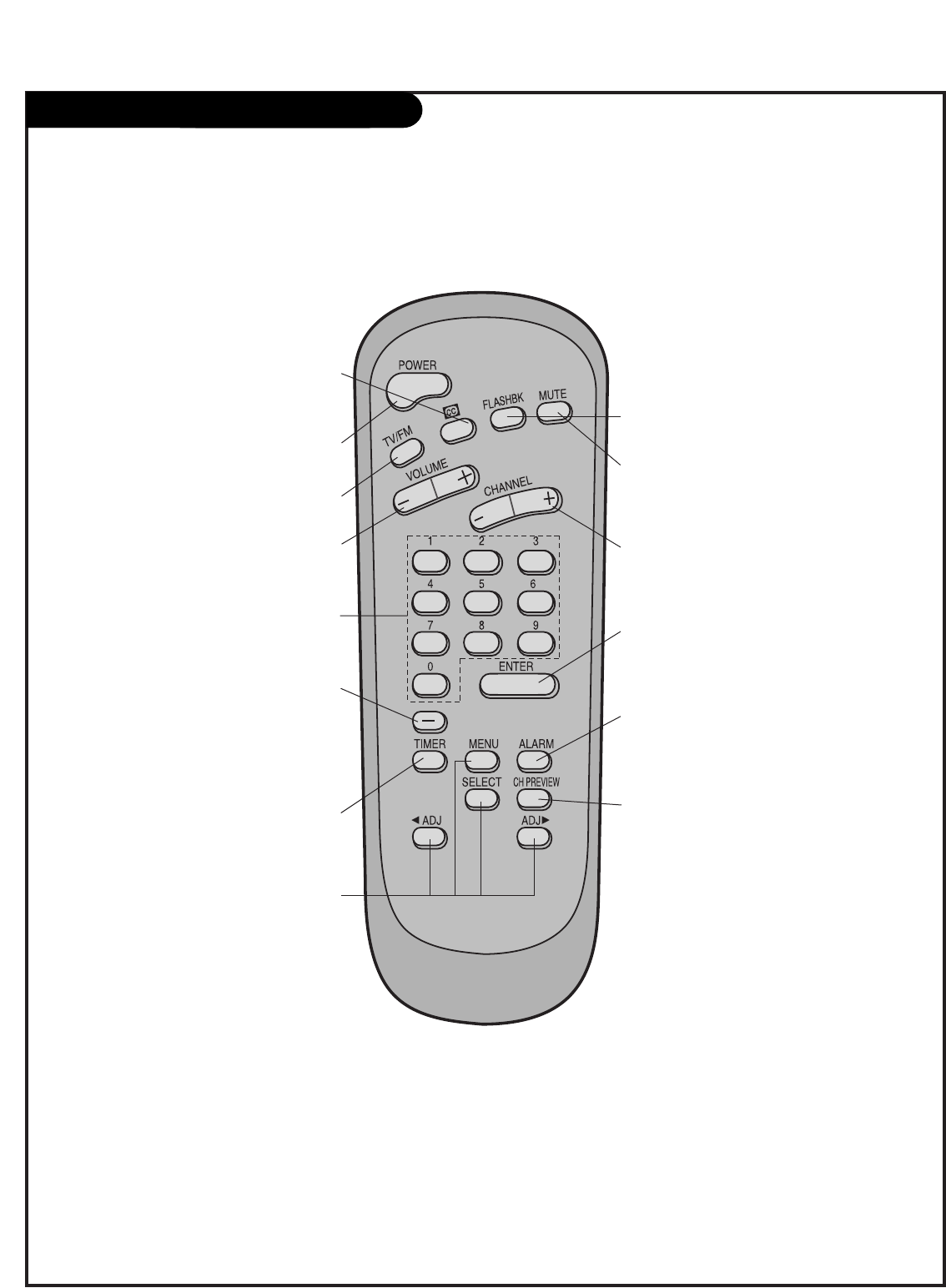
PAGE 21
Installer Remote Control Key Functions
A brief list of the keys on the optional installer’s remote and what they do.
MUTE
Turns sound Off and On, while the picture
remains.
CHANNEL (-/+)
Tunes to next available channel.
ENTER (OK)
Press to view the Channel/Time display or
to remove any on-screen display or menu.
ALARM
Use to go to the Alarm menu. Set a time
for the TV to turn itself on.
CHANNEL PREVIEW
Displays available TV channels, and (if
active) the Guest Parental Control menu:
set V-Chip blocks to restrict both analog
and digital programming.
• Aux Channel allows the guest to select
the Audio / Video inputs. (Use the A/V
jacks on the back of the TV as a source).
MENU/SELECT/ADJ (Adjust)
Press to display the main on-screen menu.
Use SELECT to choose an option and ADJ
(adjust) Left/Right to change the selected
option.
Optional Installer
Remote Control
POWER
Turns TV On or Off.
TV/FM
Down arrow for navigating menus.
VOLUME (-/+)
Decreases/increases sound level.
NUMBER KEYPAD
Selects channels directly and enters
numerical values for some options.
TIMER
Press repeatedly to select a preset time to
automatically shut the TV off.
[-] BUTTON
When selecting a digital broadcast
channel, key in the Main channel
number followed by the-> [-] -> then the
sub channel number. Analog channels do
not contain a sub channel number.
CC (Closed Captioning)
Press to access closed captions.
FLASHBK (Flashback)
Returns to the previous channel viewed.


















