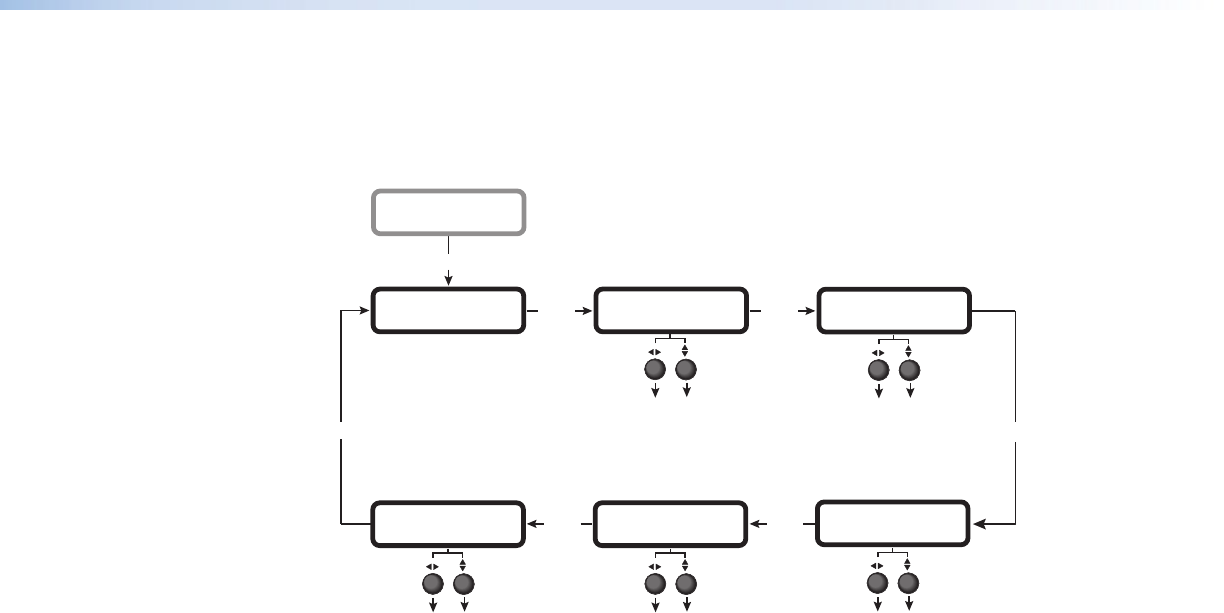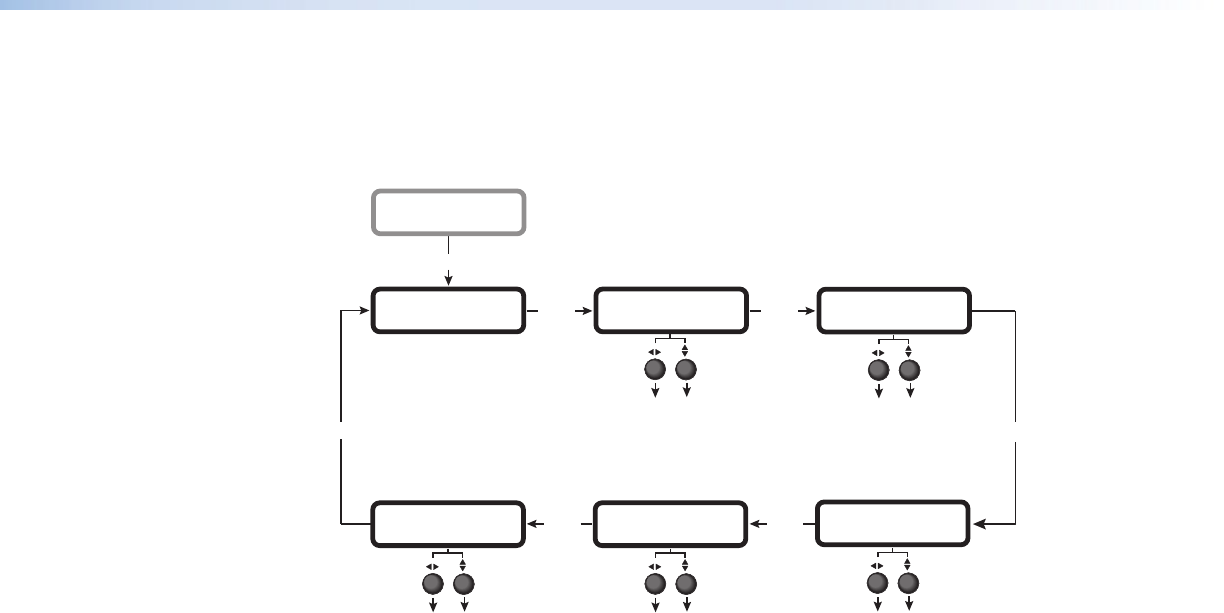
AVT 200HD Tuner • Operation 21
Output Configuration Menu
From this menu, you can set output parameters, including resolution and refresh rate,
display aspect ratio, and closed captioning. This menu also enable you to select the
operating mode (tune or preset).
Next
OUTPUT
CONFIGURATION
TUNER MODE
TUNE
RESOLUTION
1080i @ 60
DISPLAY TYPE
16
X 9
Next
Menu
• TUNE (default)
• PRESET
CHANNEL
SETUP
Next
• 480i @ 59.94
• 480p @ 59.94
• 720p @ 60
• 1080i @ 60 (default)
• 16 x 9 (default)
• 4 x 3
DISPLAY MODE
FOLLOW
• FILL
• FOLLOW (default)
• ZOOM
CLOSED CAPTION
OFF
• OFF (default)
• SERVICE 1
• SERVICE 2
• SERVICE 3
• SERVICE 4
• SERVICE 5
• SERVICE 6
Next Next
Use either Adjustment knob
to select a submenu option.
Next
Figure 20. Output Configuration Menu
The tasks accessed from the Output Configuration submenus include:
• Selecting tune or preset mode (Tuner Mode submenu)
• Selecting the output resolution and refresh rate (Resolution submenu)
• Selecting the display aspect ratio (Display Type submenu)
• Selecting the display mode (Display Mode submenu)
• Selecting the closed caption service (Closed Caption submenu)
Selecting tune or preset mode
The AVT 200HD has two tuning modes: tune and preset. You can use the front panel
menus, the Windows-based control software, SIS commands, the embedded web pages, or
the AVT 200HD Remote Control to switch between modes.
• Tune mode: In tune mode, the Up (
>
) and Down (
<
) buttons increment and
decrement the channel number with each press of the button. If a button is held down
for 2 seconds, the channels tune rapidly up or down until the button is released. Tune
mode is the default.
In this mode, you can also do the following:
• Scan for available channels and save them to memory (see “Scanning for
channels,” earlier in this section).
• Save (associate a channel with) a preset. You can do this using SIS commands, the
AVT 200HD IR Remote Control, the HTML (web) pages, or the Windows-based
control software. You cannot save a preset from the front panel.