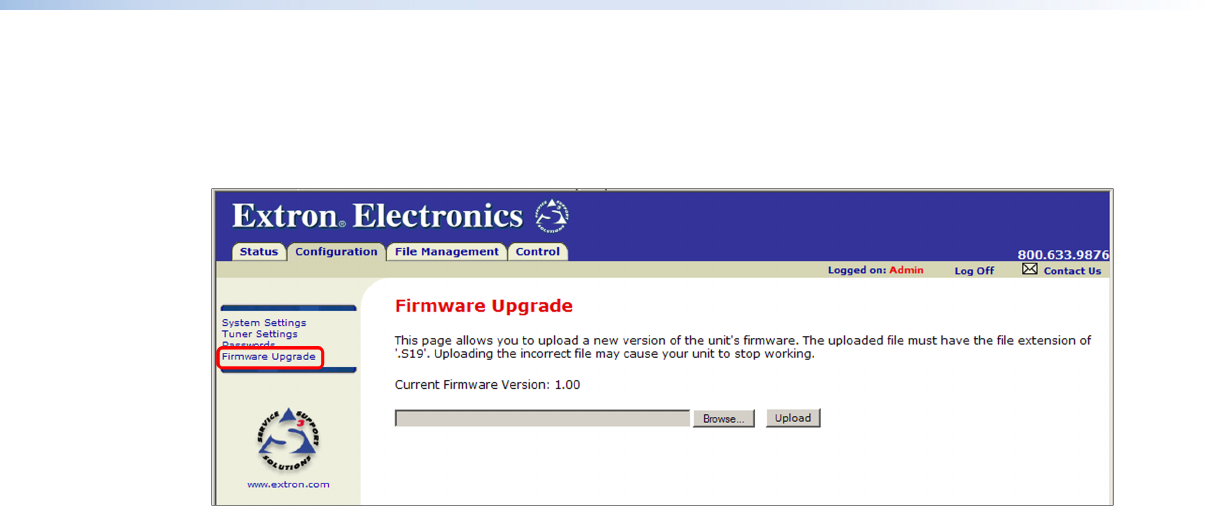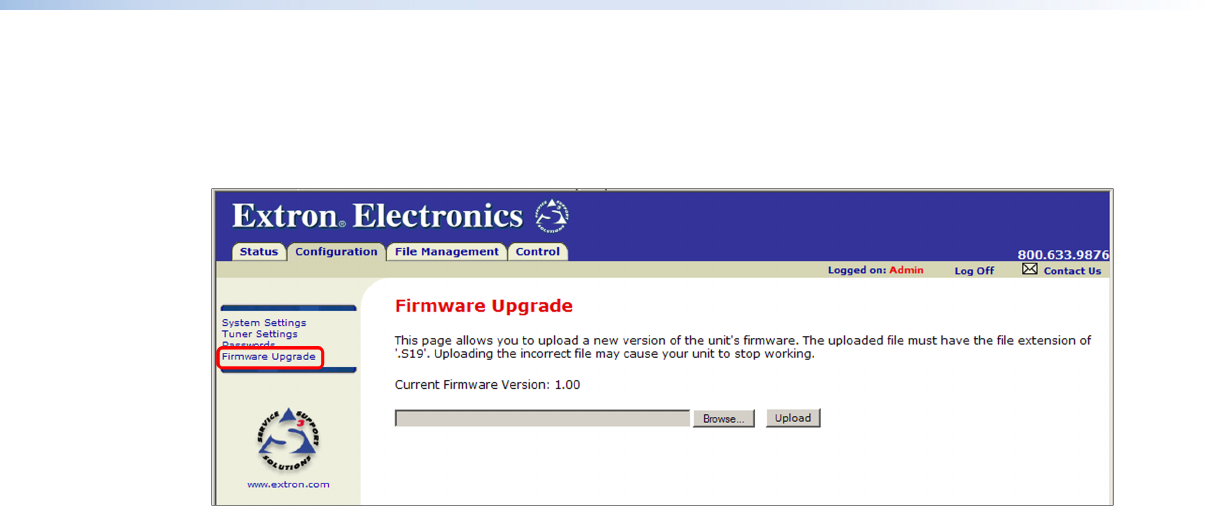
AVT 200HD Tuner • HTML Configuration and Control 84
Firmware Upgrade Page
The Firmware Upgrade page lets you replace the firmware that is coded on the AVT control
board without needing to take the tuner out of service. Access the Firmware Upgrade page
by clicking the Firmware Upgrade link on the System Settings page.
Figure 53. Firmware Upgrade Page
To update firmware using the Firmware Upgrade page:
1. Visit the Extron website, www.extron.com, and download the latest firmware file to
your computer.
a. On the Extron web page, select the Downloads tab.
b. On the Download Center page, click the Firmware link on the left sidebar menu.
c. Click on the name of your AVT 200HD.
d. On the next screen, fill in the required information, then click the Download
AVT200HDVnxnn.exe button.
e. On the File Download – Security Warning window, click Save.
f. On the Save As window, browse to the folder where you want to save the firmware
file, and click Save. The firmware installation file is placed on your computer hard
drive.
2. Access the AVT web pages.
3. Select the Configuration tab.
4. On the Configuration page, click the Firmware Upgrade link on the left side.