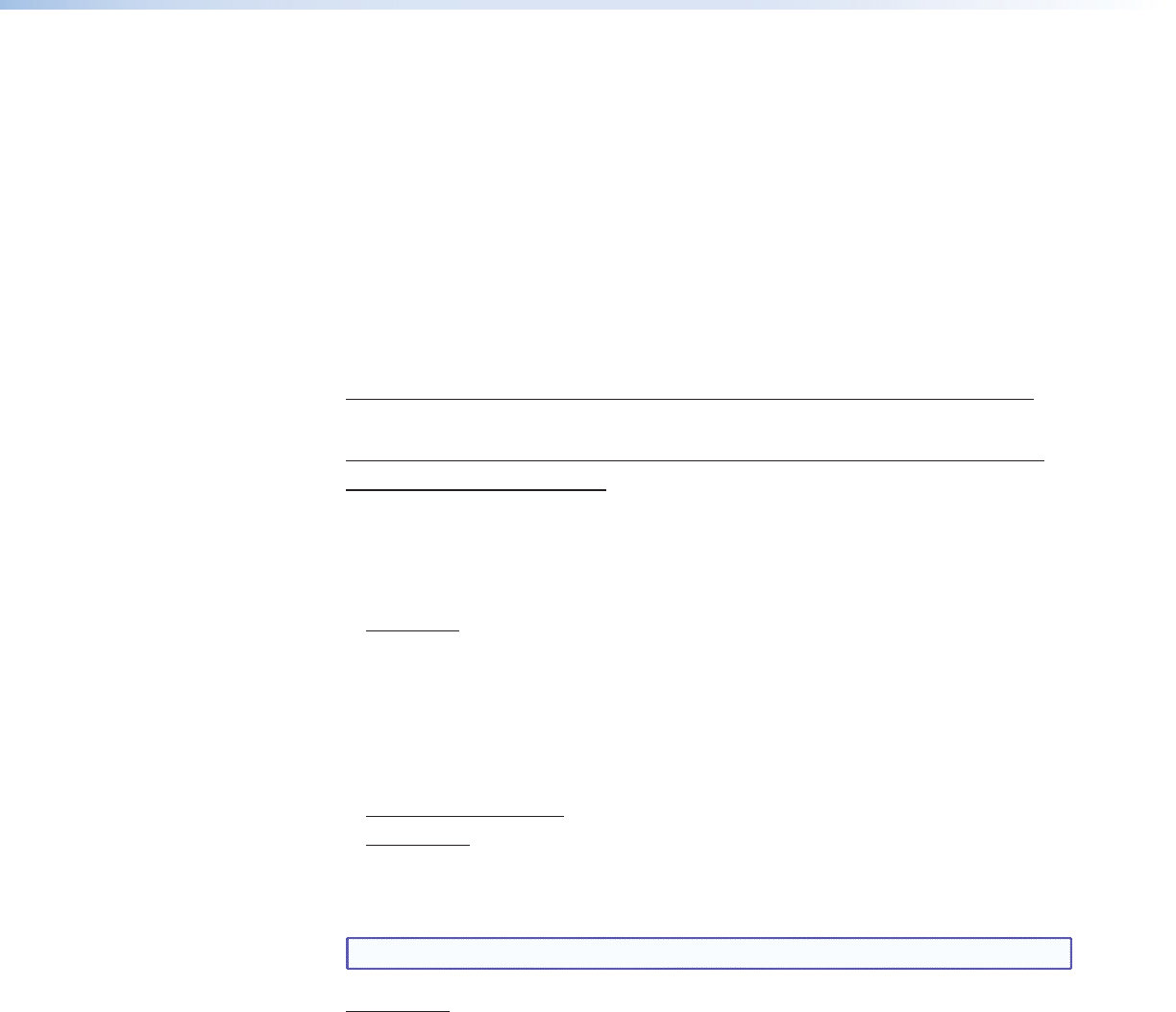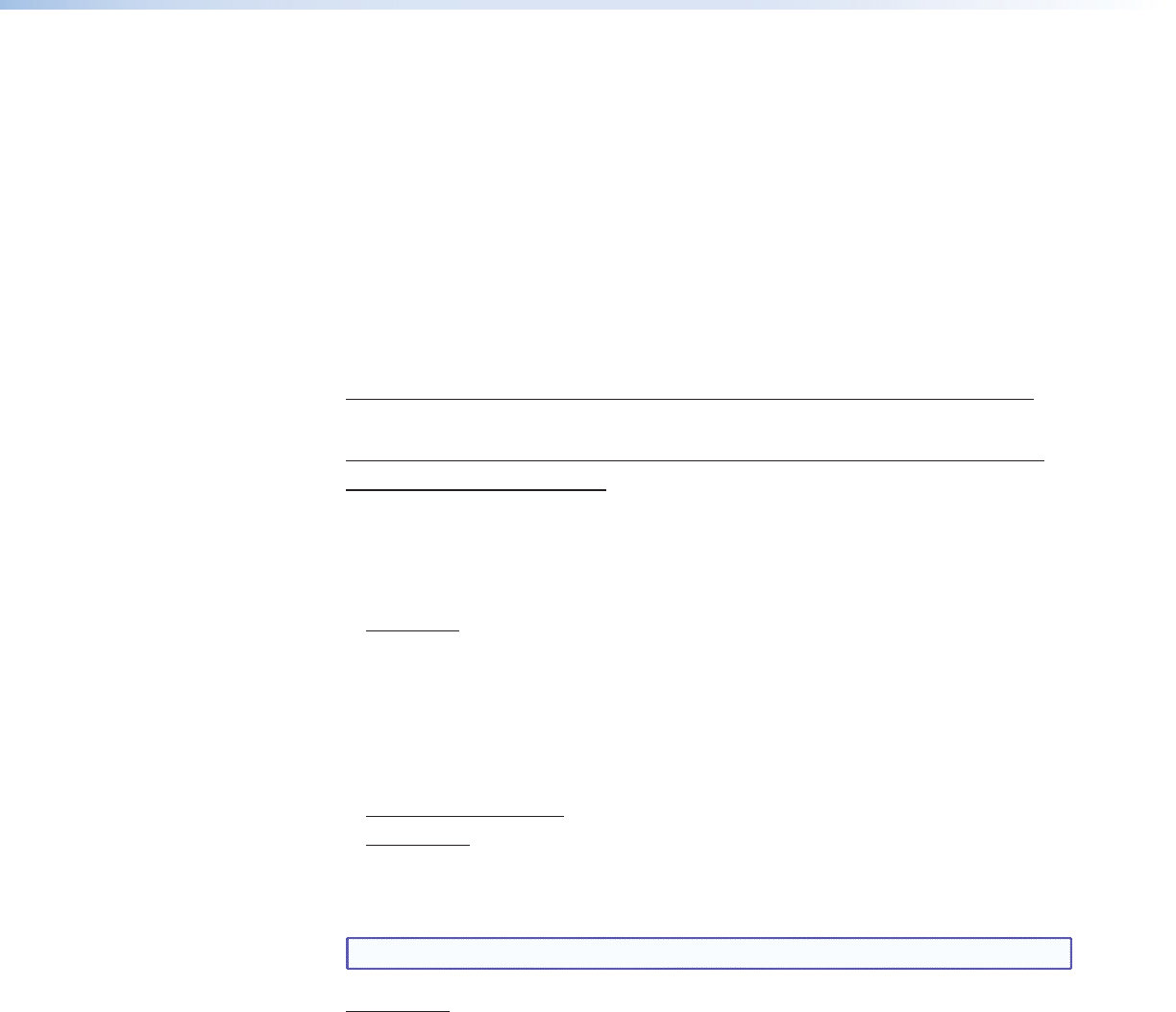
AVT 200HD Tuner • Remote Configuration and Control 41
Using SIS Commands
SIS commands consist of one or more characters per command field. They do not require
any special characters to begin or end the command character sequence. Each tuner
response to an SIS command ends with a carriage return and a line feed (CR/LF =
]
), which
signals the end of the response character string. A string is one or more characters.
Tuner-initiated Messages
When a local event such as a front panel operation occurs, the tuner responds by sending a
message to the host. The tuner-initiated messages are listed below (underlined).
• Copyright message
With an RS-232 connection:
(c) Copyright 2011, Extron Electronics AVT 200HD, Vx.xx, 60-770-01
]
With an Ethernet connection:
(c) Copyright 2011, Extron Electronics, AVT 200HD, Vx.xx, 60-770-01
]
Ddd, DD Mmm YYYY HH:MM:SS
]
The tuner initiates the copyright message when it is first powered on or when an IP
is established. Vx.xx is the firmware version number. With the Ethernet connection, a
carriage return and the date and time are added to the copyright message.
This message is not displayed with a USB connection.
•
]
Password:
The tuner initiates the password message immediately after the copyright message
when the controlling system is connected using TCP/IP or Telnet and the tuner is
password protected. This message means that the tuner requires an administrator or
user level password before it will respond to the commands entered via this link.
The unit responds with one of the following messages, depending on the password that
was entered:
•
]
Login Administrator
]
]
Login User
]
The tuner initiates the login message when a correct administrator or user password has
been entered. If the user and administrator passwords are the same, the tuner defaults
to administrator privileges.
NOTE: The Password prompt is redisplayed if an incorrect password is entered.
TunerReady
]
After a unit reset or an output resolution change, the tuner sends this message to
indicate the reset is complete.
V-chip Security for Parental Control
In addition to passwords for administrators and users, a V-chip personal identification
number (PIN) is required to access and view parental control settings. With this PIN, you can
view and change these settings when logged in at either the administrator or user level. You
can set or change this password using SIS commands.