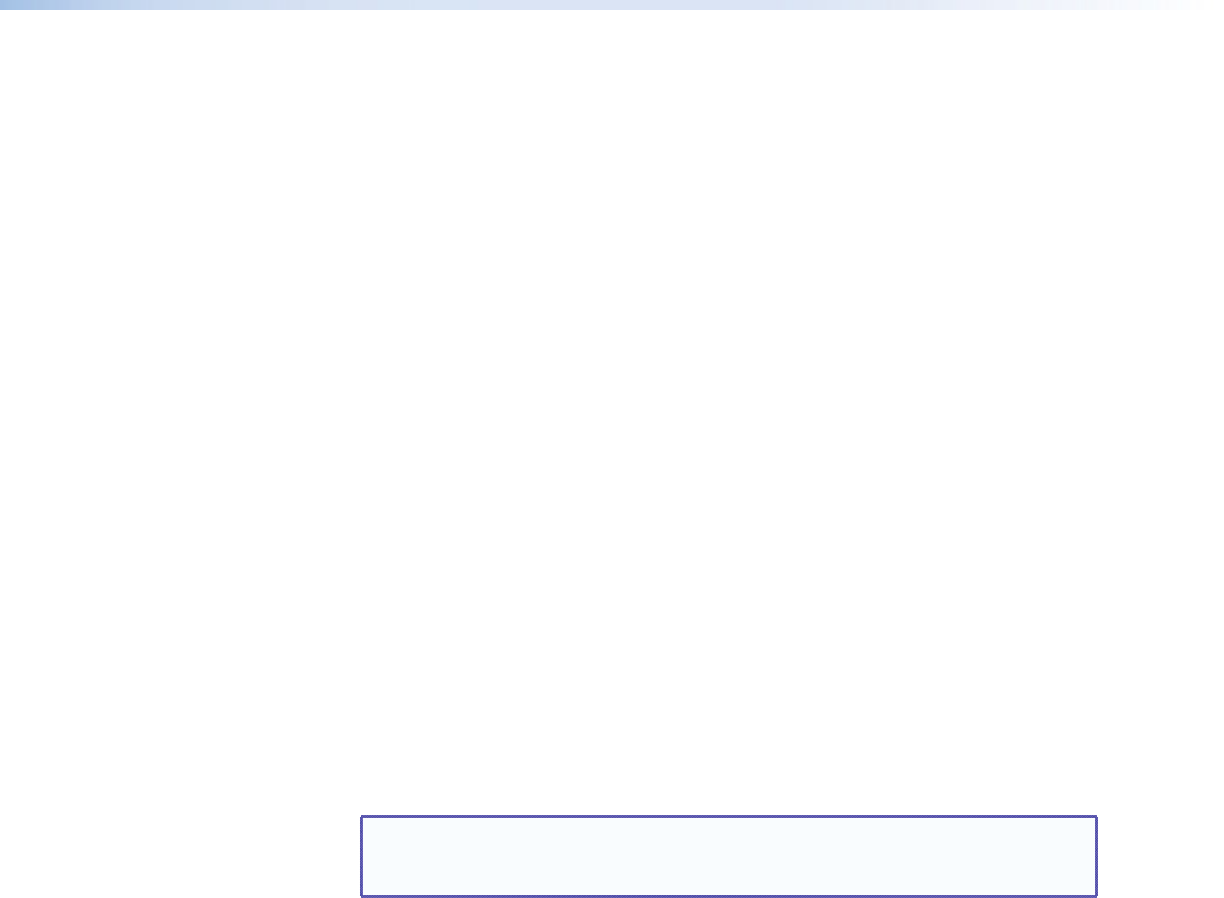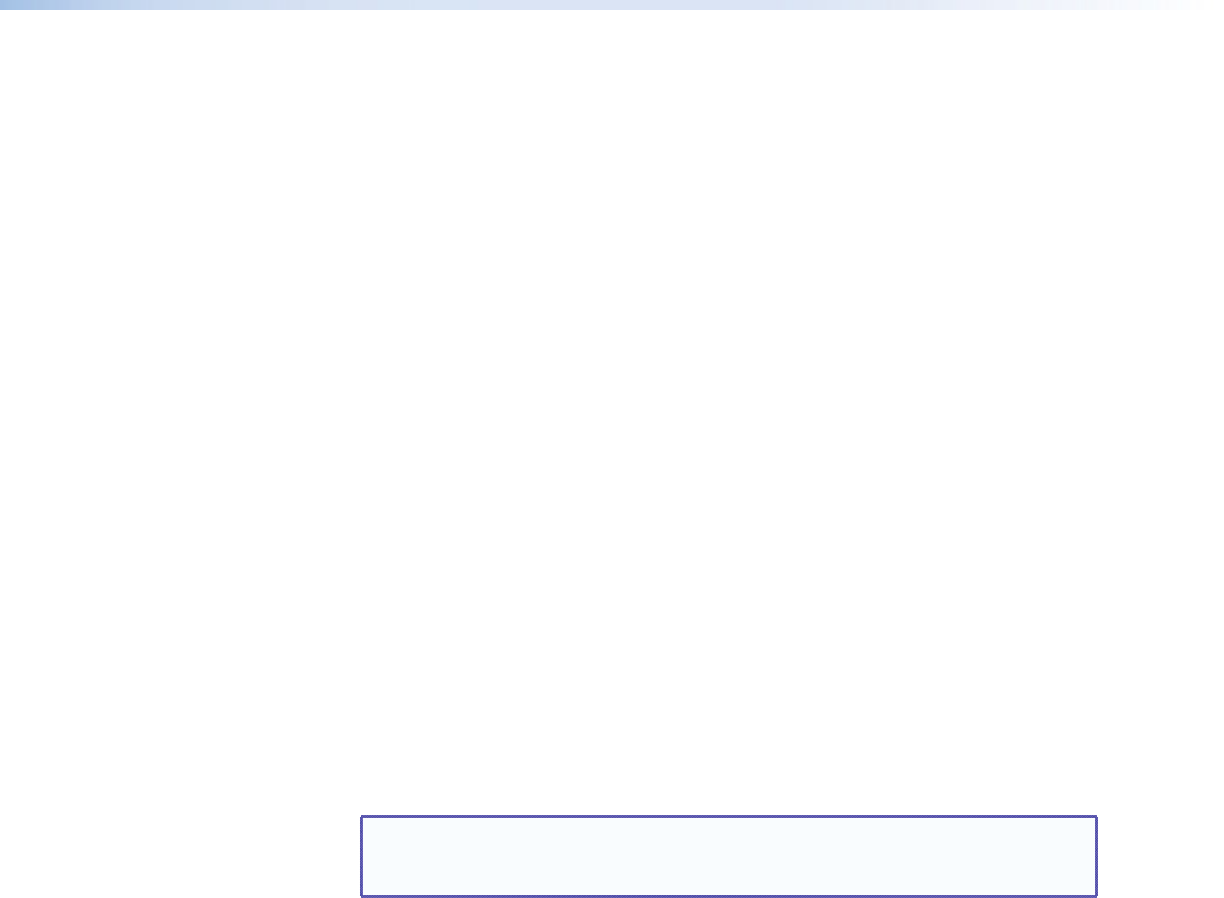
AVT 200HD Tuner • Operation 35
i Guide — Toggles the on-screen Program Guide (list of programs currently available on
the selected channel) on and off.
j Info — Turns on the on-screen display with information on the current channel. (This
button does not turn the display off; after approximately 3 seconds, the OSD turns off
automatically.)
k Last — Tunes to the previous channel.
l Channel Selection buttons (0 through 9) —
• In tune mode, press these numbered buttons to specify a channel number.
• In preset mode, press these buttons to specify a preset number.
After selecting a channel or preset number, press Enter (
f
) to confirm your selection.
m Channel — Press the up and down arrows on this rocker button to increment or
decrement the channel number (in tune mode) or the preset number (in preset mode).
Pressing and holding this button causes the AVT to cycle rapidly through the channels or
presets until the button is released.
• In tune mode, pressing either part of this button displays the adjacent channel
number. If a channel scan has been performed, pressing the Channel button causes
the display to cycle through the channels that were set by the scan for the signal
source (over-the-air or cable) in which the scan was done. In this case, the adjacent
channel may not be available for display.
• In preset mode, the next or previous preset channel is displayed, depending on
which part of the button you pressed. The LED panel briefly displays the preset
number preceded by a “P,” then it displays the channel number associated with that
preset.
If no presets have been defined when the Channel button is pressed, the LED display
shows “P00,” then the channel number to which the AVT was set before entering
preset mode.
NOTE: The Channel button applies to both ATSC and cable modes. See
“Selecting the signal source,” earlier in this section, to switch between
these sources.
n Tune — Press this button to switch to tune mode. In tune mode, the Channel buttons
switch between channel numbers.
Selecting a Channel or Preset Using the IR Remote Control
To select or change a channel or preset using the AVT 200HD IR Remote Control:
1. Using the channel selection number buttons, enter each digit of the desired channel or
preset number. For channel selection, use the hyphen (–) button to indicate the decimal
point separating the minor numbers from the major numbers.
Example: To select channel 53.4, press the buttons numbered 5, then 3, then –,
then 4.
The front panel LED display shows the following:
• In tune mode: The channel numbers you pressed, aligned with the left edge of the
field
• In preset mode: The letter P followed by the preset number you pressed, aligned
with the left edge of the field (see the example on the next page).