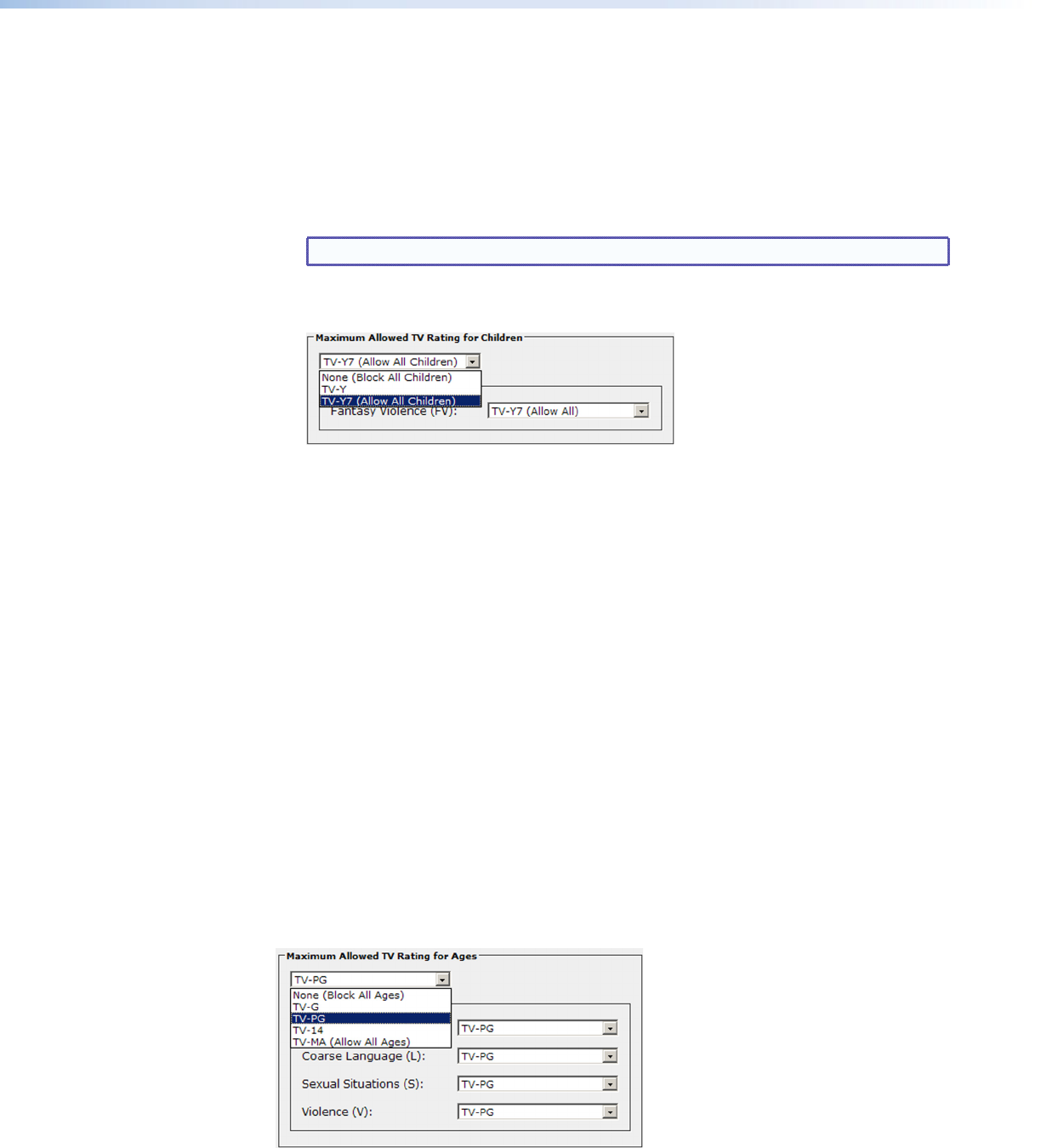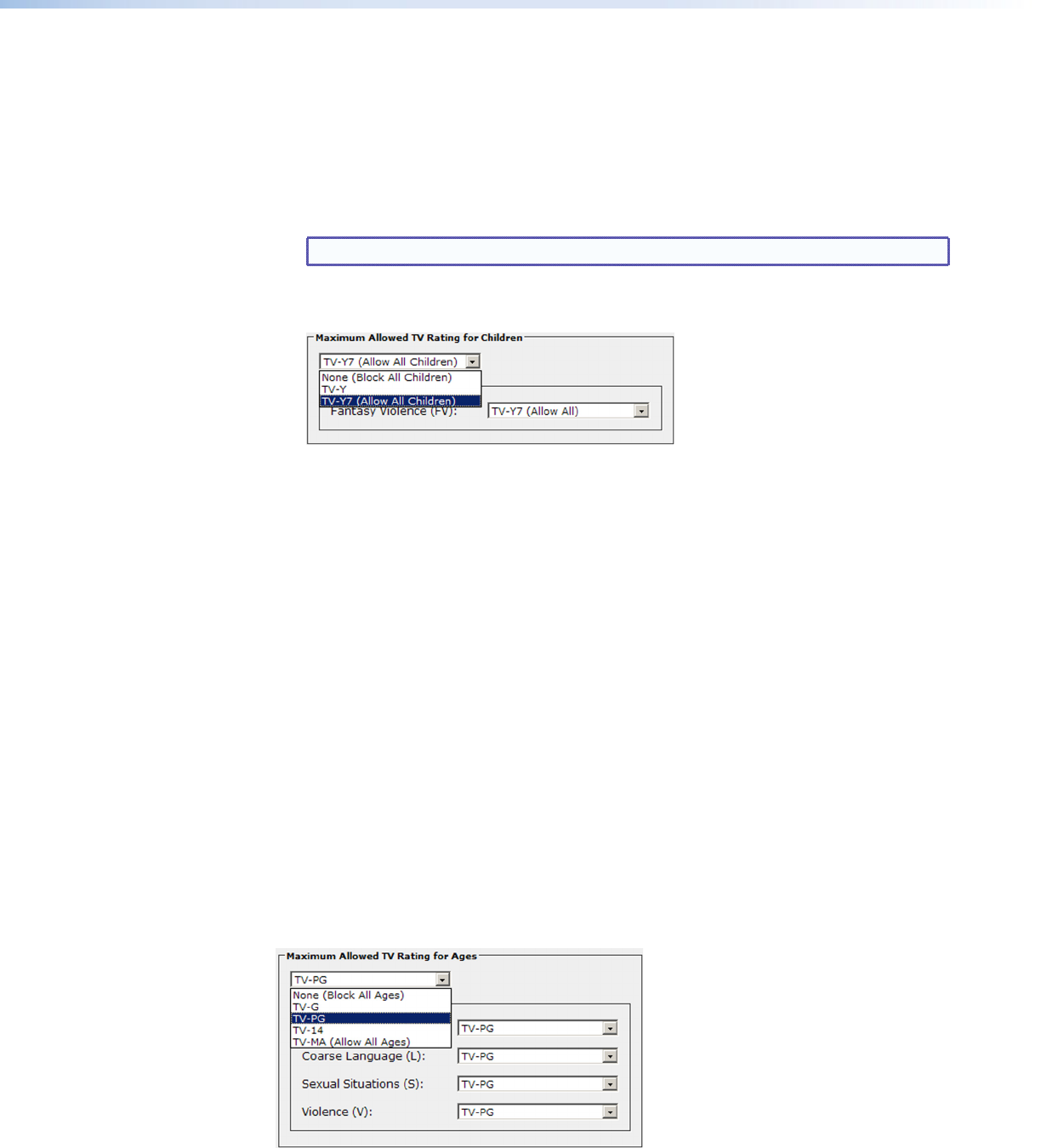
AVT 200HD Tuner • HTML Configuration and Control 93
TV Rating Parental Control section
In this section, you can specify the highest rating level of television programs that will be
shown. Programs with higher ratings than your selections are blocked. You can also select
the sub-rating (category) of programs to be blocked.
This section contains the following sub-sections:
• V-Chip: To be able to specify program blocking, enable the V-chip by clicking the On
button in this section. To disable the V-chip, click Off.
NOTE: The Off button remains highlighted whether or not the V-chip is enabled.
• Maximum Allowed TV Rating for Children: From this menu, select the
child-appropriate rating at which blocking will begin.
Figure 60. Maximum Allowed TV Rating for Children Menu
The ratings options are:
• None (Block All Children): All programs with ratings for children are blocked.
• TV-Y: Appropriate for children aged 0 through 6
• TV-Y7 (Allow All Children): Appropriate for children aged 7 and older. Applies
to FV (fantasy violence) programs only.)
• Maximum Allowed Sub-Rating menu
This menu applies only to programs with the FV (fantasy violence) rating. From it, you
can select to either block (select None) or allow (select TV-Y7) all FV-rated shows.
Maximum Allowed TV Rating for Ages section
From the Maximum Allowed TV Rating for Ages menu, you can select the rating level at
which blocking of television shows will begin. The menu contains the following age options:
• None (Block All Ages): Programs with all rating levels are blocked. Only unrated
shows are allowed.
• TV-G: General audiences
• TV-PG: Parental guidance suggested
• TV-14: Children age 14 and older
• TV-MA (Allow All Ages): Mature audiences (age 17 and older)
Figure 61. Maximum Allowed Rating for Ages Menu