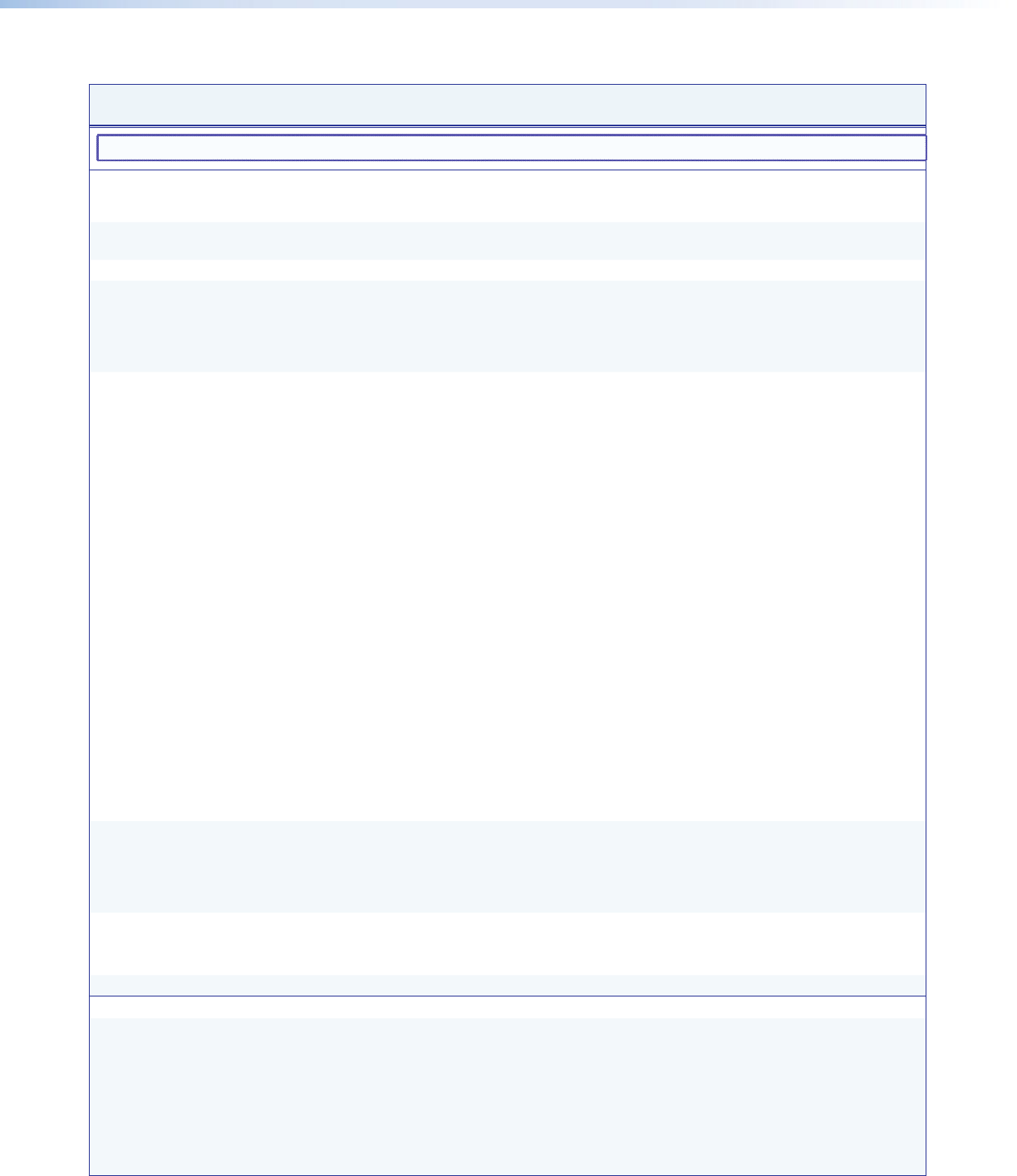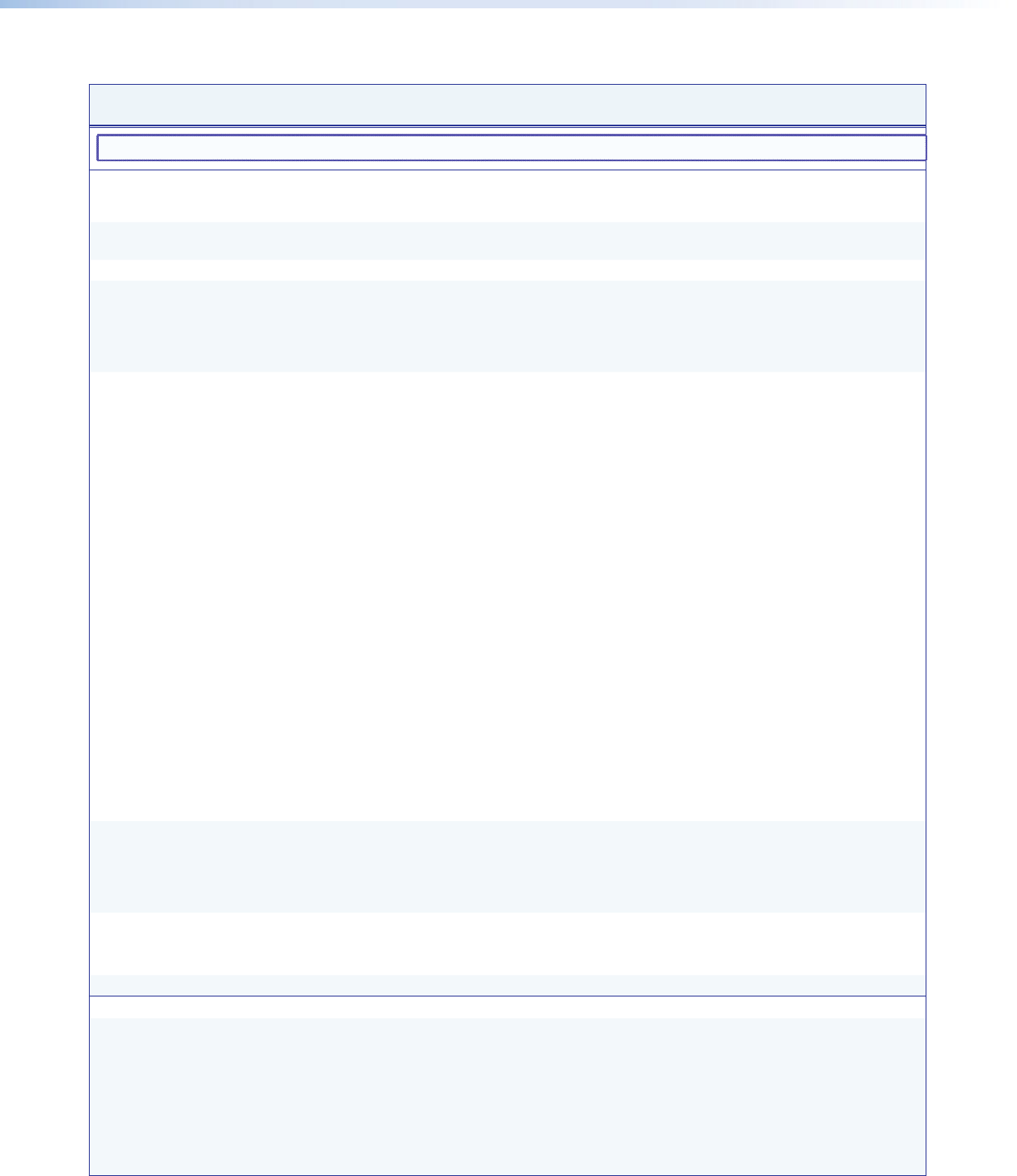
AVT 200HD Tuner • Remote Configuration and Control 45
Command/Response Table for AVT 200HD SIS Commands
Command
ASCII Command
(Host to Tuner)
Response
(Tuner to Host)
Additional Description
NOTE: Commands can be entered back-to-back in a string, with no spaces. Example: TvprS25*11•3
RF Input and Channel Selection
Channel Scan
Begin channel scan
E
1TVSC
}
Tvsc1
]
Start scanning for available
channels.
Stop channel scan
E
0TVSC
}
Tvsc0
]
Stop scanning for channels.
View channel scan progress
E
TVSC
} X1(]
In verbose mode:
Tvsc*
X1(]
View the percentage completed
of the channel scan. For
X1(
:
0 = no scan in progress
1–100 = percent of scan
completed
View channel scan list
E
TVSL
}
X!
.
X@
*
X1)
]
X!
.
X@
*
X1)
]
...
]]
In verbose mode:
S
X!
.
X@
*
X1)
]
S
X!
.
X@
*
X1)
]
...
]]
View the list of channels resulting
from the scan.
X!
= major number: 1–135
(displayed as three digits with
leading zeros, preceding the
decimal point)
X@
= minor number: 1–99
for air channels; 1-99999 for
cable channels (displayed as 2
or 5 digits with leading zeros,
following the decimal point)
For
X1)
: 1 = enabled;
0 = disabled.
Example:
E
TVSL
}
005.01*1
]
005.02*1
]
011.03*1
]
018.01*1
]
...
058.04*1
]
]
View specic channel
EX!
*
X@
TVSL
} X1)]
In verbose mode:
Tvsl
X!
.
X@
*
X1)
]
Check if a specific channel was
found by the scan.
For
X1)
:
0 = channel not found
1 = channel found
View number of channels
found
E
TVSN
} X2)
]
In verbose mode:
Tvsn
X2)]
View the number of channels
found in the most recent scan.
X2)
= 0–99
Clear channel scan list
E
0*TVSL
}
Tvsl
]
Delete all scanned channels.
Tune Mode (Edited Channel List)
View tune mode (edited)
channel list
E
TVCH
}
X!
.
X@
]
X!
.
X@
]
...
]
]
In verbose mode:
T
X!
.
X@
]
T
X!
.
X@
]
...
]
]
Display a list of only the channels
that have not been hidden (for
example, a customized list with
channels having poor signal
quality eliminated).