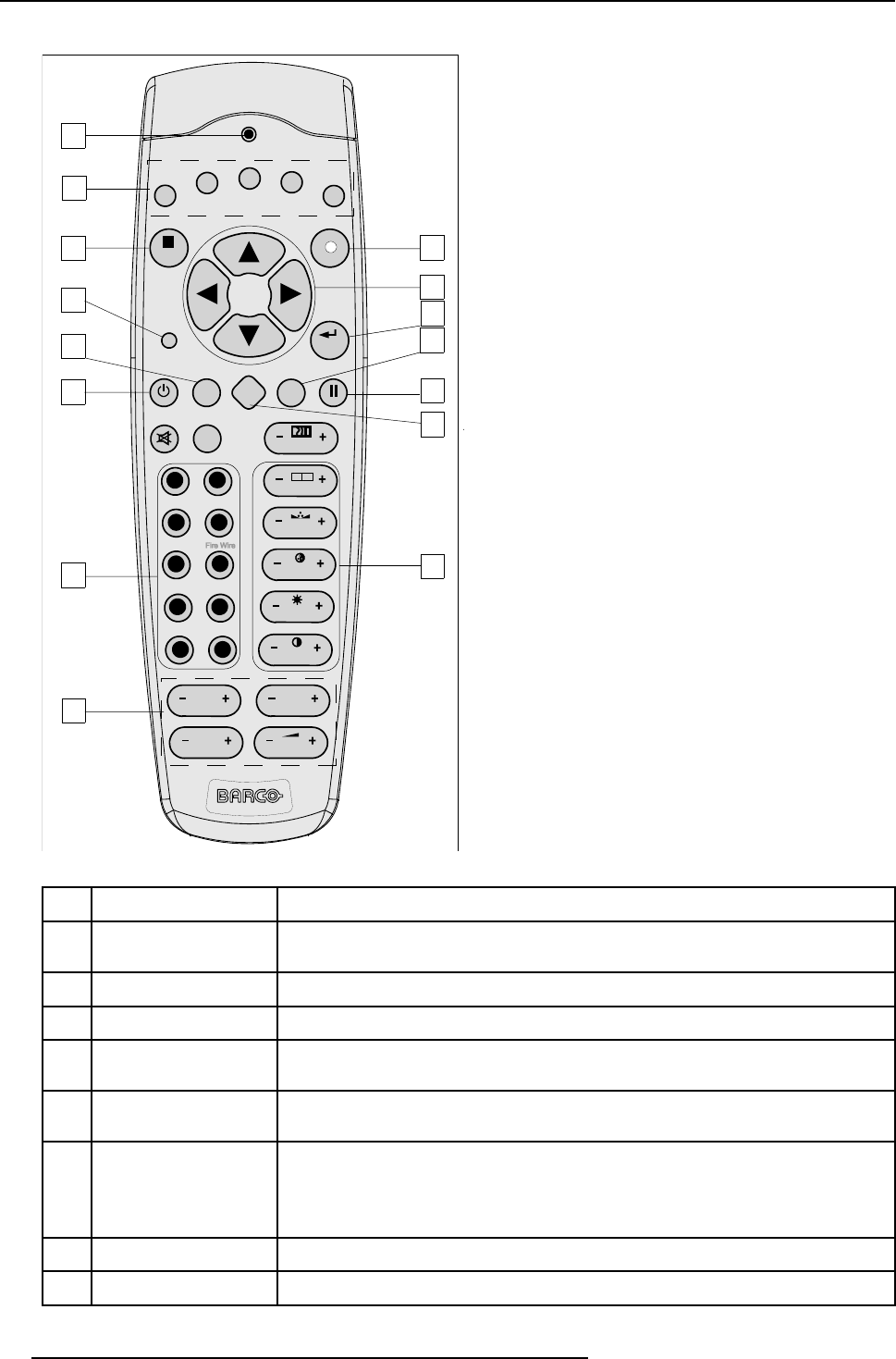
4. Getting Started
On Remote control
F2
F3
F4
ADJ
EXIT
ENTER
PAUSE
TEXT
PHASE
TINT
COLOR
BRIGHTN
CONTR
VOL
9
0
7
8
5
6
3
4
1
2
*
SDI
SB-PC
DVI
VIDEO S-VIDEO
RGB
PC
TREBLE
Balance
Bass
1
2
3
4
5
6
7
15
8
12
10
11
14
13
F1
F5
?
Sharpness
9
Image 4-2
Remote control
No. Key name Description
1
RC operating indication lights up when a button on the remote control is pressed. (This is a visual indicator to
check the operation of the remote control)
2 Function keys not yet implemented
3 ADJ Adjust key, to enter or exit the menus.
4 Address key
(recessed key), to enter the address of the projector (between 0 and 9). Press the recessed
address key with a pencil, followed by pressing one digit button between 0 and 9.
5
PAUSE to stop projection for a short time, press ’PAUSE’. The image disappears but full power is
retained for immediate restarting.
6
STBY standby button, to start projector when the power switch is switched on and to switch off the
projector without switching off the power switch.
Attention : Switching to Standby. When the projector is running and you want to
go to standby, press the standby key for 2 seconds.
7
Digit buttons direct input selection.
8 Picture controls use these buttons to obtain the desired picture analog level.
26 R5976763 CINEVERSUM 60/70 22042004


















