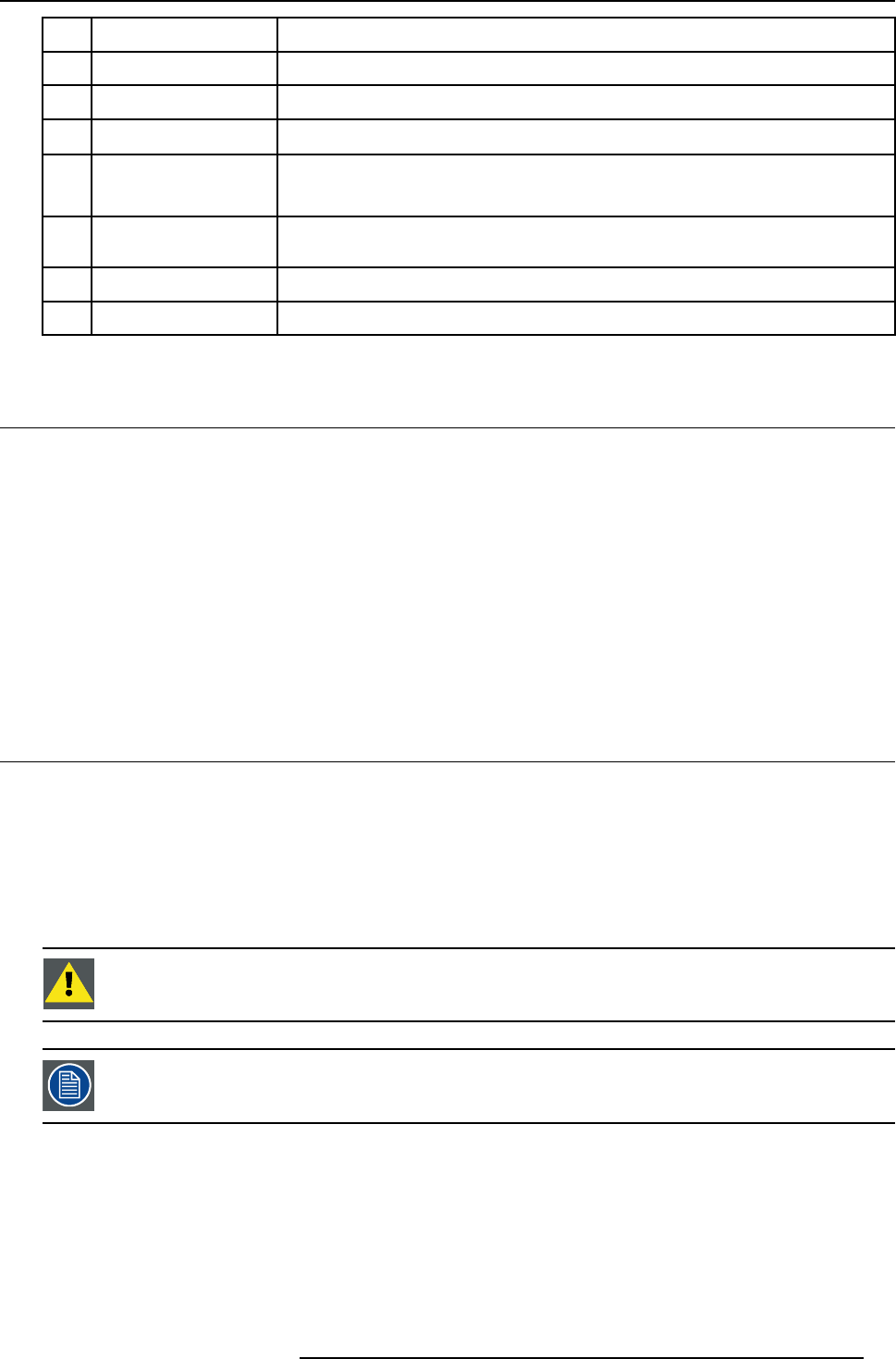
4. Getting Started
No. Key name Description
9
* Aspect ratio button. Opens the selection menu for the aspect ratio.
10 FREEZE
press to freeze the projected image.
11 TEXT to des-activate or activate the on screen slide bars.
12 ENTER
to confirm an adjustment or selection in a menu..
Entering the adjustment mode is also possible.
13
Cursor keys Cursor Keys on RCU : to make item selections in a menu box or to adjust a function when a
slide bar is vissible.
14 EXIT
to leave the selected menu box or item (go upwards to previous menu).
15 Audio controls not implemented
4.2 Switching on
Howtoswitchon
1. Press the main power switch on the projector
The projector goes to stand by mode. The stand by LED blinks.
Start image projection
1. Press Standby key once on the RCU.
Note: It may take about 60 seconds be fore image projection, i.e. no p rojection until the completion of several operations (soft-
ware initialization,...).
The projector scans the inputs and displays the first found active source.
2. To switch to the desired source, press the corresponding digit on the RCU.
4.3 Lamp runtime
Lamp runtime indication while running
When the total runtime of the lamp is 1400 hours or more, a warning message will be displayed : “Lamp Runtime : 1400 hours”.
When the total runtime of the lamp is 1500 hours or more, a second message will be displayed : “Lamp Runtime limit reached :
1500 hours”.
This warning message will be repeated at next start up. Press EXIT to remove this message.
Contact a qualified service technician to replace the lamp.
The total life time of the lamp for a safe operation is 1500 hours. Do not use it longer as the lamp could explode.
The lamp runtime reset as well as the lamp replacement can only be done by a Barco authorized technician.
R5976763 CINEVERSUM 60/70 22042004 27


















